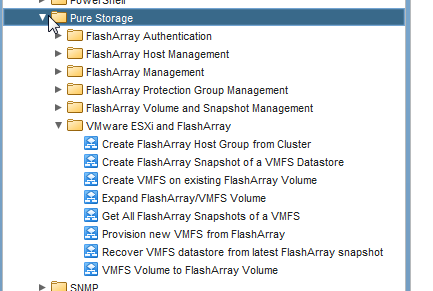As I have blogged about before, TLS 1.0 and SSL v3 were deprecated in Purity 4.7, requiring all connections to use either TLS 1.1 or TLS 1.2. This affected a variety of integrations, some we updated, some you just had to alter their behavior. A few VMware products do not/did not use TLS 1.1/1.2 by default, so they either need to altered or upgraded. This almost invariably boiled down to the JDK version that was in use. vRealize Orchestrator is no exception.
Continue reading “vRealize Orchestrator, TLS 1.2 and Certificate Importing”