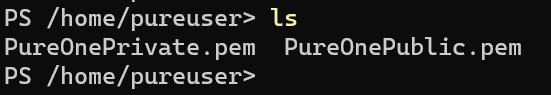Just pushed out a new release of the Pure Storage Pure1 PowerShell module. Not nearly as significant of a release as 1.2.0.0, but still a couple of notable things.
As usual update with update-module PureStorage.Pure1:
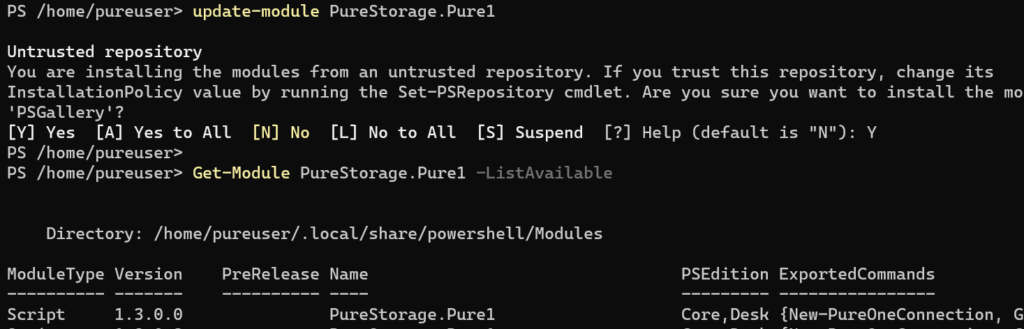
The first update is simplified authentication. The first time you authenticate, you need to run New-PureOneCertificate–on Windows this will create a self-signed x509 certificate, and if run on Linux or Mac it will create an RSA key pair. By default it will store it in the user directory first logged into when running PowerShell core: