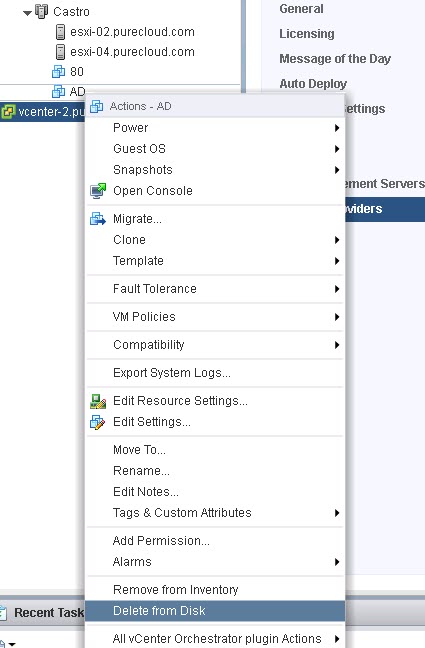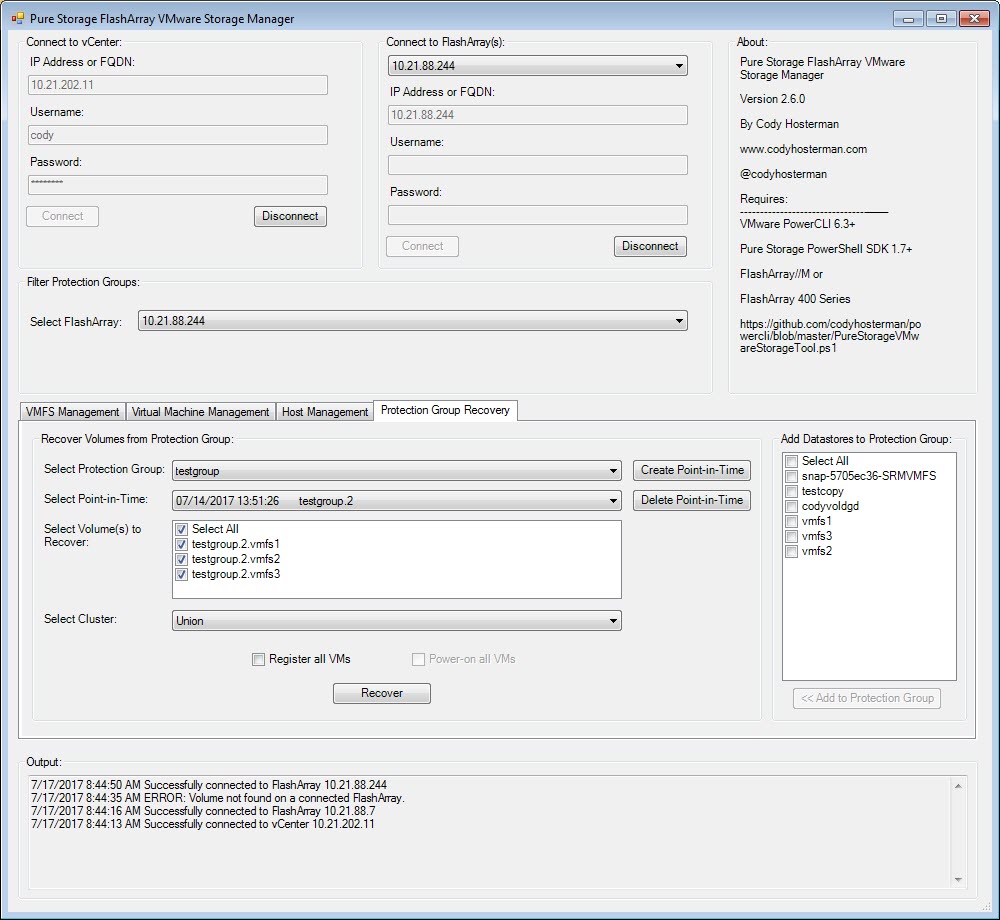Virtual Volumes provide a great many benefits, some large, some small. Depending on the VM, recovering a deleted VM could be either of those.
With traditional VMFS, once you have selected “delete from disk” restoring that VM could have been a process. Either restoring from backup or hoping you had a snapshot of the VMFS on the array. Either way, you are probably going to incur data loss, as the last backup or snapshot is unlikely to be from the time right before the deletion.
Let me be VERY clear here. Regardless to the rest of this post, I am not saying once you move to VVols you do not need backup! You absolutely still do. VVols just give you a nice way to do an immediate recovery of the latest point-in-time without having to lose anything, assuming your array support it.
“Wait, did you say delete VM “AD” or VM “80”?”
“Um… definitely not AD that’s our active directory…”
Continue reading “Recovering a Deleted Virtual Machine with VVols”