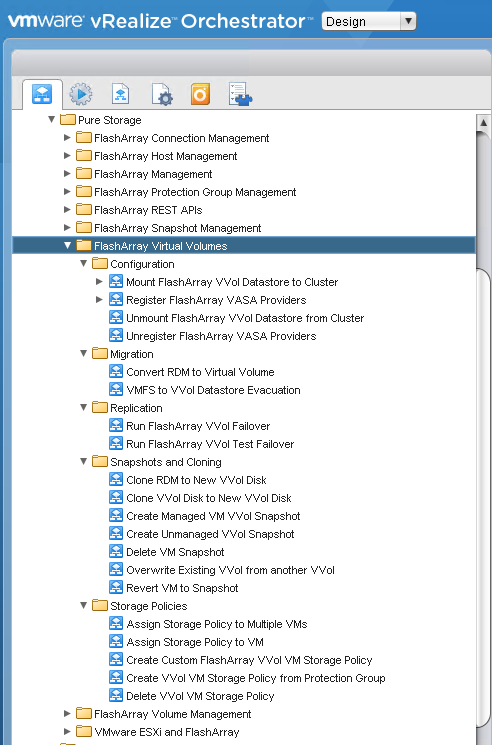Hello there! The FlashArray and FlashBlade products from Pure have always had a REST API service built in–this REST service allows you to manage, provision, and pull raw statistics from the array.
But there are two pieces missing:
- You need to iterate through each array if you want to intelligently place a volume on it (or find a volume or whatever)
- They only offer raw statistics–you need to do some crunching possibly to get what you want. Create projections and forecast, find how busy an array is, etc.
Luckily this is what Pure1 does for you. Every customer has access to our Pure1 web tool. This is something we host, all of your dial-home information gets fed into it. We use that information to figure out how “busy” an array is, when it will fill up from a capacity or performance perspective and much more. We now offer a REST API for Pure1 as well, so you can do some one-stop shopping for the information you need, that the arrays cannot natively provide.
Continue reading “Introducing the Pure1 REST API”