Today, vRO 7.6 was released, and one feature I was most looking forward to was a fully usable web client for creating/editing workflows! Time to finally ditch the java client!
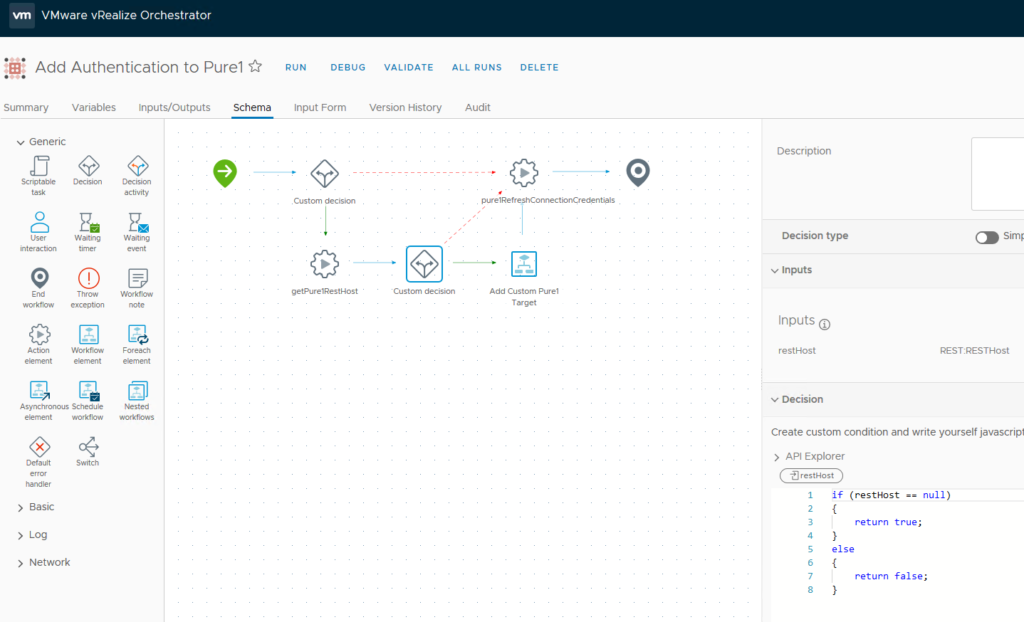

"Remember kids, the only difference between Science and screwing around is writing it down" -Alex Jason (made popular by Adam Savage)
Today, vRO 7.6 was released, and one feature I was most looking forward to was a fully usable web client for creating/editing workflows! Time to finally ditch the java client!
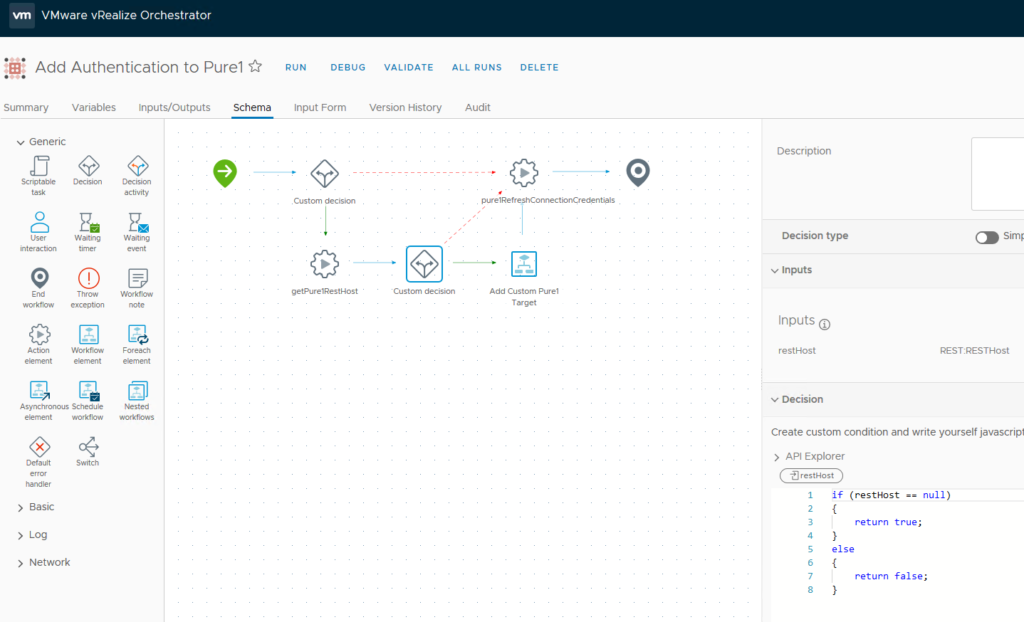
So a few updates. I just updated my vSphere Best Practices guide and it can be found here:
Download Best Practices Guide PDF
I normally do not create a blog post about updating the guide, but this one was a major overhaul and I think is worth mentioning. Furthermore, there are a few documents I have written and published that I want to mention.

Continue reading “Documentation Update, Best Practices and vRealize”
This is a blog I have been waiting a long time to write. The past year and a half of my work has heavily focused on improving and building our VMware vRealize integration at Pure Storage. Log Insight and Operations Manager integration already existed (analytics etc.), so the next logical step is actually provisioning (orchestration). So vRealize Orchestrator and Automation. The first step I took was using the built-in REST plugin in vRO to build a workflow package that customers could use to actually manage the FlashArray without much work on their own part inside of vRO.
I started to realize that a workflow package was not enough. Especially when it comes to vRA Anything-As-A-Service integration. A big part of what is missing from a workflow package is custom objects and inventory management. Something that a plugin can easily achieve. So, without further ado–please meet the FlashArray vRO plugin! Downloadable at the VMware Solution Exchange and fully certified by VMware and Pure Storage:
My vRO plugin white paper Continue reading “Introducing the FlashArray Plugin for vRealize Orchestrator v1.0”
As I have blogged about before, TLS 1.0 and SSL v3 were deprecated in Purity 4.7, requiring all connections to use either TLS 1.1 or TLS 1.2. This affected a variety of integrations, some we updated, some you just had to alter their behavior. A few VMware products do not/did not use TLS 1.1/1.2 by default, so they either need to altered or upgraded. This almost invariably boiled down to the JDK version that was in use. vRealize Orchestrator is no exception.
Continue reading “vRealize Orchestrator, TLS 1.2 and Certificate Importing”
Let me start out with saying I’m embarrassed I have only been using vRO for 8 months or so. It is AWESOME.
The FlashArray Workflow Package for vRealize Orchestrator has been updated to include two new objects:
The creation of the first part is explained in this post. But if you are using the FlashArray it is all built into the package, so you have to do very little work. I’ll explain in a bit.
The UNMAP workflow is generic–it can be used with any VMFS datastore that supports UNMAP. So it is included in the workflow package and it is also standalone for those of you who don’t have a FlashArray. You can get the standalone here:
https://github.com/codyhosterman/orchestrator/blob/master/vmfsunmap.workflow
Virtual disk oversubscription is becoming increasingly common and so is allowing people to provision their own VMs. So increasing a datastore capacity is also an increasingly common operation. Because of the performance of flash, merged with ESXi features like VAAI ATS. Expanding a VMFS is easy. Expanding a storage volume these days is easy. But you still have to actually do it. What if I want to automate the process to respond to datastore capacity threshold limits? There are a variety of ways to achieve this. Let’s look at it via vCenter SNMP alerts and vRealize Orchestrator workflows. Continue reading “Automatic VMFS expansion with vCenter SNMP and vRealize Orchestrator”
I am working on adding some functionality to the FlashArray workflow package for vRealize Orchestrator and one of those features is automating the process to increase the capacity of a VMFS volume. The FlashArray potion of that is pretty straight forward but what of the VMFS portion? Not much on the internet directly about this. Luckily using the vCenter SDK with vRO, this is pretty easy. Continue reading “Increasing VMFS capacity with vRealize Orchestrator”
I want to say this is the culmination of my last almost two years of creating vRealize integration for Pure Storage, but that isn’t the right word. It is a milestone, because there is still so much more cool stuff to be done. Especially with vRealize Automation. In many ways it is just the beginning! But I can now demonstrate Pure Storage FlashArray integration with the whole vRealize stack: Log Insight, Operations, Orchestrator and Automation.
Log Insight has a Content Pack. Operations has the Management Pack. Orchestrator has the Workflow Package. Automation also uses that Workflow Package. Let’s talk about how.
I just put the finishing touches on my workflow packages for the Pure Storage FlashArray for VMware vRealize Orchestrator! Download it here:
https://github.com/codyhosterman/orchestrator
Three important notes on this package:
The workflow has been tested with vRealize Orchestrator 6.0.3 and 7.0. It should work with older versions as long as they have the REST plugin. From the FlashArray perspective, it requires any Purity version that runs the REST API 1.4 or later. Nothing else really matters, it supports both the 400 series and FlashArray//m.
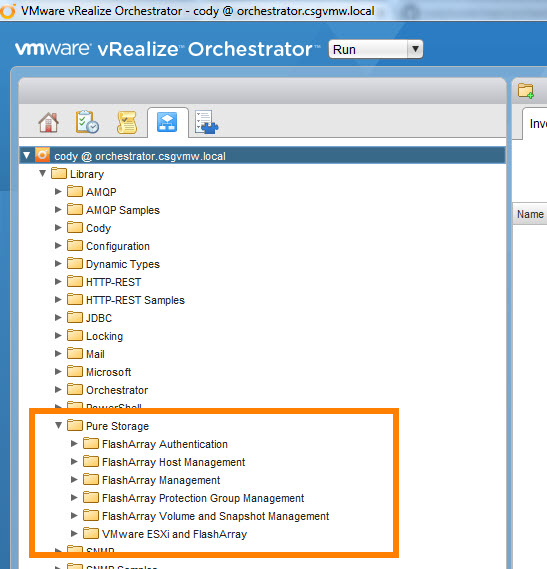 Continue reading “FlashArray Workflow Package for vRealize Orchestrator”
Continue reading “FlashArray Workflow Package for vRealize Orchestrator”
UPDATE: This is a older post, but after working with vRO for longer and learning a lot more about it I decided I needed to re-write this post. Too much of it was not the best way to do things.
One of the projects that I have recently taken up is figuring out how to leverage vRealize Orchestrator to manage and execute operations on the FlashArray. Managing the FlashArray is rather easy of course, most of the work revolved around getting vRO up and running (note in vRO 7.0 all of this is much easier) and learning the product itself and brushing up on my Javascript. I think vRO is a pretty great tool, just takes some time to figure out as not everything in it is quite intuitive, but it seems well ahead of what is was when I last used it a few years back. Once you get the feel of how to leverage it though, you can see how powerful it could be. I’ve just scratched the surface of it and am already excited on what I can put together.
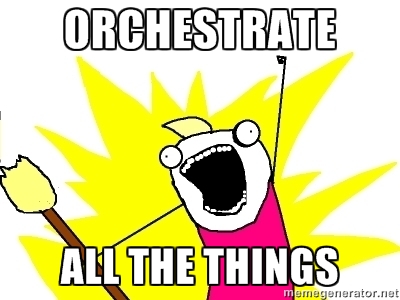 Continue reading “Understanding vRealize Orchestrator Authentication with the FlashArray REST API”
Continue reading “Understanding vRealize Orchestrator Authentication with the FlashArray REST API”