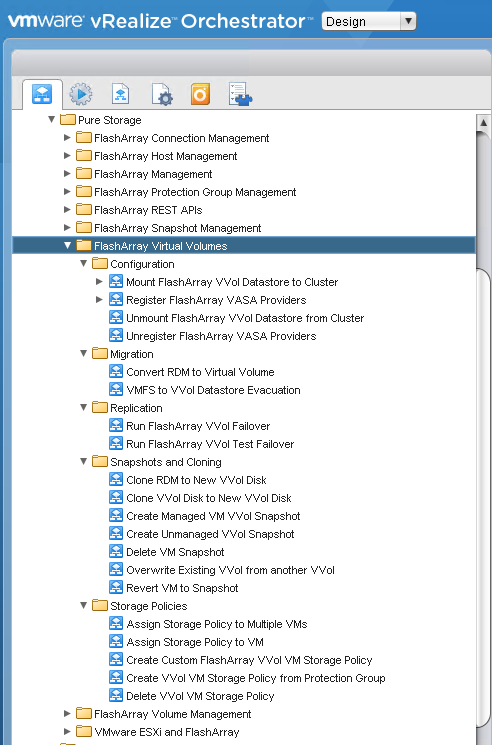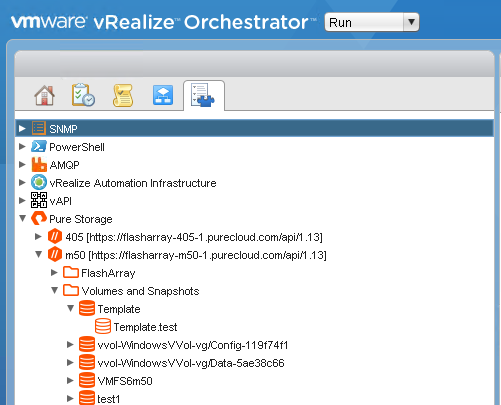There are a variety of ways to assign and set a SPBM Policy to a VM. I recently put out a workflow package for vRO to everything VVols and Pure:
vRealize Orchestrator VVol Workflow Package
I also specifically blogged about assigning a policy to a VM with vRO:
Assigning a VVol VM Storage Policy with vRO
How do you do this with PowerCLI?
- PowerCLI and VVols Part I: Assigning a SPBM Policy
- PowerCLI and VVols Part II: Finding VVol UUIDs
- PowerCLI and VVols Part III: Getting VVol UUIDs from the FlashArray
- PowerCLI and VVols Part IV: Correlating a Windows NTFS to a VMDK
- PowerCLI and VVols Part V: Array Snapshots and VVols
- PowerCLI and VVols Part VI: Running a Test Failover
- PowerCLI and VVols Part VII: Synchronizing a Replication Group
- PowerCLI and VVols Part VIII: Running a Planned Migration
Continue reading “PowerCLI and VVols Part I: Assigning a SPBM Policy”