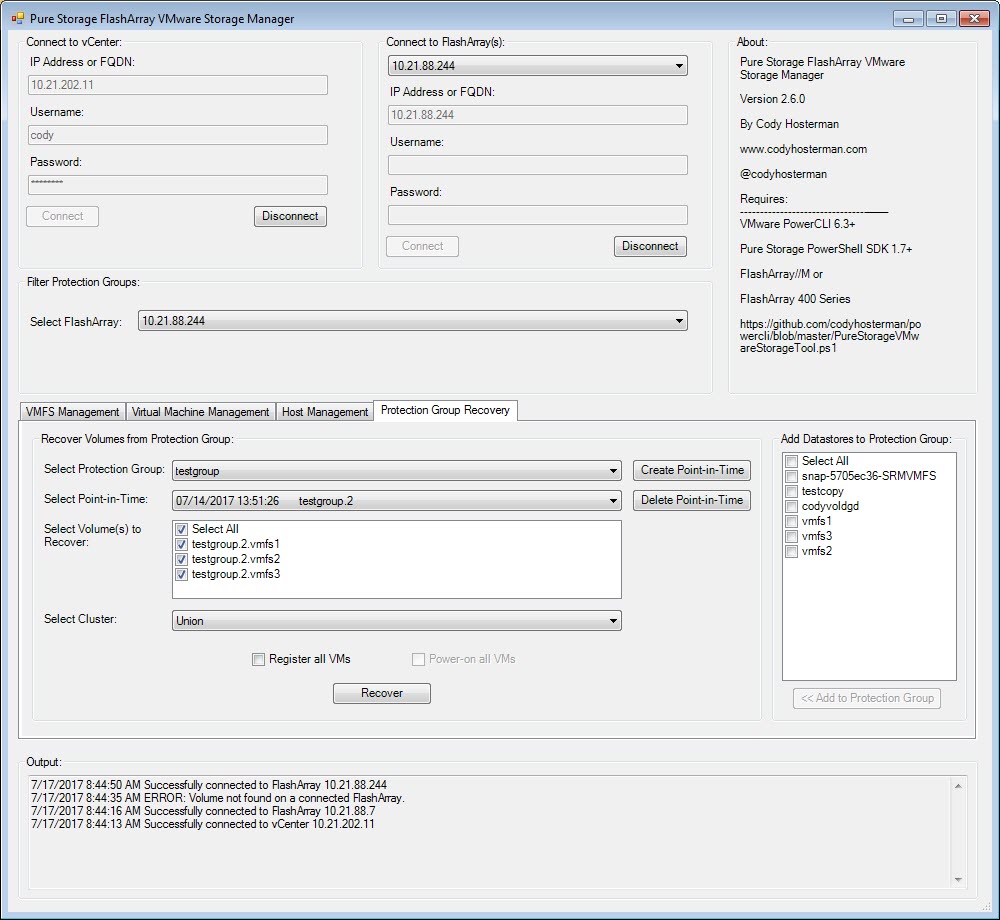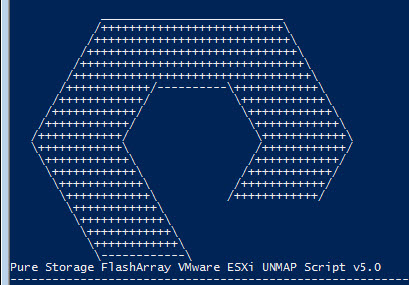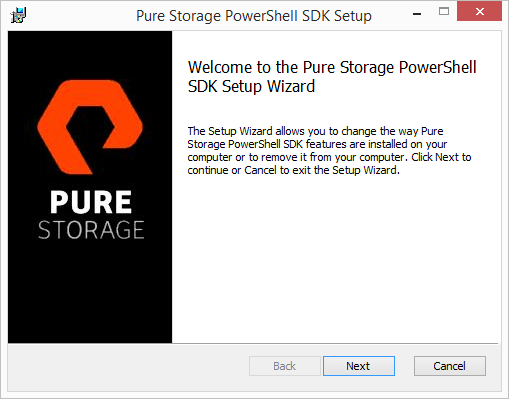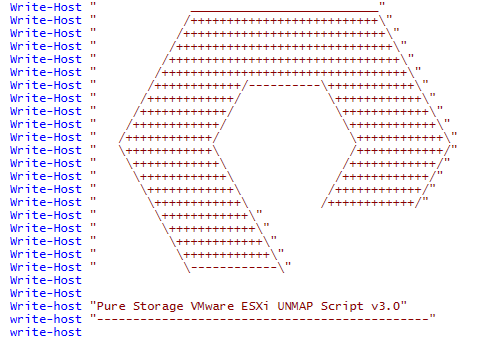Here is my storage manager for the FlashArray and VMware. Based on PowerCLI, but uses a front end GUI. Enjoy!
NOTICE THIS HAS BEEN DEPRECATED IN FAVOR OF THE POWERSHELL MODULE HERE:
https://www.codyhosterman.com/scripts-and-tools/pure-storage-powershell-vmware-module/
There are a variety of methods of managing VMware objects (VMFS volumes, VMs, VMDKs and RDMs) and the underlying snapshots to recovery or clone them. But often I get asked if I have a PowerShell (PowerCLI) script to do one or all of them. I have a bunch on my GitHub, but I decided a week or so ago to put something a bit more robust together. At first I was making it a standard interactive script, but it morphed into a GUI, using combo-boxes etc:
Continue reading “PowerShell GUI VMware and FlashArray Storage Management Tool”