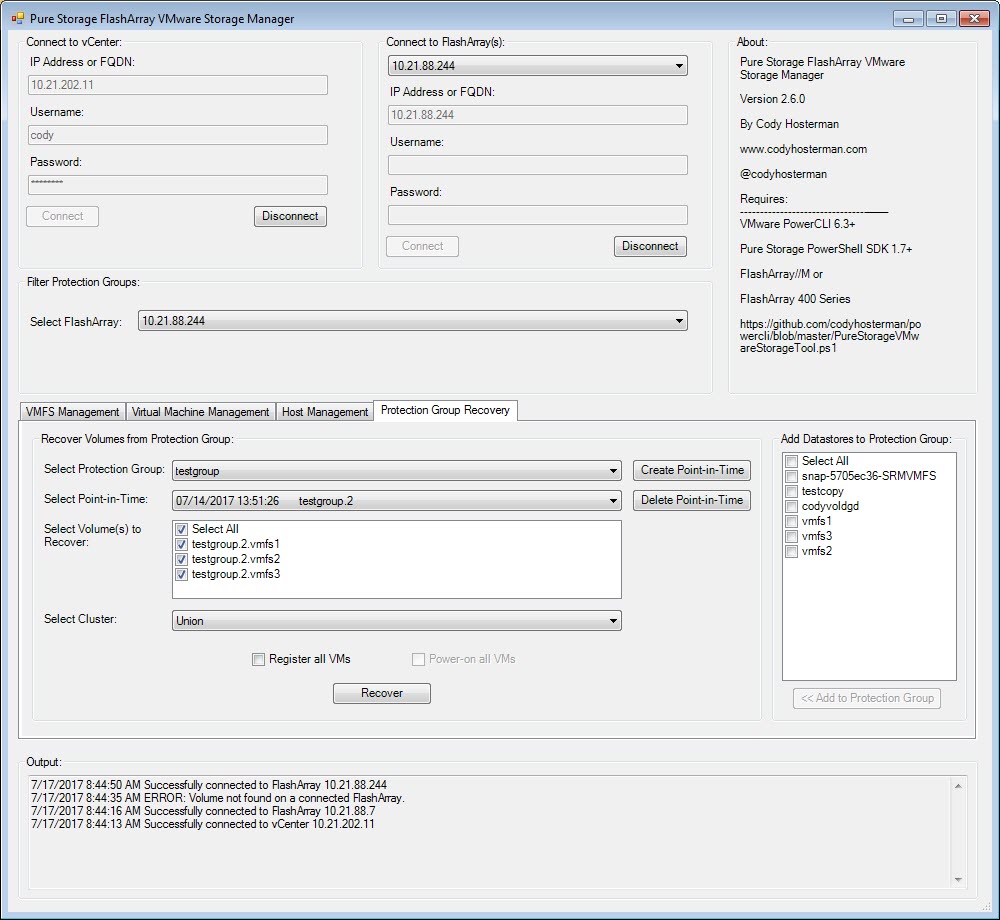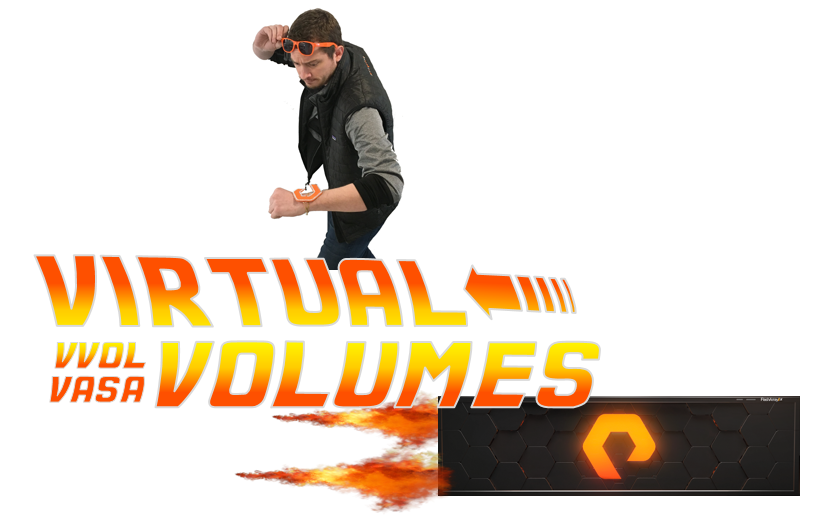Another post in my series on VVols and PowerCLI, for previous posts see these:
- PowerCLI and VVols Part I: Assigning a SPBM Policy
- PowerCLI and VVols Part II: Finding VVol UUIDs
- PowerCLI and VVols Part III: Getting VVol UUIDs from the FlashArray
- PowerCLI and VVols Part IV: Correlating a Windows NTFS to a VMDK
- PowerCLI and VVols Part V: Array Snapshots and VVols
- PowerCLI and VVols Part VI: Running a Test Failover
- PowerCLI and VVols Part VII: Synchronizing a Replication Group
- PowerCLI and VVols Part VIII: Running a Planned Migration
This post will be about managing one-off snapshots with VVols on the FlashArray with PowerCLI.
One of the still semi-valid reasons I have seen DBAs say “I dont want to virtualize because…” Is that they have simple snapshot/recovery scripts for their physical server that allows them to quickly restore DBs from snapshots. Doing this on VMFS requires A LOT of coordination with the VMware layer.
So they tell the VMware team–“okay I will virtualize but I want RDMs”. Well the VMware team says “well we’d rather die”
…and around in circles we go…
VVols provides the ability to provide this benefit (easy snapshot stuff) but still get the benefits of VMware stuff (vMotion, Storage vMotion, cloning, etc) without the downside of RDMs.
So let’s walk though that process.
Continue reading “PowerCLI and VVols Part V: Array Snapshots and VVols”