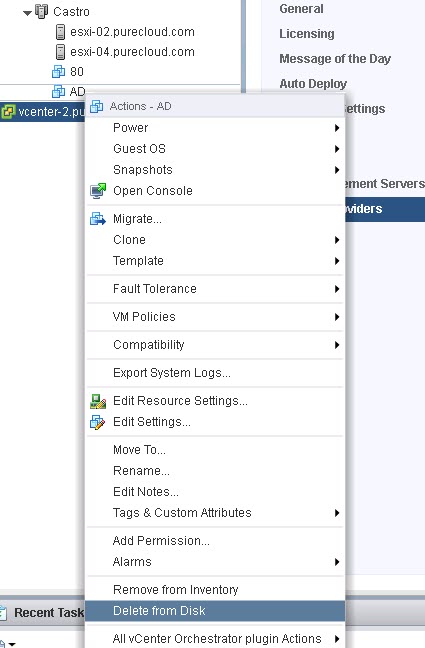One of the most strategic benefits of Virtual Volumes is how it opens up your data mobility. Because there is no more VMDK encapsulation, VVols are just block volumes with whatever file system your guest OS in the VM puts on it. So a VVol is really just a volume hosting NTFS, or XFS or whatever. So if a target can read that file system, it can use that VVol. It does not have to be a VMware VM.
Let me start out with: YES our VVols deployment will be GA VERY soon. I am sorry (but not really) for continuing to tease VVols here.
This is one of the reasons we do not treat VVols on the FlashArray any differently than any other volume–because they aren’t different! So there is no reason you can’t move the data around. So why block it??
Some possibilities this function opens us:
- Take a RDM and make it a VVol
- Take a VVol and present it to an older VMware environment as a RDM
- Take a VVol and present it, or a copy of it, to a physical server.
- On the FlashArray we are also introducing something called CloudSnap, which will let you take snapshots of volumes (aka VVols) and send them to NFS, or S3 to be brought up as a EBS volume for an EC2 instance.
Continue reading “VVol Data Mobility: Data from Virtual to Physical”