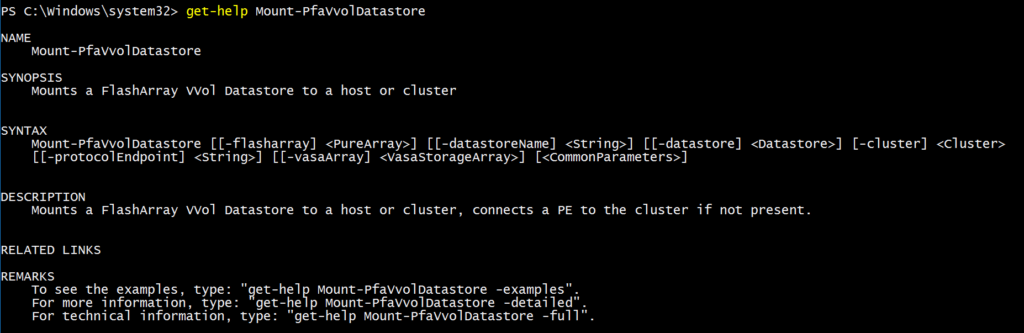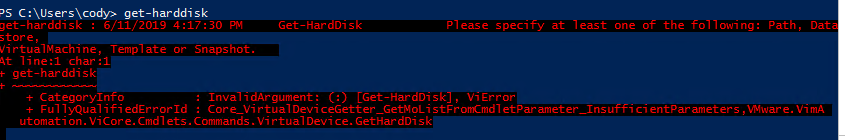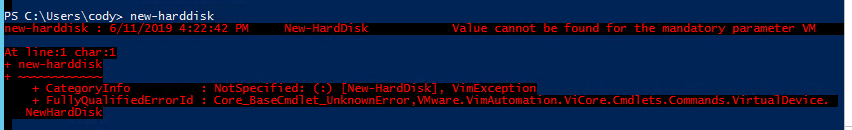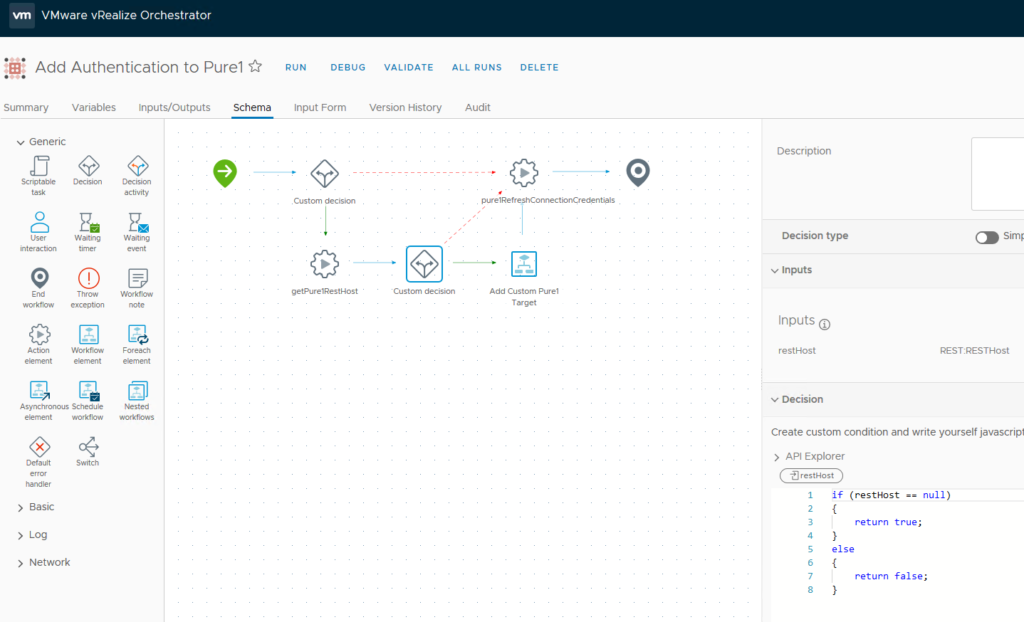I recently saw a post on Reddit about pulling a VM storage policy from a VM using vRO and it was stated that it was not possible which was said to be confirmed by VMware support.
‘Now I don’t know when they asked VMware support, and if it was two years or so ago, then that was true. But it is certainly not true now. Though I will admit, it is not super intuitive to figure out unless you know where to look. Here is how you do it.
Continue reading “Retrieving Storage Policy of a VM with vRO”Btw, I only tested this with VVol storage policies, but it really should not matter at all.