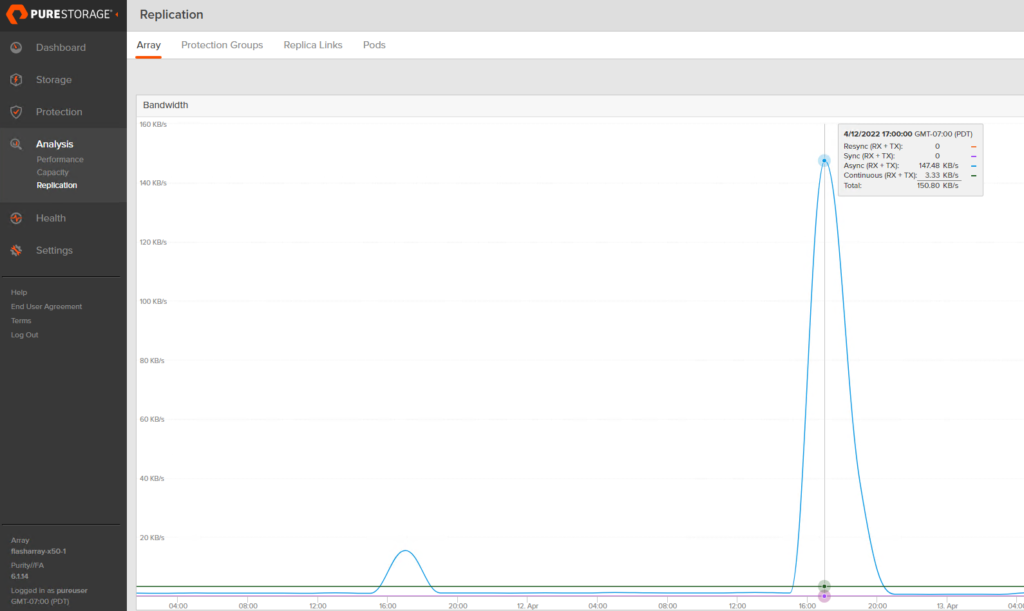We are excited to announce the launch of the latest version of Pure Storage’s remote vSphere plugin, 5.1.0. It includes a number of bug fixes PLUS a highly sought after feature: vVols VM point-in-time (PiT) recovery!
Why am I excited about this feature?
With vVol PiT VM recovery, you can now easily recover an entire VM that was accidentally deleted (and eradicated) or you can restore the state of a VM back to a point in time that you took a snapshot from vCenter directly while using Pure’s vSphere plugin.
The requirements of this are Pure’s vSphere remote plugin 5.1.0 and Purity™ 6.2.6 or higher for PiT revert and for PiT VM undelete with a vVol VM that has had its FlashArray™ volumes eradicated from the FlashArray itself. If you’re undeleting a vVol VM that has not been eradicated yet, that functionality is present for Purity versions 6.1 and lower.
For PiT VM revert, you will also need to make sure that you have snapshots of all of the volumes associated with the vVol VM except swap- at least one data volume and one configuration volume.
For VM undelete before the volumes have been eradicated, you will need a snapshot of the vVol VM’s configuration volume.
For VM undelete after the vVol-backed VM has been eradicated, you’ll need a FlashArray protection group snapshot of all the VM’s data volumes, managed snapshots and configuration volumes.
Rather than rehash what my teammate Alex Carver has put a lot of work into, I’m just going to link to the KB and videos he created:
Download the new plugin (part of Pure’s OVA), read the release notes and test out vVol PiT recovery today! Like a lot of things, it’s better to have some understanding of what’s happening and why before needing something that might be part of your recovery process. Please note that you can also upgrade in-place from 5.0.0 to 5.1.0 (and future remote plugin releases) by following this guide.