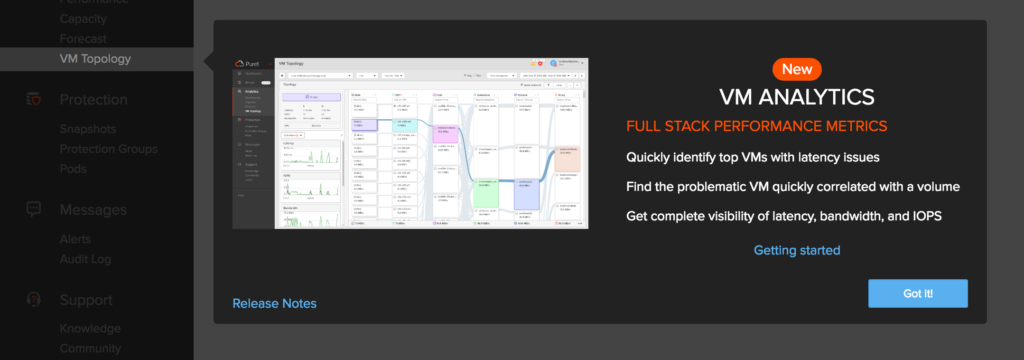Yesterday, I wrote a post introducing the new latency-based round robin multipathing policy in ESXi 6.7 Update 1. You can check that out here:
Latency Round Robin PSP in ESXi 6.7 Update 1
In normal scenarios, you may not see much of a performance difference between the standard IOPS switching-based policy and the latency one. So don’t necessarily expect that switching policies will change anything. But then again, multipathing primarily exists not for healthy states, but instead exists to protect during times of poor health. Continue reading “Latency-based PSP in ESXi 6.7 Update 1: A test drive”