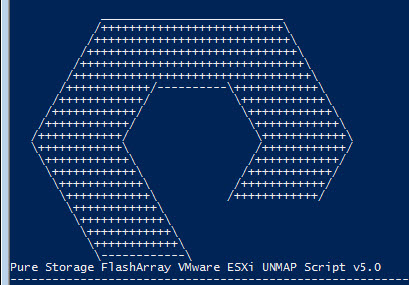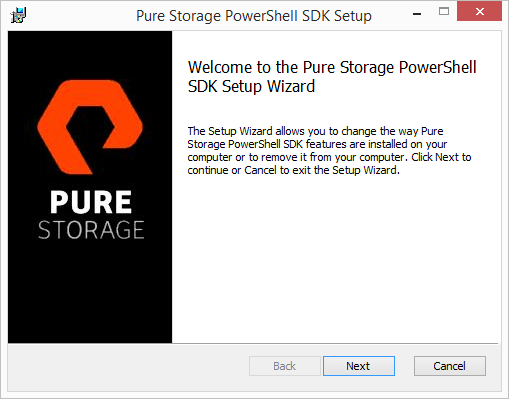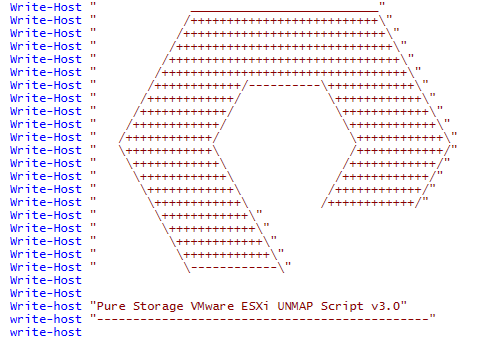Another UNMAP post, are you shocked? A common question that came up was what volumes have dead space? What datastores should I run UNMAP on?
My usual response was, well it is hard to say. Dead space is introduced when you move a VM or you delete one. The array will not release the space until you either delete the physical volume, overwrite it, or issue UNMAP. Until vSphere 6.5, UNMAP for VMFS was not automatic. You had to run a CLI command to do it. So that leads back to the question, well I have 100 datastores, which ones should I run it on?
So to find out, you need to know two things:
- How much space the file system reports as currently being used.
- How much space the array is physically storing for the volume hosting that file system.
Continue reading “Detecting what FlashArray VMFS Volumes Have Dead Space”