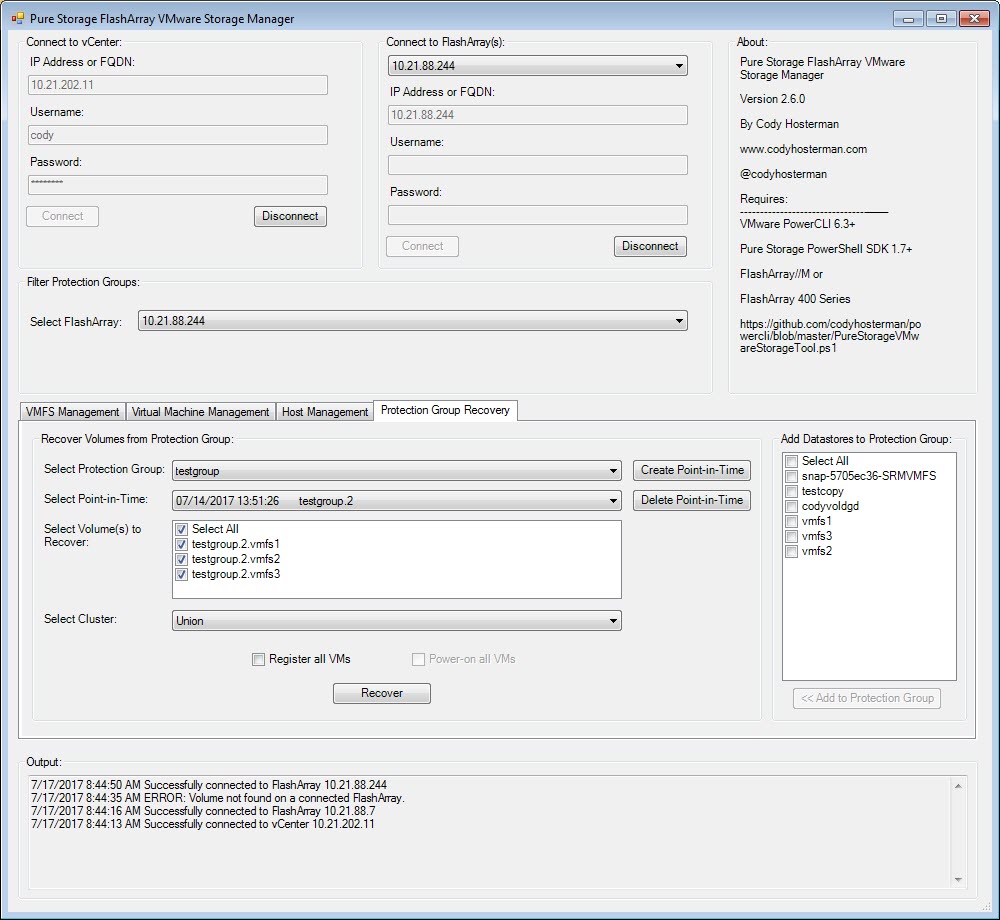The FlashArray implementation of Virtual Volumes surfaces VMs on the FlashArray as standard volume groups. The volume group being named by the virtual machine name. Each VVol is then added and removed to the volume group as they are provisioned or deleted. These objects though are fairly flexible–we do not use the volume group as a unique identifier of the virtual machine–internally we use key/value tags for that.
The benefit of that design is that you can delete the volume groups, rename them, or add and remove other volumes to it. Giving you some flexibility to group related VMs or whatever your use case might be to move things around, without breaking our VVol implementation.
Continue reading “Updating a volume group name on the FlashArray for VVols”