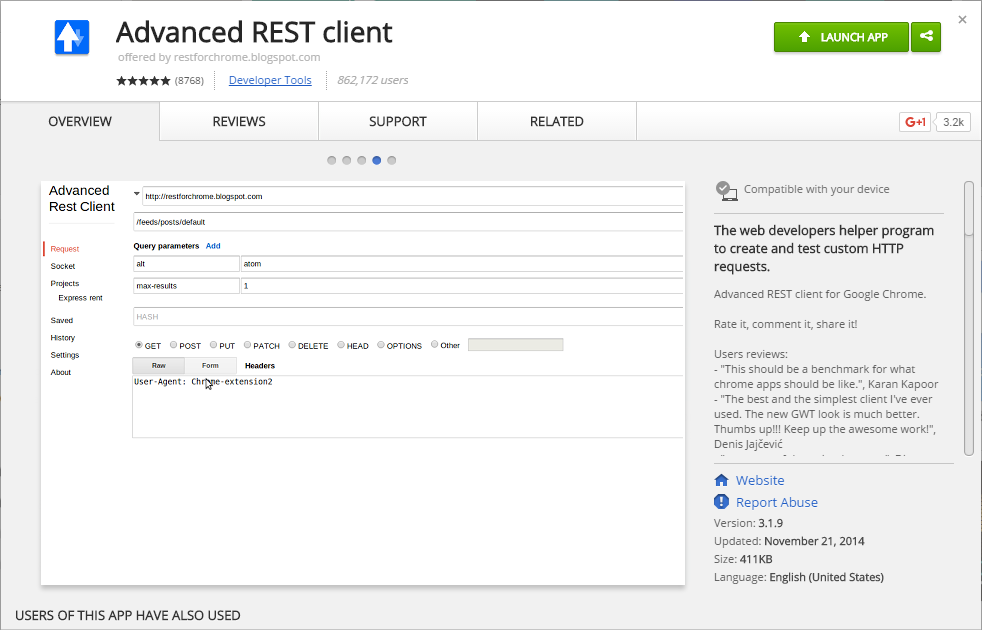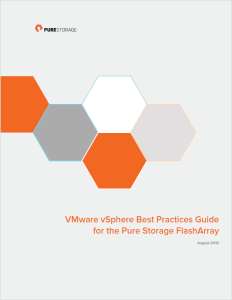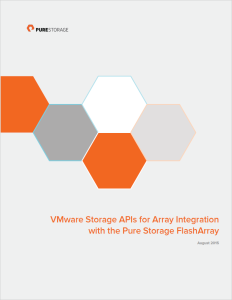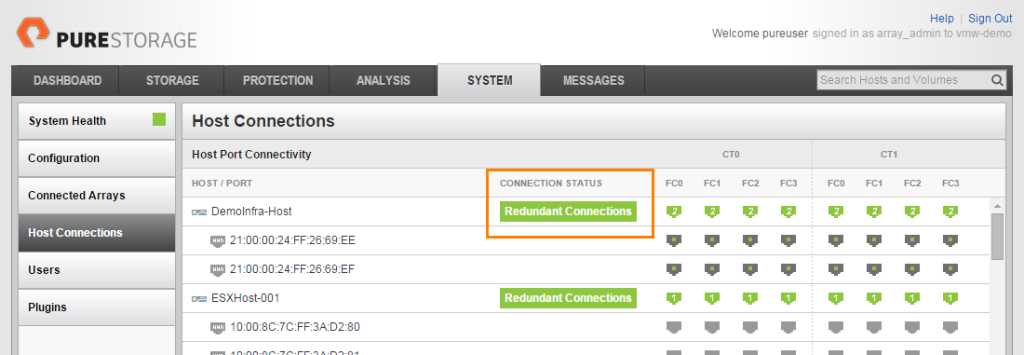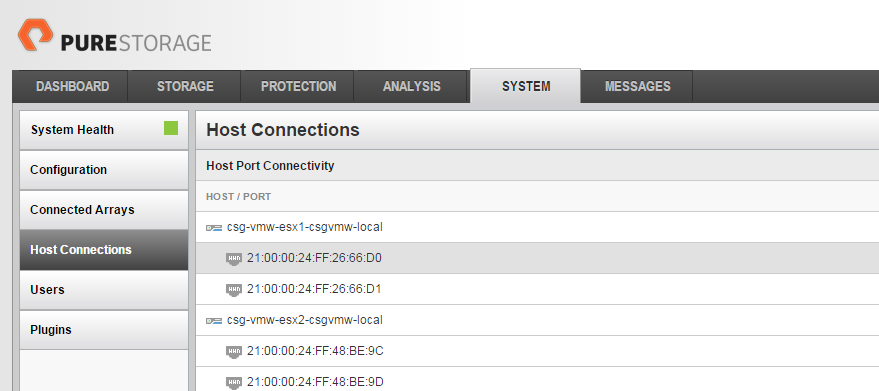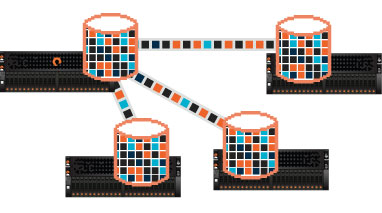I have completed updates for two of my main VMware vSphere documents for the Pure Storage FlashArray. These include the standard best practices document and the white paper explaining VAAI in detail and how it works on the FlashArray.
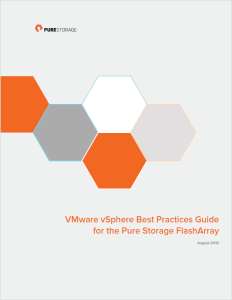
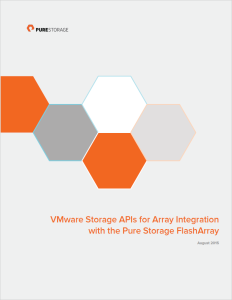
Best Practices Document Link
VAAI White Paper Link
The best practices document has mainly been updated with information that this blog has shown in the past couple of months. Notably:
- vSphere 6 updates, support for Web Client Plugin versions, changes in virtual disk recommendations, in-guest UNMAP support, etc
- VMFS UNMAP changes when it comes to best practice recommendations
- vRealize Operations Management Pack
- EFI-enabled VMs and Disk.DiskMaxIOSize
In the VAAI document, it is a similar update:
- vSphere 6 changes, mainly focused on the thin virtual disk XCOPY enhancements
- UNMAP changes, block counts, performance and in-guest support (EnableBlockDelete)
Both documents are also updated for FlashArray//m, but it is mainly a cosmetic change as nothing really changes for the VMware environment, no recommendations are changed. Of course the documents are also cleaned up and re-arranged to be more reader friendly with a semi-new format as well.
Important! If you have old versions of these documents, delete them! These get updated frequently (a few times a year at least) and these changes can be important. When needing to refer to the guides, please check back to the Pure Storage community for the latest version.
Enjoy! As always feedback on these documents is ALWAYS welcome.