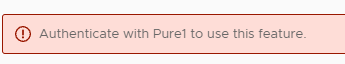Hello- Nelson Elam, a Solutions Engineer on Cody’s team at Pure, guest-writing here again.
If you are a current Pure customer and have had ESXi issues that warranted you checking the vmkernel logs of a host, you may have noticed a significant amount of messages similar to this for SCSI:
Cmd(0x45d96d9e6f48) 0x85, CmdSN 0x6 from world 2099867 to dev "naa.624a9370f439f7c5a4ab425000024d83" failed H:0x0 D:0x2 P:0x0 Valid sense data: 0x5 0x20 0x0
Or this for NVMe-oF:
WARNING: NvmeScsi: 172: SCSI opcode 0x85 (0x45d9757eeb48) on path vmhba67:C0:T1:L258692 to namespace eui.00f439f7c5a4ab4224a937500003f285 failed with NVMe error status: 0x1 translating to SCSI error ScsiDeviceIO: 4131: Cmd(0x45d9757eeb48) 0x85, CmdSN 0xc from world 2099855 to dev "eui.00f439f7c5a4ab4224a937500003f285" failed H:0x0 D:0x2 P:0x0 Valid sense data: 0x5 0x20 0x0
If you reached out to Pure Storage support to ask what the deal is with this, you were likely told that these are 0x85s and nothing to worry about because it’s a VMware error that doesn’t mean anything with Pure devices.
But why would this be logged and what is happening here?
ESXi regularly checks the S.M.A.R.T. status of attached storage devices, including for array-backed devices that aren’t local. When the SCSI command is received on the FlashArray software, it returns 0x85 with the following sense data back to the ESXi host:
failed H:0x0 D:0x2 P:0x0 Valid sense data: 0x5 0x20 0x0
These can be quite challenging to decode. Luckily, virten.net has a powerful tool for decoding these. When I paste this output into that site, I get the following details:
| Type | Code | Name | Description |
| Host Status | [0x0] | OK | This status is returned when there is no error on the host side. This is when you will see if there is a status for a Device or Plugin. It is also when you will see Valid sense data instead of Possible sense Data. |
| Device Status | [0x2] | CHECK_CONDITION | This status is returned when a command fails for a specific reason. When a CHECK CONDITION is received, the ESX storage stack will send out a SCSI command 0x3 (REQUEST SENSE) in order to get the SCSI sense data (Sense Key, Additional Sense Code, ASC Qualifier, and other bits). The sense data is listed after Valid sense data in the order of Sense Key, Additional Sense Code, and ASC Qualifier. |
| Plugin Status | [0x0] | GOOD | No error. (ESXi 5.x / 6.x only) |
| Sense Key | [0x5] | ILLEGAL REQUEST | |
| Additional Sense Data | 20/00 | INVALID COMMAND OPERATION CODE |
The key thing here is the Sense Key which has a value of ILLEGAL REQUEST. The FlashArray software does not support S.M.A.R.T. SCSI requests from hosts, so the FlashArray software returns ILLEGAL REQUEST to the ESXi host to tell the host we don’t support that request type.
This is for two reasons:
1. Since the FlashArray software’s volumes are not a physically attached storage device on the ESXi host, S.M.A.R.T. from the ESXi host doesn’t really make sense.
2. The FlashArray software handles drive failures and drive health independent of ESXi and monitoring the health of these drives that back the volumes is handled by the FlashArray software, not ESXi. You can read more about this in this datasheet.
Great Nelson, thanks for explaining that. Why are you talking about this now?
Pure has been working with VMware to reduce the noise and unnecessary concern caused by these errors. Seeing a failed ScsiDeviceIO in your vmkernel logs is alarming. In vSphere 7.0U3c, VMware fixed this problem and this will now only log once this when the ESXi host boots up instead of as often as every 15 minutes.
This means that in vSphere 7.0U3c if you are doing any ESXi host troubleshooting you no longer have to concern yourself with these errors; for me, this means I won’t have to filter these out in my greps anymore when looking into an ESXi issue in my lab. Great news all around!