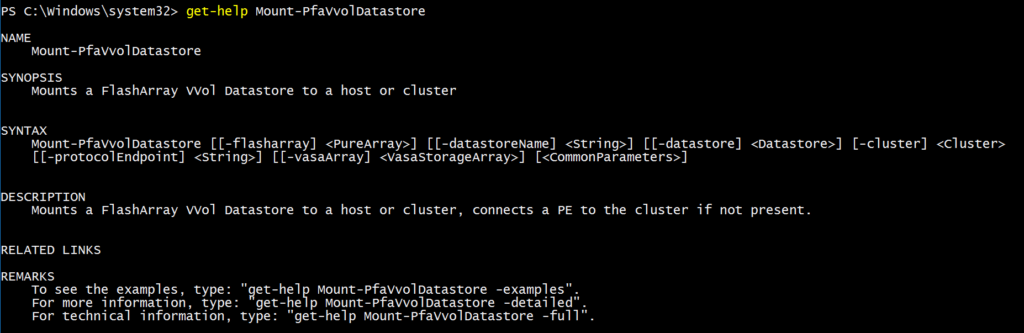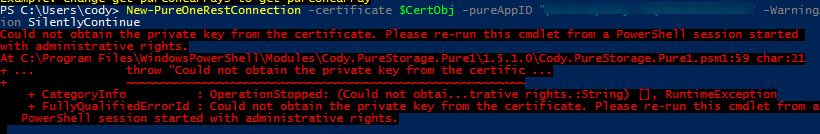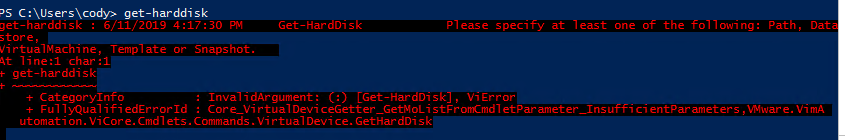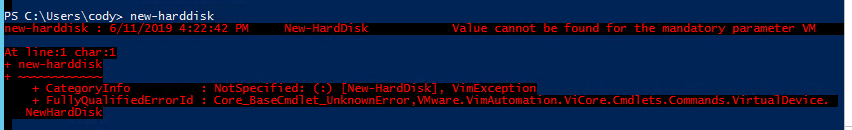A common question I hear is “can I install the Pure vSphere Plugin via PowerShell?” and my answer has been up until now, “sorry no :(”
But I was asked it twice last week and I decided to actually think about it? Why couldn’t it be automated? Just because we host in in the FlashArray and it is normally installed via our GUI? That GUI has to be executing code to do the install.
Installing a vSphere plugin is really two steps. First registering the plugin as an extension (this says what the plugin is, what version, etc). And then actually installing the plugin files to the vCenter. In a normal situation, someone logs into our GUI, connect to the vCenter and then runs the “install” which is really just registering the extension. In that registered extension, there is a link to where the plugin files can be downloaded from. This is step 2. At some point after registration, the vSphere Client downloads the files. In the Flash version, it happened the next time you logged in (this is why logging in took so long the first time you logged in after installing plugin). In the HTML-5 vSphere Client, this happens in the background, so there is no delay in logging in.
Continue reading “Installing the Pure Storage vSphere Plugin with PowerShell”