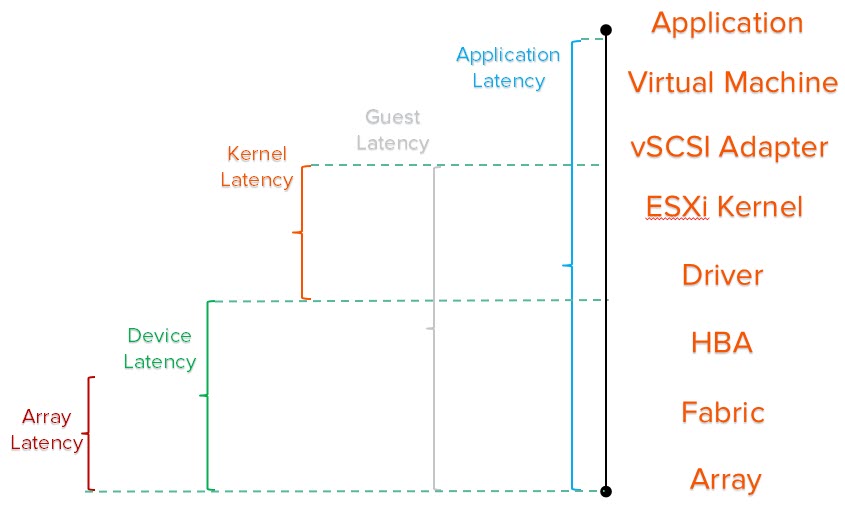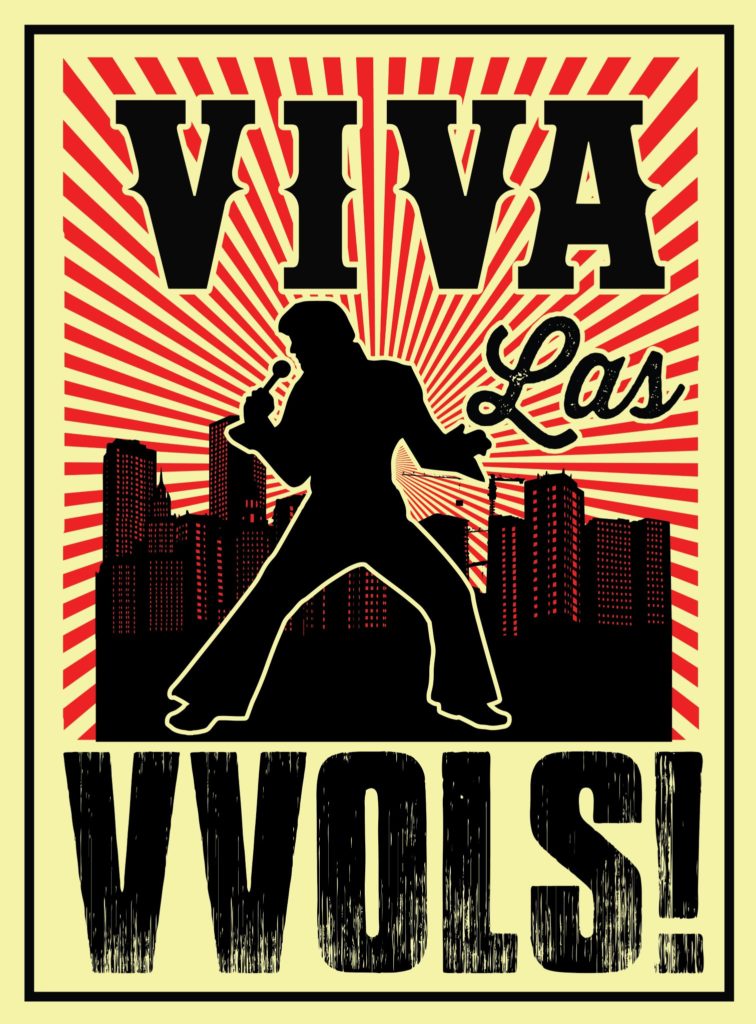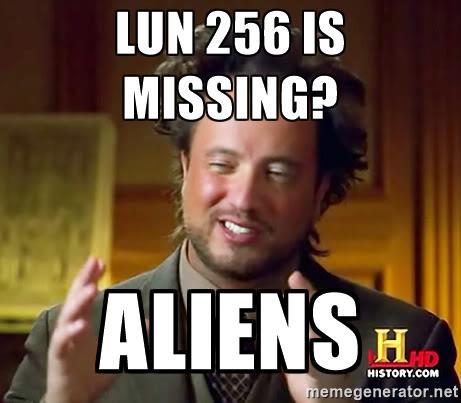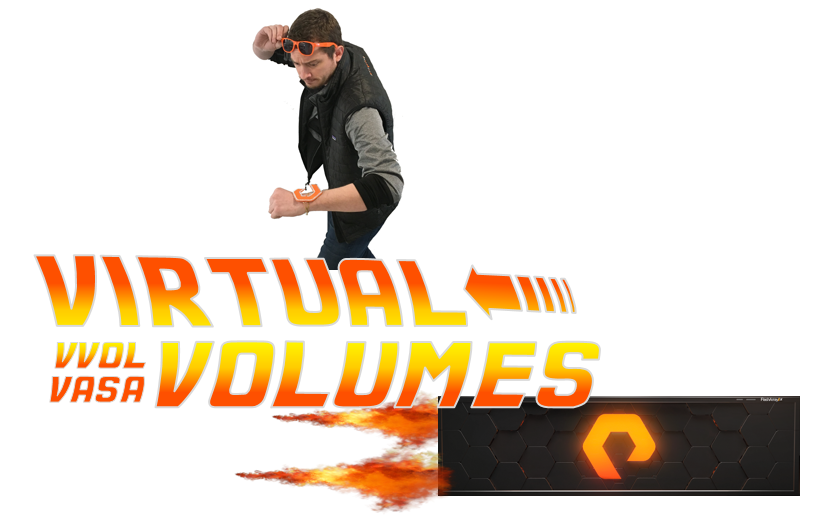A customer pinged me the other day and said they could not see a volume on their ESXi host. Running ESXi version 6.5. All of the normal stuff checked out, but the volume was nowhere to be seen. What gives? Well it turned out to be the LUN ID was over 255 and ESXi couldn’t see it. Let me explain.
The TLDR is ESXi does not support LUN IDs above 255 for your average device.
UPDATE (8/15/2017) I have been meaning to update this post for awhile. Here are the rules:
ESXi 6.5 does support LUN ID higher than 255, but only if those addresses are configured using peripheral LUN addressing. If your array uses flat addressing, it will not work (which is common for higher level LUN IDs).
ESXi 6.7 does now support flat LUN addressing so this problem goes away entirely.
See this post for more information on ESXi 6.7 flat support.
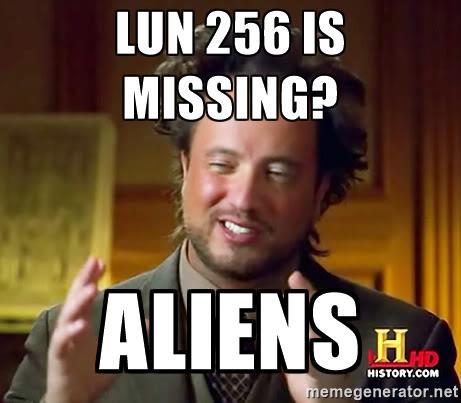
*It’s not actually aliens, it is perfectly normal SCSI you silly man.
Continue reading “ESXi and the Missing LUNs: 256 or Higher”
 I have five sessions this year, all can be found here:
I have five sessions this year, all can be found here: