Hello- Nelson Elam here! I’m a VMware Solutions Engineer at Pure Storage and wanted to make you aware of an issue we’ve seen crop up a couple of times recently with our vSphere Remote Plugin and provide a quick explanation.
If your vCenter uses a .local domain (vcenter.purestorage.local is one example), you might have seen the following 3 errors in Pure’s vSphere Remote Plugin in vCenter:
- In the FlashArray list page, the error “Error retrieving array list. Please try again later.” is returned.

- When trying to import arrays via Pure1, the error “Authenticate with Pure1 to use this feature” is returned despite previously successful registration with Pure1 through the plugin.
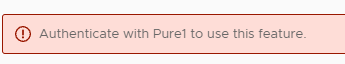
- When adding an array manually, a “no permissions” error is returned.
Resolution:
To resolve this, follow step 14 from the Online Deployment Procedure for the remote plugin by running this command after customizing it to your environment:pureuser@purestorage-vmware-appliance:~$ puredns setattr --search {your .local domain} --nameservers {ip or FQDN of DNS server}
So what’s going on here? When the OVA where you deployed the Remote vSphere Plugin tries to reach out to your vCenter with a .local domain suffix, it can’t resolve the DNS address unless you’ve provided the appropriate search domain for the OVA and will return different errors depending on where you are trying to interact with it in vCenter.
Luckily this is a simple fix despite the seemingly unrelated errors that pop up. Hopefully this was helpful!

But you still have to have one remote plugin appliance per vCenter (or per group of vCenters in linked mode), right? That is my biggest hurdle to implementing the remote plugin. I don’t want to have to deploy five remote plugin appliances. I ask this here because the errors listed are the same errors you get if you try to register more than one vCenter (or group of vCenters in linked mode) to a single appliance.
Hello Tom- thanks for reaching out.
Your understanding is correct. From this KB:
“A remote plugin OVA instance may be registered against a single vCenter instance or a set of vCenters that are in linked-mode. For the linked-mode scenario, the plugin must be registered against every vCenter instance that is linked. Non-linked vCenter instances each require their own Pure Storage VMware appliance.”
Lastly, thank you for pointing out that these errors also show up when you register more than one vCenter (non-ELM) to the same appliance! I’ll schedule some time this week to test what you’re saying and update our troubleshooting KB with that information.
-Nelson Elam
Hello Tom- Nelson here again. Thanks for bringing this up. I was able to validate the same behavior in the lab with more than one vCenter registered to the plugin. I’ve updated the troubleshooting guide with this information.