To help our customers I have written a module that includes a lot of the common operations people might need to “connect” PowerCLI to our PowerShell SDK.
The module is called PureStorage.FlashArray.VMware.
Latest version 2.1.0.1 (October 8th, 2020)
New Features:
- New CMDLETS:
- Get-PfaVcfVasaProvider–get all registered VASA providers in VCF SDD Manager
- New-PfaVcfVasaProvider–register a new VASA provider in VCF SDD Manager
- Initialize-PfaVcfWorkloadDomain enhancements:
- Configures requirements for ESXi (enables SSH)
- Configures iSCSI requirements for iSCSI deployments with vVols
- vVol configuration support
- VASA provider registration
- Validates and commissions hosts in SDDC Manager.
Fixed Issues:
- Support for PowerShell Core for VCF cmdlets
- Fixes issue with name collision for New-PfaHostFromVmHost
Previous version 2.0.0.0 (August 26th, 2020)
New Features:
- New CMDLETS:
- New-PfaRestOperation is a new command for running REST API operations against a flasharray
- Get-PfavVolVol Returns the volumes and volume group(s) of a given vVol VM
- Added parameter to Update-PfavVolVMVolume group of -volumeGroupName for specifying a custom vgroup name instead of using the default naming scheme
- Get-PfaVasaProvider return all providers now if you do not specify a FlashArray
- Improved error handling
- PowerShell Core support
- Multi-vCenter support for get-pfaVsphereplugin, install-pfaVspherePlugin, and uninstall-pfaVspherePlugin
- Can now specify a source volume name when creating a VMFS from a snapshot instead of it being auto-generated
- Can now provision VMFS volumes on ESXi 7 host
- Get-PfaVspherePlugin now can return what is installed on a vCenter when -Server parameter is supplied
Fixed Issues:
- New-PfaSnapshotOfVvolVmdk : Suffix parameter is not honored. Snapshot is created but with an incremental number
- Misspelled out-null in Copy-PfaVvolVmdkToExistingVvolVmdk
- unable to manage/login to the Pure1 Collector via PowerShell
- Copy-PfaSnapshotToRDM fails badly if snapshot is not found.
- Some RDM workflows did not pick up default FA connection
- Mount-PfaVvolDatastore fails if no datastore, VASA array or FA input
- Issue slowing down Get-PfaVspherePlugin when a FlashArray connection exists is resolved
To report issues or request new features, please enter them here:
https://github.com/PureStorage-OpenConnect/PureStorage.FlashArray.VMware/issues
For questions, join our Pure Storage Code Slack team! Check out the #PowerCLI channel
The module is designed into six separate modules that are included when you install the main one:
- PureStorage.FlashArray.VMware.Configuration –this does connection management, host configuration, and generic initial setup.
- PureStorage.FlashArray.VMware.VMFS–this offers VMFS-related cmdlets
- PureStorage.FlashArray.VMware.vVol–this offers vVol-related cmdlets
- PureStorage.FlashArray.VMware.RDM–this offers RDM-related cmdlets
- PureStorage.FlashArray.VMware.Pure1–this offers Pure1 Meta-related cmdlets (experimental)
- PureStorage.FlashArray.VMware.Software–this offers Pure Storage software deployment and management cmdlets
There are two places you can install this. The best option is the PowerShell gallery! This allows you to use install-module to automatically install the module.
It requires PowerCLI…
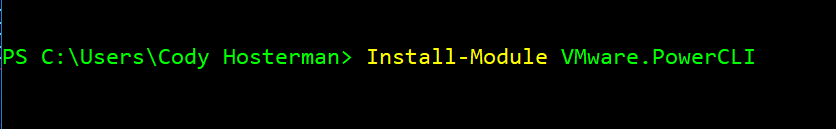
…and the PureStorage PowerShell SDK to be installed, the Pure Storage PowerShell SDK will be automatically installed when you install this module if it is not already.
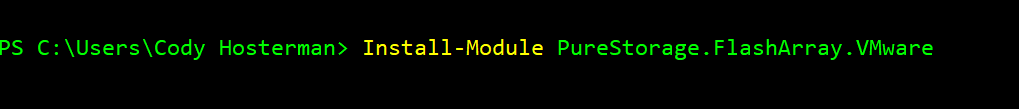
The module will help you connect PowerCLI commands (like get-datastore or get-vmhost) to operations you might want to do on the FlashArray. The cmdlets support pipeline input for most variables (datastores, FlashArray connections, ESXi hosts, etc.).
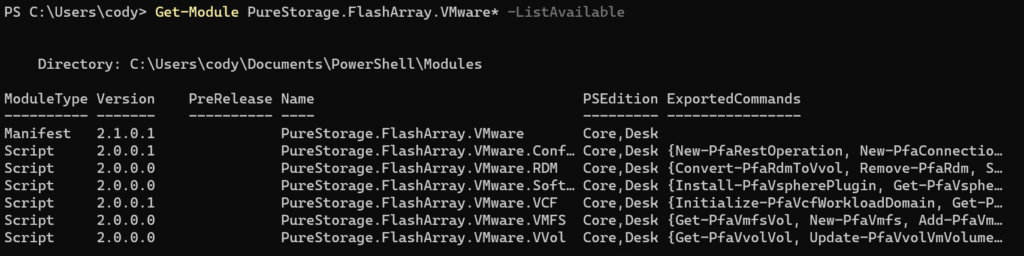
To install:
install-module PureStorage.FlashArray.VMware
To load the module:
import-module PureStorage.FlashArray.VMware
To update:
update-module PureStorage.FlashArray.VMware
For all available commands, use get-command:
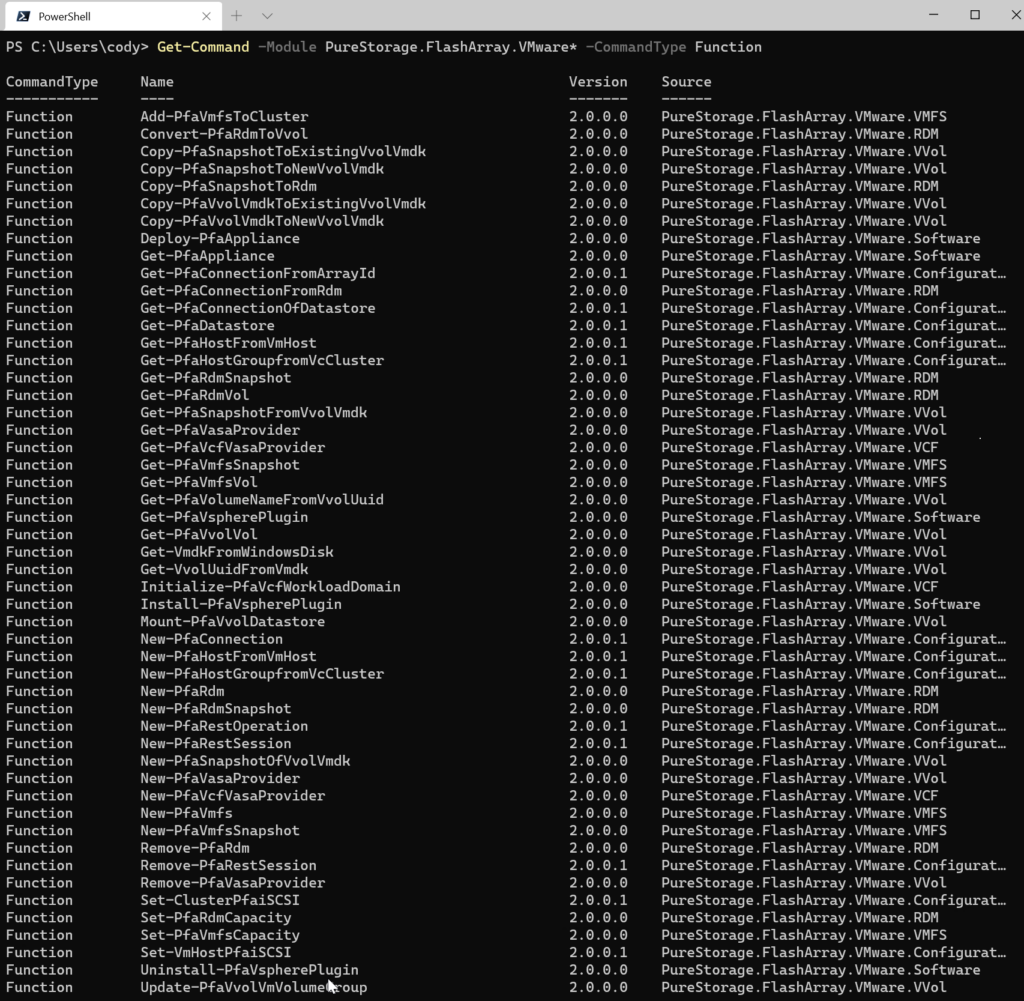
For specifics, use get-help plus the function you want.
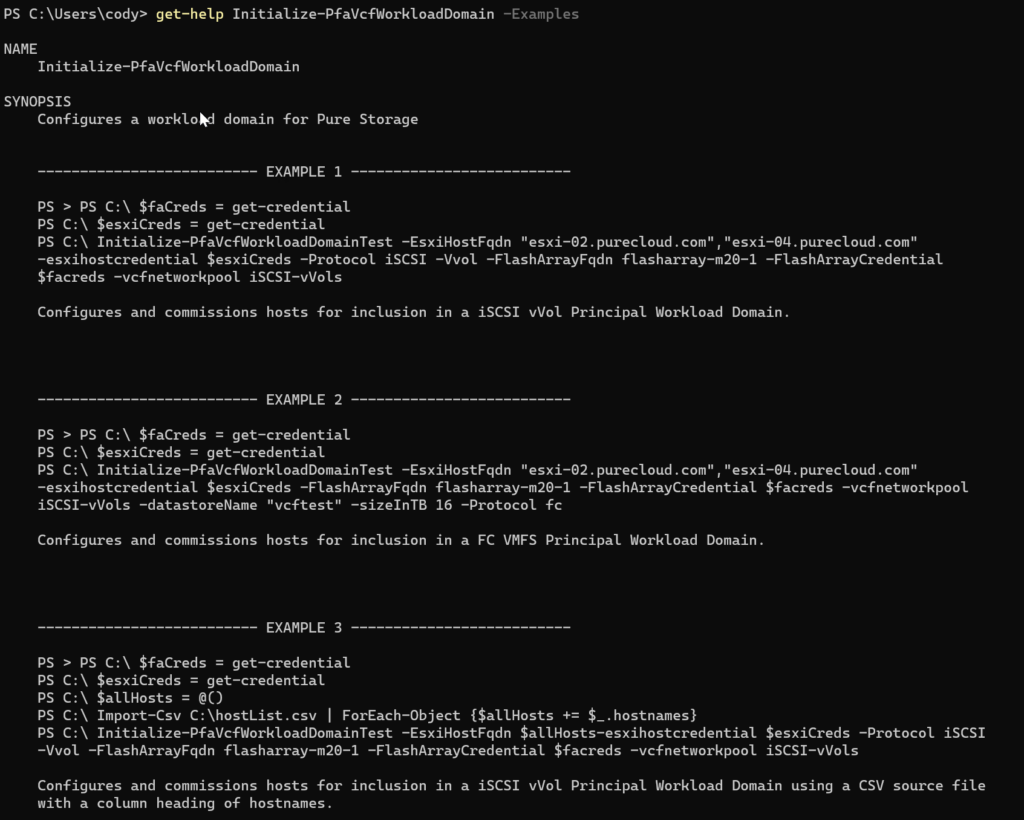
Comment on Versioning
Versions numbering w.x.y.z (for example 1.3.0.0)
- W is iterated for large updates
- X is iterated for new cmdlets
- Y is iterated for new functions to existing cmdlets
- Z is iterated for bug fixes
