I will start this off with the usual rant. Why are you on vCenter 6.0?! It is going End of Support March 12th, 2020! https://kb.vmware.com/s/article/66977
But you likely know that and probably have your reasons and you didn’t come here for a lecture, you came here for an answer! Can I deploy the OVA to vCenter 6.0? Is it supported?
Let’s first clarify a few things. There are two different things when it comes to vCenter support with the collector. What it can be deployed TO and what it can collect FROM.
Let’s start off with what versions of vCenter it can collect from. We support collecting back to vCenter 5.5. The ESXi host versions that we support for collection in that vCenter lines up with whatever versions of ESXi that that particular vCenter supports. We support collection from versions up to the latest release of vCenter at the time of this writing–vCenter 6.7 U3. So collection support is from 5.5-6.7.x. As new vSphere releases come out we will add those at that time.
What about what it can be deployed TO?
This is trickier. Technically the version of VMware hardware version we use is version 10, which means it can run on ESXi 5.5 or later. vCenter 5.5 is well beyond support from VMware, so I am not going to get into that.
We officially state that the OVA can be deployed to only vCenter 6.5 U3 and later. Why? Well because older versions of the vSphere Client have so many weird issues with OVA deployment we limited “official” support to deploying it with versions we know work well with OVAs. Does that mean we will not support an OVA that has been (somehow) deployed to an ESXi host that is managed by vCenter version 6.0? No–we just won’t officially support the deployment process of it. If you can get it deployed, then you are in the clear–we will then support the use of the OVA.
Okay now that we understand each other, how can I deploy it to vCenter 6.0? Well let’s first look at the issue at hand. This what people commonly see what trying to deploy the OVA in this version:
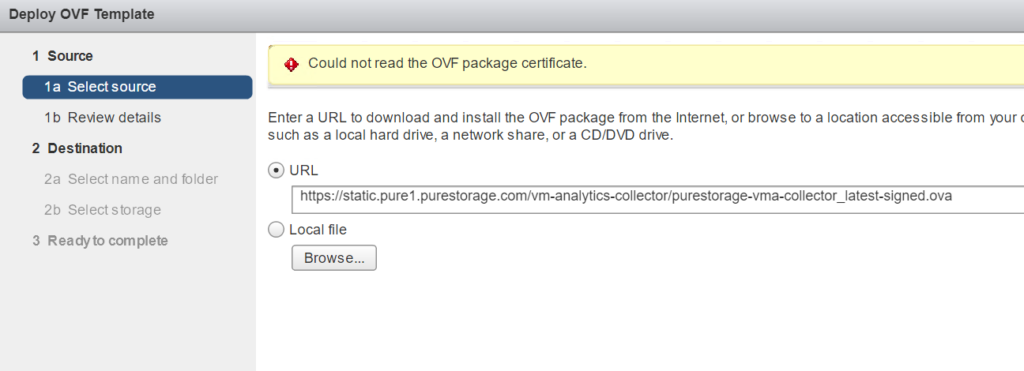
Or if you try really hard, this:
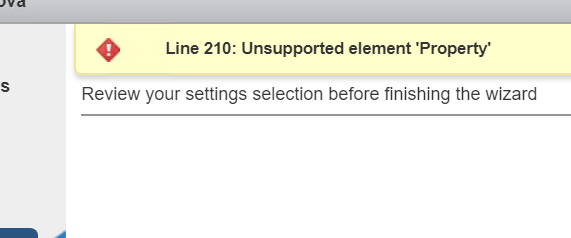
It is really not a vCenter issue, but more of a vSphere Web Client problem. So solution number 1 through 1,000,000 is using PowerShell!
Deploying the OVA via PowerShell
I won’t go over the whole process here, as I did it here: https://www.codyhosterman.com/2019/11/automating-the-setup-and-configuration-of-the-pure-storage-ova-with-powershell/
This is probably the simplest option.
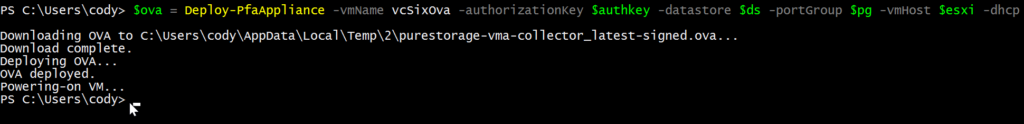
We can see it deployed:
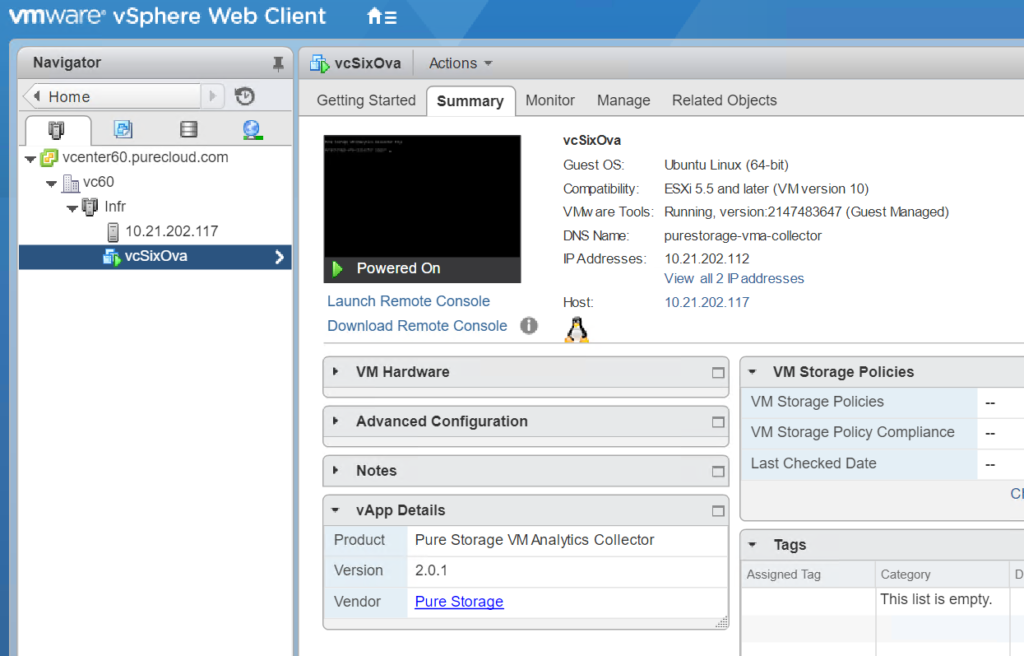
Are there limitations? Yes. vCenter 6.0 does not support an API I use to do some OVA management. Luckily both of those features are one-off operations that you would likely only do once. And one of them is not really required at all:
- Reset initial password. My PowerShell method has the ability to do this, but the vCenter hosting the OVA must be 6.5 or later. So post-deployment you need to login to the OVA (via SSH or the console) and change the default password manually.
- Import config from another appliance. The OVA has a way to import the connected vCenters from another OVA so you don’t have to re-add all of them. This does not work with vCenter 6.0. So the workaround here is just add the vCenters one-by-one like a new configuration OR login manually to the appliance and run the import there. Adding vCenters one by one though can indeed be done in PowerShell:
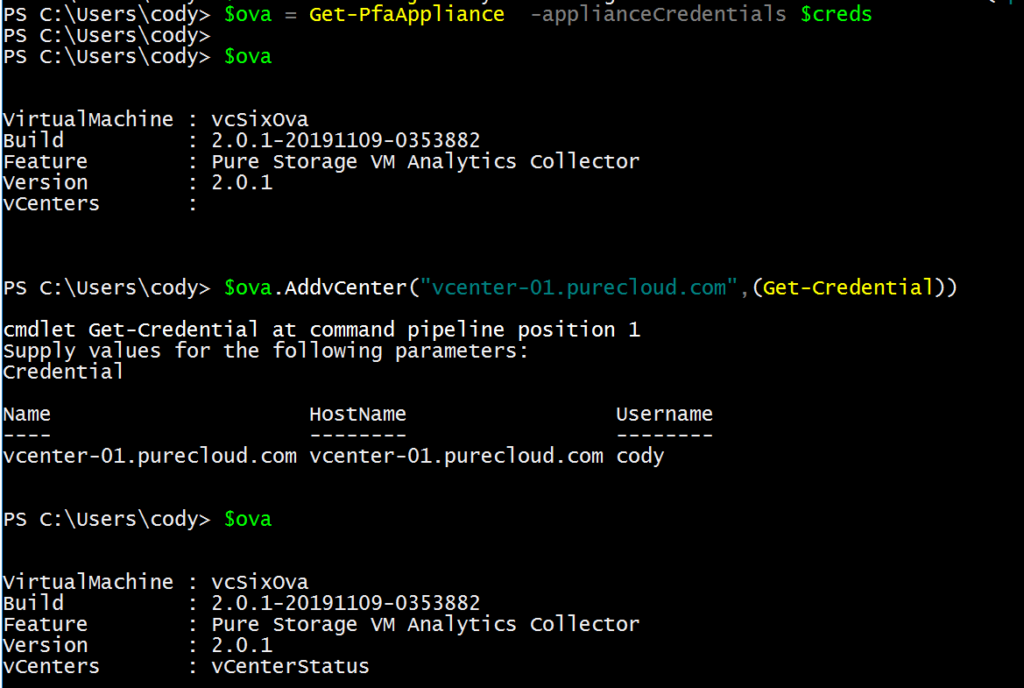
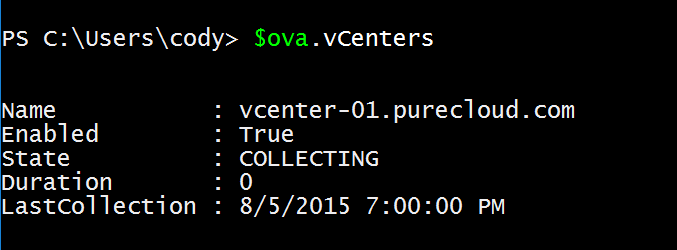
Non-PowerShell Methods
Can this be done in the UI? Yes, but it requires a lot of error prone workarounds and depending on what release of vCenter 6.0 you have it may or may not work. It gets ugly fast. Same thing with the ESXi host client. My recommendation? Upgrade to vSphere 6.5 or use the above PowerShell method.
Certainly let me know if you think these are not options for you and I will look into a step-by-step for vSphere Web Client 6.0 deployment.
