If my past posts are any indicator, there are a million ways to set/change/manage ESXi settings. Direct configuration (CLI or GUI) PowerCLI etc. One option I often overlook is host profiles. This has came up a few times in the past month so I thought I would visit this and do a quick walkthrough on configuring Pure Storage FlashArray multipathing best practices with host profiles.
Host profiles are, in short, just templates for configuring an ESXi host or hosts quickly. You configure one host and then extract the configuration into a host profile and then you can apply it to newly installed hosts, this is an easy way to make sure things are configured uniformly and that they remain the same by running compliance checks on the regular with the new hosts and the applied host profile.
There are a variety of things you can configure inside a host profile but for the purpose of this post I will focus on the most important change in ESXi for the FlashArray: creating a SATP rule to set FlashArray devices to Round Robin and an IO Operations Limit of 1.
From this you should be able to extrapolate to anything else you want to set.
The first step is to create a new host profile. You can do this by right clicking on a host and then clicking All vCenter Actions > Host Profiles > Extract Host Profile.
Pretty simple wizard, give it a name and a description. Then click finish. If it fails it commonly is either (in my experience) the issue in this KB here or a hostd problem which a reboot clears. If the host already has the SATP rule it will appear. If the host has the changed XCOPY transfer size (MaxHWTransferSize) it will NOT be included in the host profile. More on that at the end. First the multipathing configuration.
If you extracted from a host that has the SATP rule it will appear in the host profile under Storage Configuration > Native Multi-Pathing (NMP) > Storage Array Type Plugin (SATP) configuration > SATP Claimrule.
If it does not exist you can add it to here manually. Click the green plus sign when the SATP Claimrule folder is selected.
Then enter in the proper information. It is very important that everything is typed in exactly as the image below shows or it will not work. The only things that can change is the description, you may call it what you want. Also make sure you choose “Vendor-model” as the claim type.
Click finish to save the profile.
Note that the image says it needs a reboot–it may not actually–the rule is certainly created and in effect. Of course this still follows the general rules of a SATP rule, currently claimed devices will not inherit the settings until they are reclaimed. If the FlashArray devices get presented after remediation is run, they will get the proper configurations.
So what about things like the transfer size? Well the transfer size is something that the host profile creation does not take into account when grabbing information from a host, so my thought was that you must add it manually. In the end, I couldn’t get this to work–it seems that CLI-only options like this (this is a setting that is not exposed in the GUI) are ignored within host profiles even if you add it manually. Someone correct me if I am wrong.
So, add this to your host profiles and you will be good to go for FlashArray multipathing best practices.





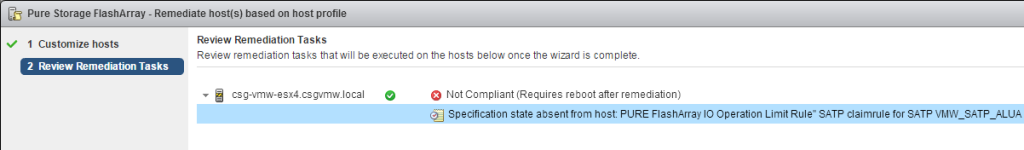
Cody, done any testing with the IOPS=10 setting that Andy recommended?
Hey Aaron! Hope all is well. I haven’t yet. Semi-deep in the queue right now. Have you?
Hello Cody,
thx for you reply and help. I was seaching for that in vain up to now.
But: how do I implement custom SATP rules into the ESXi image so that they will come into effect at first run?
cheers, Stefan
Well if you assign a host profile and reboot it will cause all storage to be configured according to the SATP rules specified in the profile, so effectively upon first run it will work. Host profile assignment usually requires a reboot–the application of an SATP rule does. If you are talking about applying them upon first install and not using host profiles, rules are stored in the esxconf file, but you should basically never manually configure that file unless through the guidance of VMware support.
Hello Cody,
“at first run” so that all provisioned LUNs and matching devices instantly get the user defined SATP rule appliend due to automation. Otherwise you have to reconfigure all devices later manually or by script.
I wonder if one can create a VIB including the SATP rule and combine it with an custom esxi image.
thx, Stefan
Who is your array vendor? I would just recommend asking them to work with VMware to make sure their best practice is a default
It is HPE 3PAR. There already is a system SATP rule for 3PAR but it does not reflect HPEs best practice guide recommendations
I think I have to handle it with host profiles and scripts so far.
thanks for you replies
*-*