Hello- this is part 2 in the series of blogs on ActiveDR + NFS datastores. In part 1, I introduced the two technologies to give you a background on them. In this blog I’ll be covering how to connect ActiveDR to an NFS file system that’s backing an NFS datastore.
For the purposes of this blog, I am using Pure Storage’s remote vSphere plugin. In general, I strongly recommend installing and using this plugin to manage your FlashArray(s) more easily from the vSphere GUI. Additionally, I’ve made a demo video that covers the steps covered here as well as the failover steps covered in part 3. Here’s a table of articles in this series:
| ActiveDR with NFS Datastores Topic | Specific Topics (NFSD = NFS Datastores) |
| Overview | What’s ActiveDR? What are NFSD? |
| FlashArray Configuration | FlashArray NFSD and ActiveDR config |
| vSphere Configuration and Test Failover | vSphere configuration for ActiveDR; test failover |
| Production Failover and Failback | ActiveDR failover and failback in vSphere |
The first step is to establish an ActiveDR replication relationship between two arrays. While ActiveDR on block is continuous and can replicate as often as 1 second, ActiveDR on File currently has a minimum replication interval of 5 minutes.
On FlashArray, a pod is a management container containing a group of volumes that can be stretched or linked between two FlashArrays (page 132). ActiveDR uses pods to manage replication between arrays. First, we’ll create a pod on the source FlashArray by left clicking (1) Storage, then left clicking (2) Pods then left clicking the (3) + to create a new pod. Give it a (4) Name then left click (5) Create.
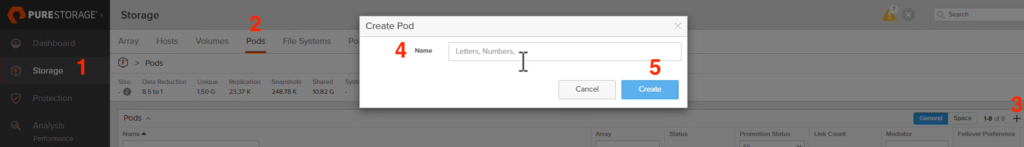
Left click the pod you just created so that we can move in our existing NFS file system. You can also create a new NFS file system if you don’t currently have one- follow these instructions for that operation. On the screen that pops up, left click the (1) ellipses and left click (2) Move In…
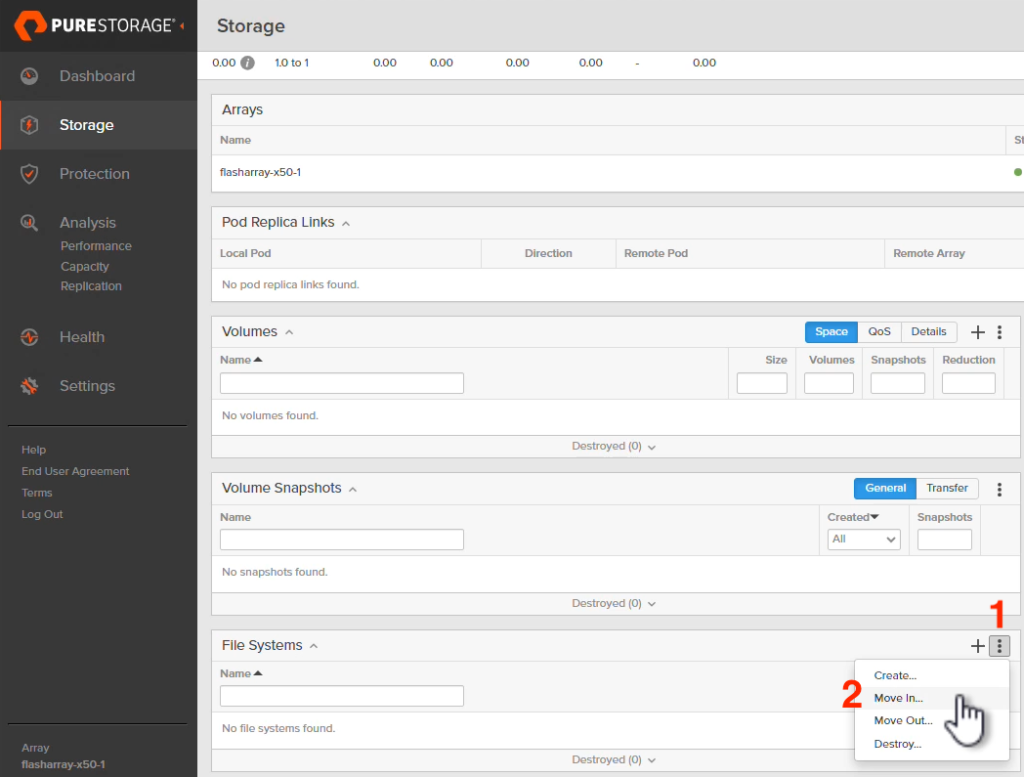
On the window that pops up, (1) select your existing NFS file system and left click (2) Move.
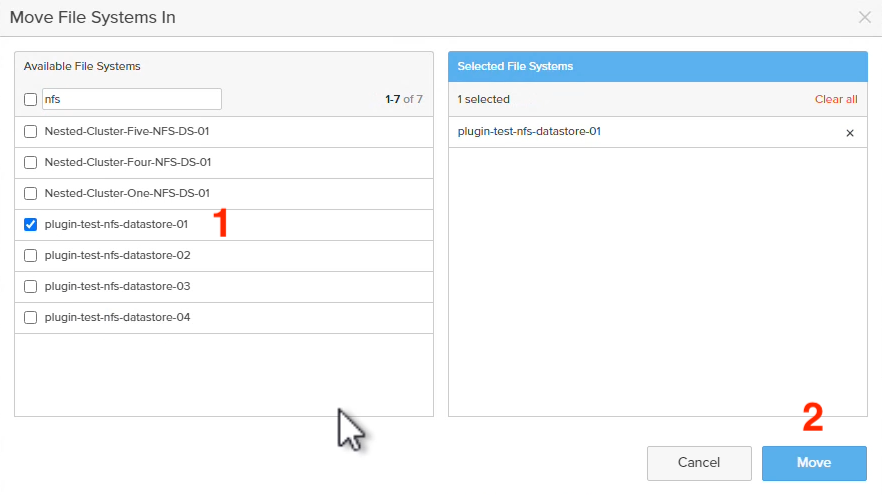
One thing worth mentioning here- the non-export type policies applied to the file system on the source side get replicated over to the target side and no additional configuration is required. Pretty sweet! Something worth calling out here is the automatic directory (autodir) policy was part of this automatic replication even though it’s not visible in the GUI.
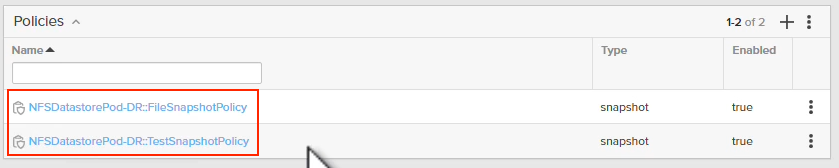
Now that we have our file system in a pod we can configure the ActiveDR relationship between the source and target arrays. On the source array, left click on (1) Protection, left click on (2) ActiveDR and then left click the (3) + to add a pod replica link.
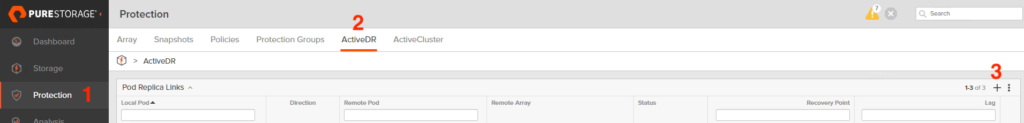
On the window that pops up, select the (1) Local Pod Name, the (2) Remote Array that will be the target for replication, then either select an existing (3) Remote Pod Name or (4) Create Remote Pod. Finally left click (5) Create to create the replica link.
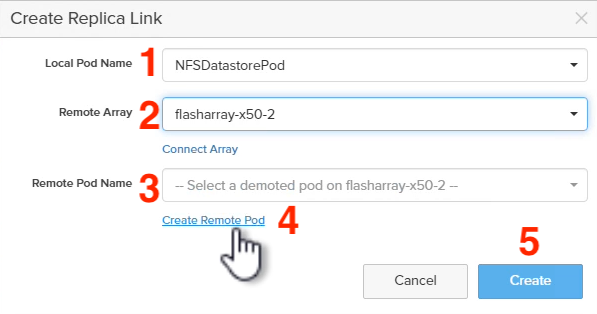
Now the replication will baseline on the target side, replicating over changes. The duration of this operation will vary significantly based on the size of the volume, the business of the source and target array, the latency and bandwidth available to the replication link between the arrays, and many other variables.
The last step before performing our test failover is to create that export policy on the target side because export policies are not replicated over in ActiveDR pods. On the target FlashArray, left click on (1) Storage, left click on (2) Policies and then left click the (3) +.
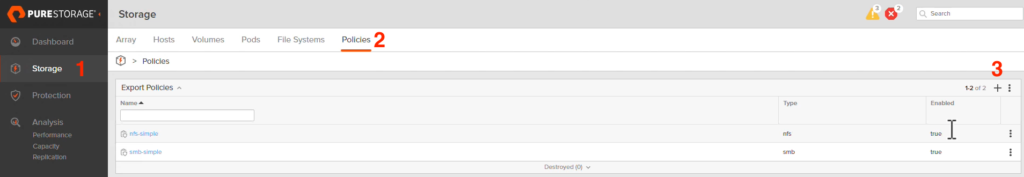
In the window that pops up, populate the (1) Pod, select NFS for the (2) Type, populate a (3) Name, deselect (4) User Mapping Enabled and finally left click (5) Create.
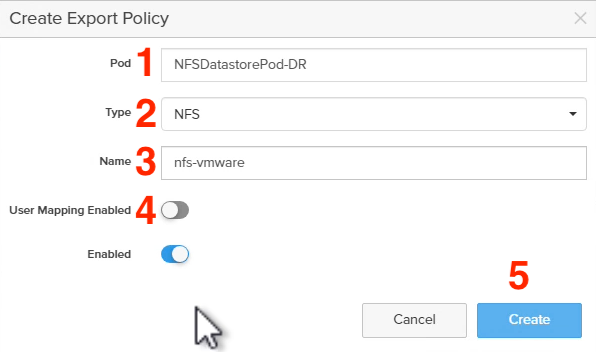
Left click the hyperlink for the (1) Export Policy you just created.
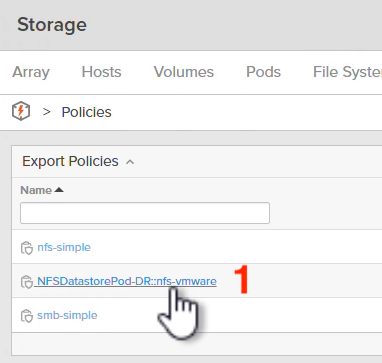
Under the rules heading, left click the (1) + and on the window that pops up, restrict (2) Client to whatever makes sense for your environment, change (3) Access to no-root-squash, validate that (4) rw is selected under Permission and finally left click (5) Add.
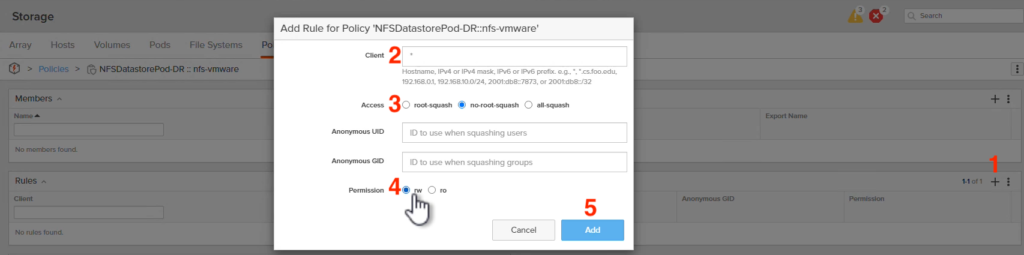
Now you’ve fully configured both of the FlashArrays for NFS replication with ActiveDR and you have active NFS export policies on both the source and target FlashArrays. In the next blog of this blog series I’ve covered the vSphere configuration and test failover workflow for ActiveDR and NFS Datastores.
