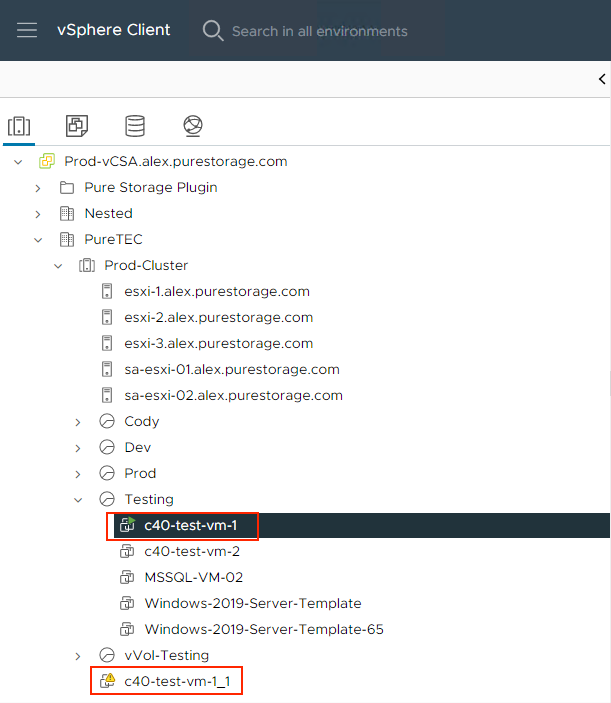Hello- with the release of Pure Storage’s vSphere plugin 5.3.2, there is an included fix that works around a known VMware issue with CBT VMs on VMFS datastores. Here is the release note item on the vSphere plugin:
“TMAN-18446: VMFS PiT and environmental recovery would fail when CBT (changed block tracking) was enabled on the VM. This is a known VMware issue. In order to workaround this issue, the VMFS PiT recovery workflow will now present options for recovery when recovering a CBT enabled VM.”
What changes were made to accomplish this? There is an additional GUI step when you are recovering from snapshot on VM(s) that have CBT enabled. You’ll go through the normal steps to recover from a FlashArray snapshot of the VMFS VM(s). Follow the steps under Recover a VMFS VM from FlashArray snapshot.
After finish is selected normally, if the VM(s) you are recovering has CBT enabled, you’ll be presented with a new window. Here you can choose between (1) Turn on and off the VM(s) and (2) Manually relocate CBT VM(s). I think the descriptions here are clear so I’ll copy/paste the wording directly.
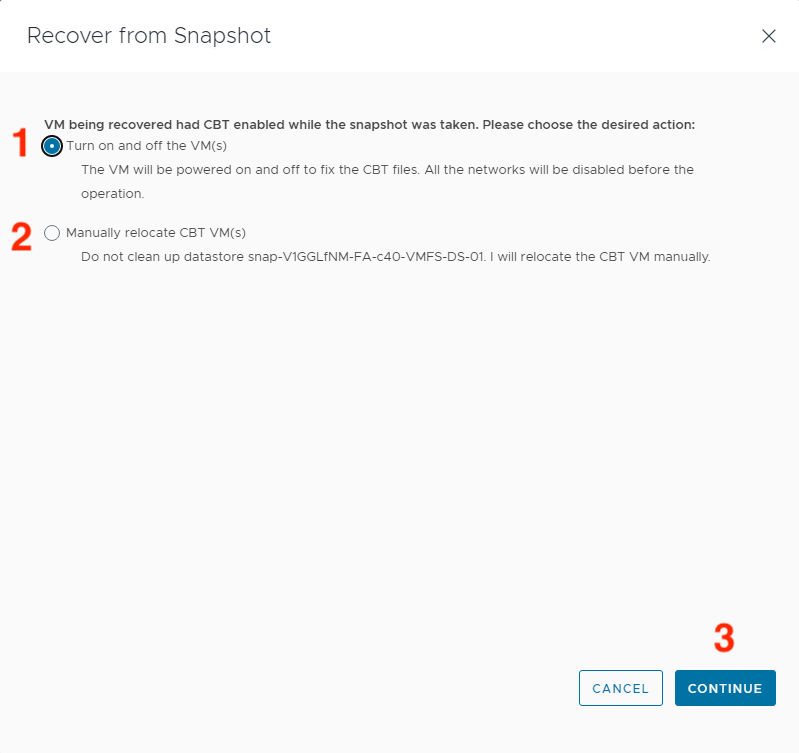
The VM will be powered on and off to fix the CBT files. All the networks will be disabled before the operation.
Do not clean up datastore [temporary-recovery-VMFS-datastore-name]. I will relocate the CBT VM manually.
Depending on what you want to do for your environment you can pick the pertinent option. With the first option, the VM being powered on and off to fix the CBT files is the VM(s) that are being created as part of the recovery operations and the source VM(s) will not be powered off. The reason we disable the networks here is to avoid IP conflicts in your environment.
Click (3) CONTINUE to complete the operation. You’ll now notice your recovered VM(s) in your vSphere inventory and you should be good to go!