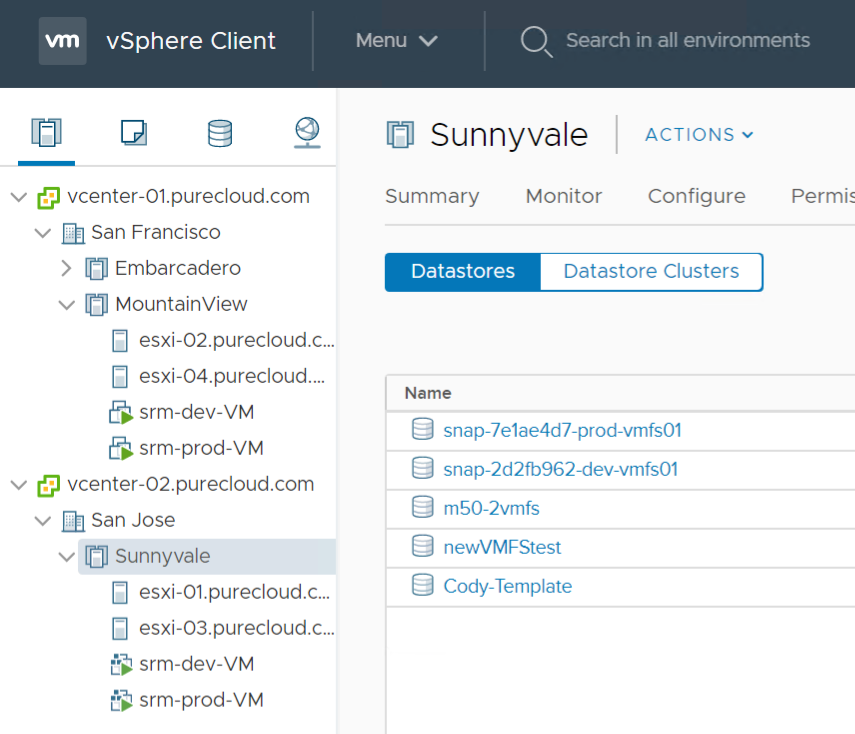At the time of writing this post we are currently at work on our next release of our Storage Replication Adapter for the FlashArray. In a discussion with a customer who needs the feature that we are adding (what a nice coincidence!) the question came up, “what is the best way to test?”. They want to test the SRA without fouling up their production SRM environment.
So a simple answer is well deploy two new vCenters and a SRM pair. But that requires certain hosts and similar network configuration and authentication, etc. etc. So they wanted to use their existing vCenters but NOT their existing SRM servers.
SRM used to be a fairly rigid tool (for good reason, let’s not break your DR). But in the past few years VMware has really opened it up. Loosened the tight vCenter version to SRM version, shared recovery sites, and multiple SRM pairs per vCenter pair. This is where we come in.
To test different SRAs, we will configure two SRM pairs. I have two vCenters, vcenter-01.purecloud.com and vcenter-02.purecloud.com.
Then I have four SRM appliances deployed. srm-01.purecloud.com , srm-02.purecloud.com, srm-03.purecloud.com, and srm-04.purecloud.com.
I will pair srm-01 and srm-02 together. That will be my production pair. Then I will also pair srm-03 and srm-04 together. This will be my development/test pair.
The srm-01 appliance and the srm-03 appliance will be connected to the vCenter, vcenter-01.
The srm-02 appliance and the srm-04 appliance will be connected to the vCenter, vcenter-02.
So let’s configure!
Production SRM Pair
Now you likely already have this paired, but for the sake of completeness, let’s walk through all of it.
First we configure the SRM appliance (srm-01) to connect to vcenter-01.
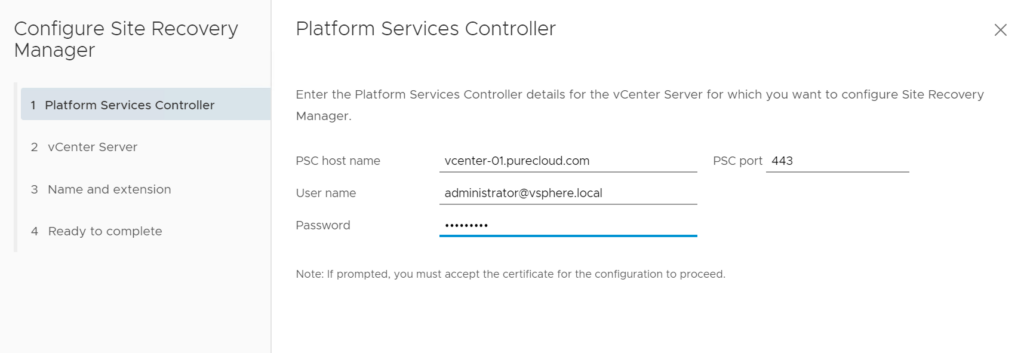
Then we give srm-01 a name and an extension. For our production SRM pair we will use the default extension ID.
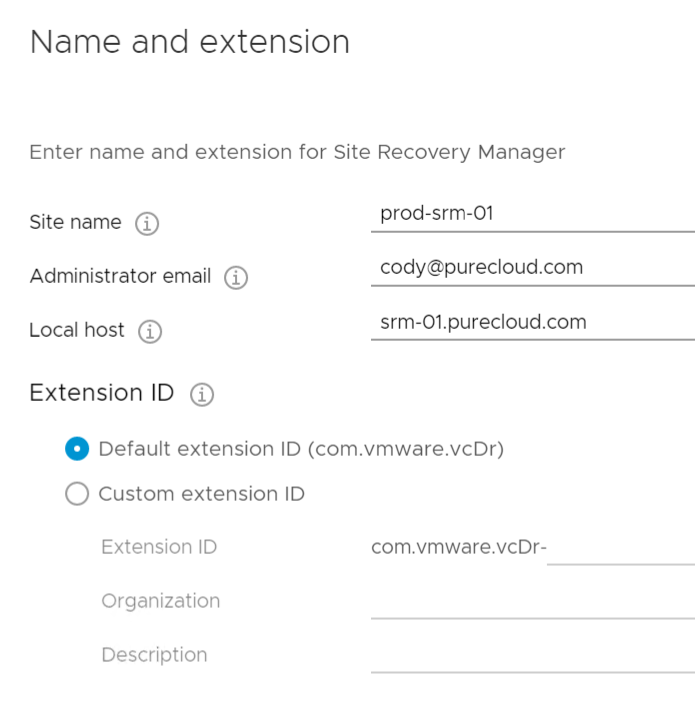
Now let’s repeat for srm-02. Connect it to vcenter-02.
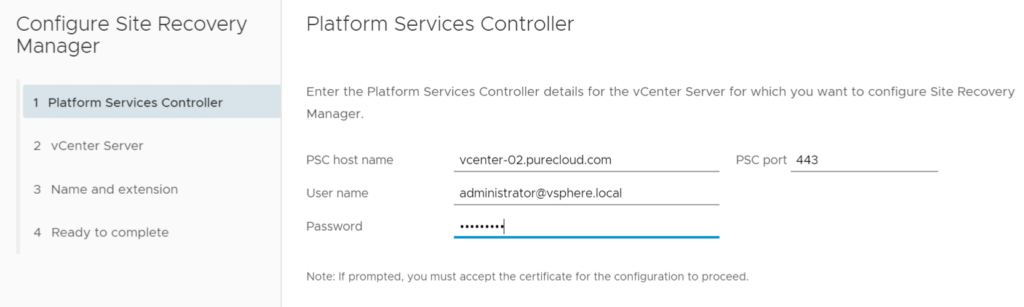
Then give it a name (prod-srm-02) and importantly, the same default extension ID.
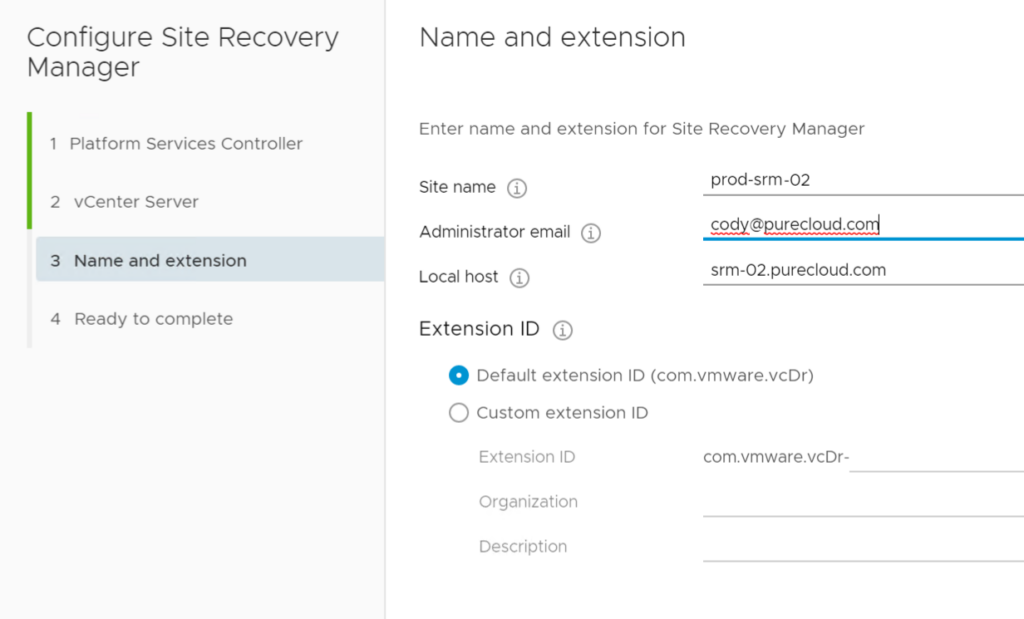
Now back in vCenter go to the management interface for SRM, and pair the sites.
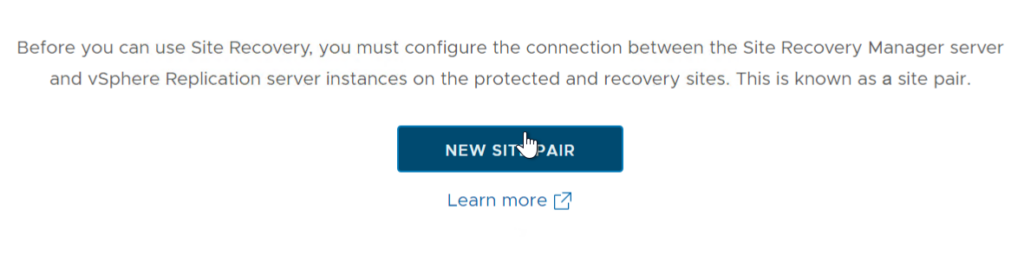
Pair vcenter-01 with vcenter-02.
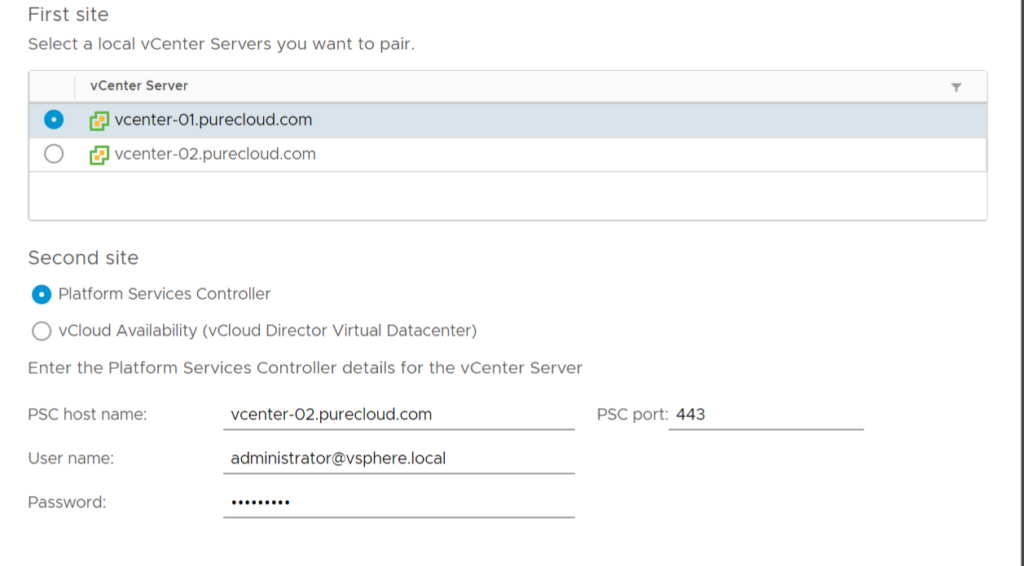
Ensure that prod-srm-01 points to prod-srm-02. They should automatically pair based on the extension ID. If they do not, you probably didn’t use the default extension ID for one or both and if so, you mistyped one or both. You can go back to the appliance SRM page (under port 5480) to reconfigure if so.
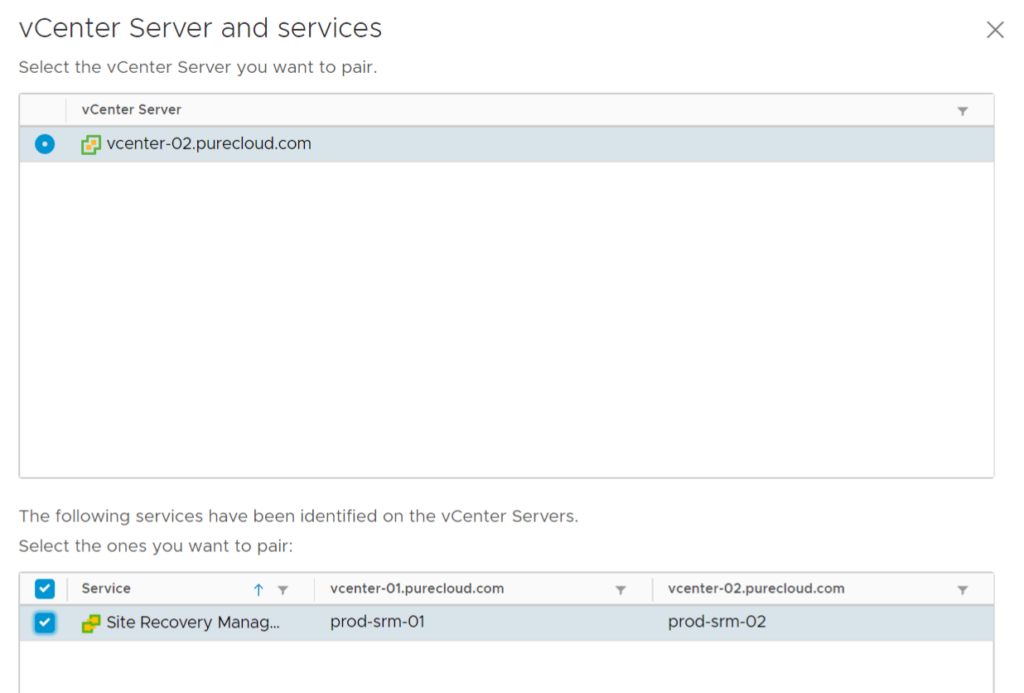
Now we see that these are paired!
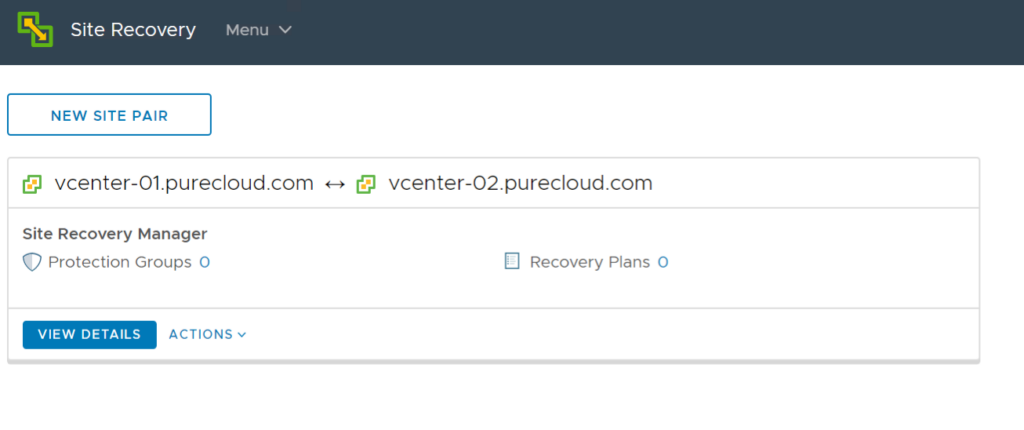
Dev/Test SRM Pair
Now that we have our production pair, we can do the same for the dev pair. In this case, srm-03 and srm-04.
Configure the srm-03 to point to vcenter-01:
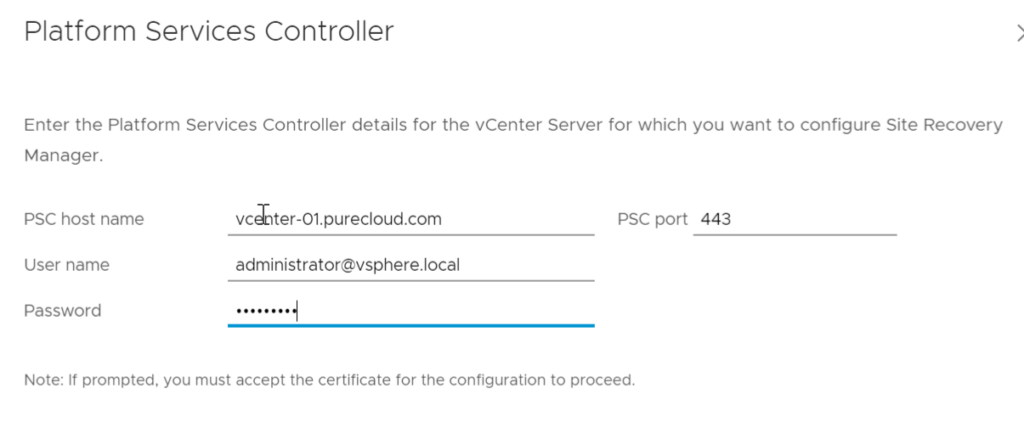
Now give it a custom site name and most importantly, give it a custom extension ID. This is imperative. I will make mine say dev. You must assign the same for the other SRM server in this pair (in my case, srm-04).
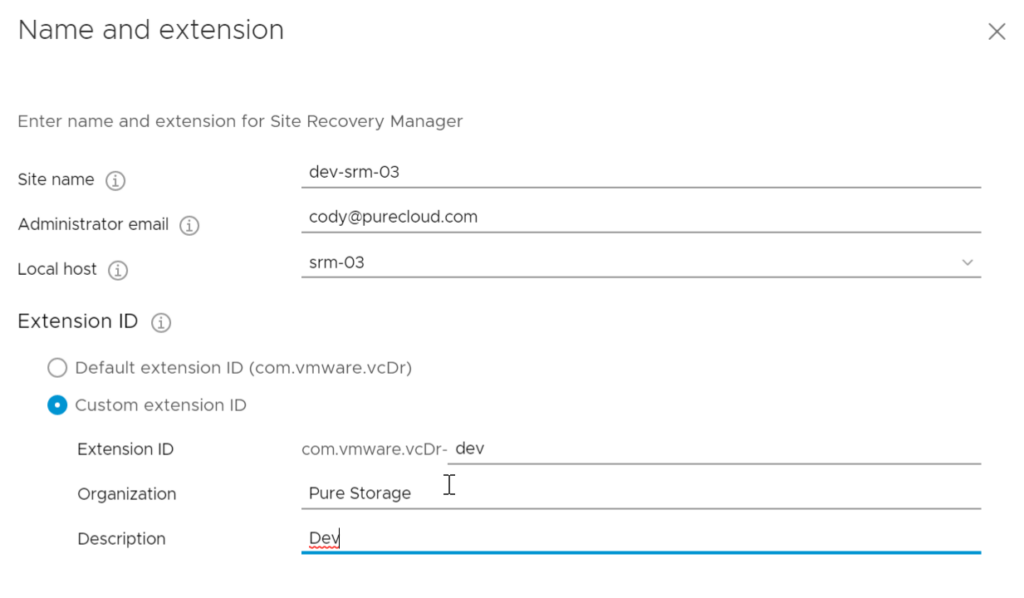
Now repeat this but for srm-04. Pair it with vcenter-02:
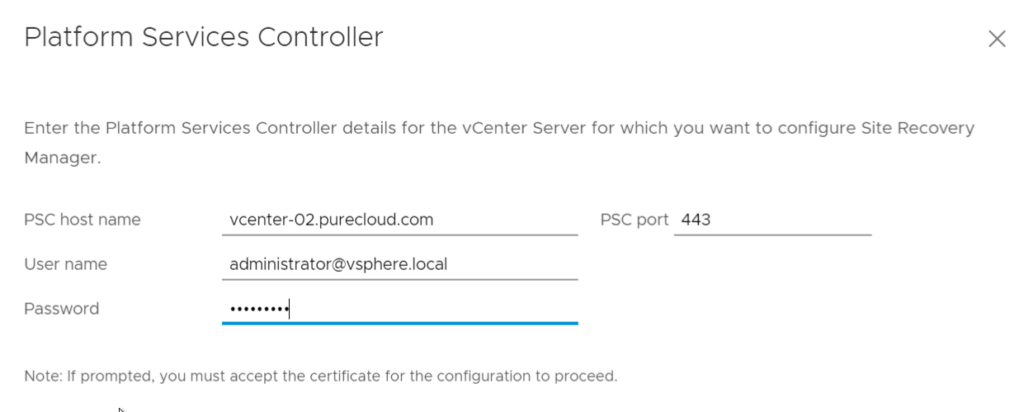
And give it a unique name and the same custom extension ID:
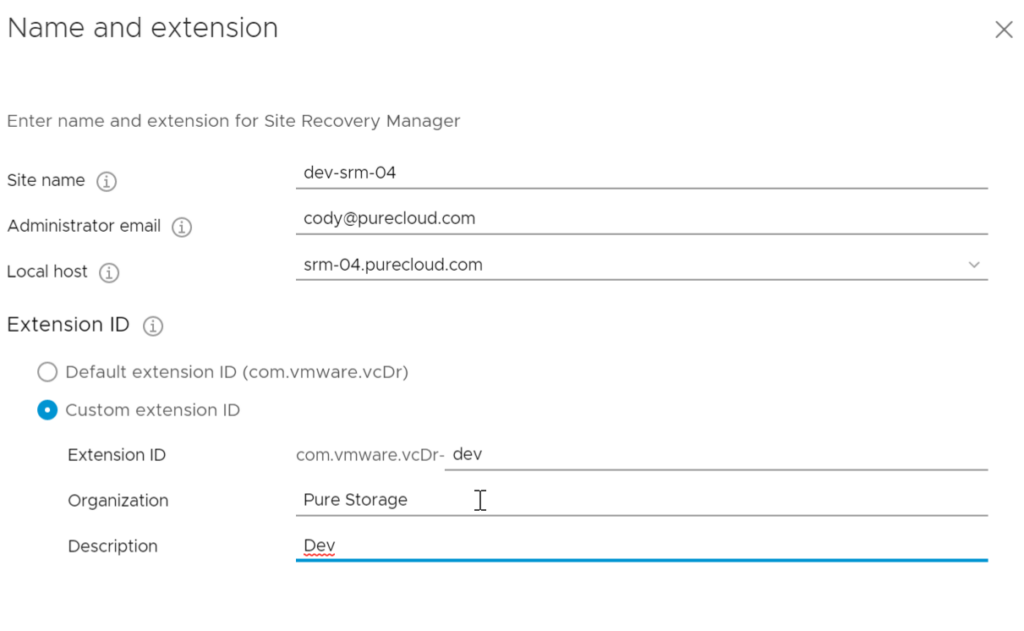
Now when you login to the vCenter SRM manager, you see all four SRM servers under this vCenter pair:
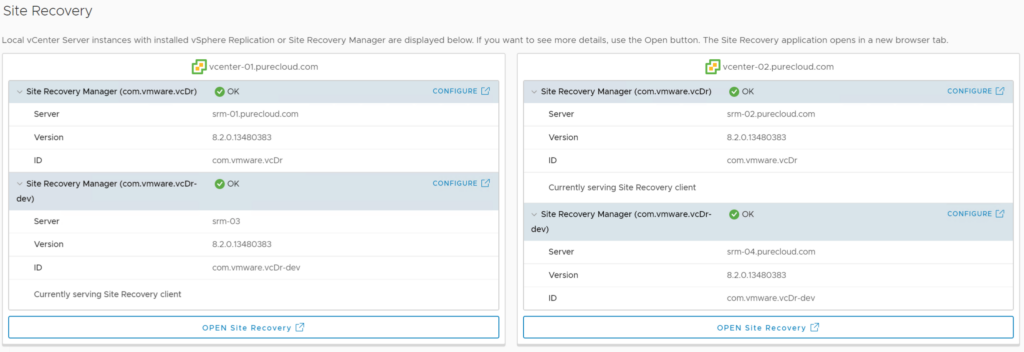
Now it is time to pair the dev pair:
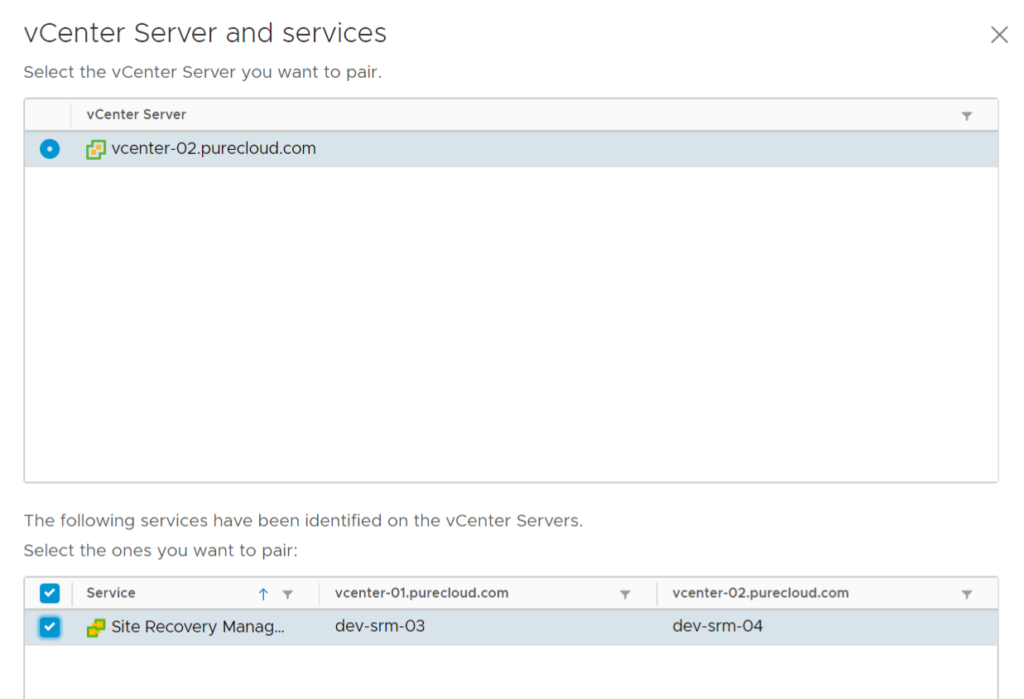
All paired!
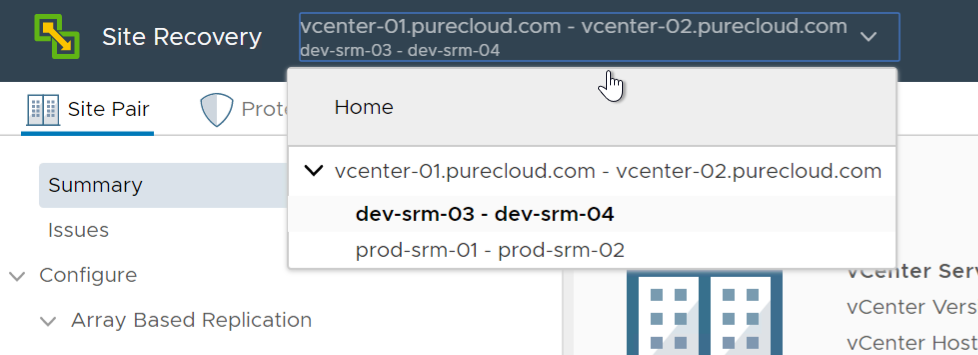
Install SRAs
Now it is time to install the SRAs. In my case, I have the previous GA version of the SRA, version 3.0. This will be installed in my production SRM pair (srm-01 and srm-02). In my dev/test SRM pair (srm-03 and srm-04) I will install the new SRA, version 3.1.
Note at the time of writing this blog post, this 3.1 SRA is not yet released. The version number and its eventual release time frame is not guaranteed at this time. This is being used as an example for the purposes of this post.
So depending on whether this is the Windows release or the Linux release of SRM the process of installing an SRA changes. But the overall process remains the same. Install the same SRA on both SRM servers in a given pair.
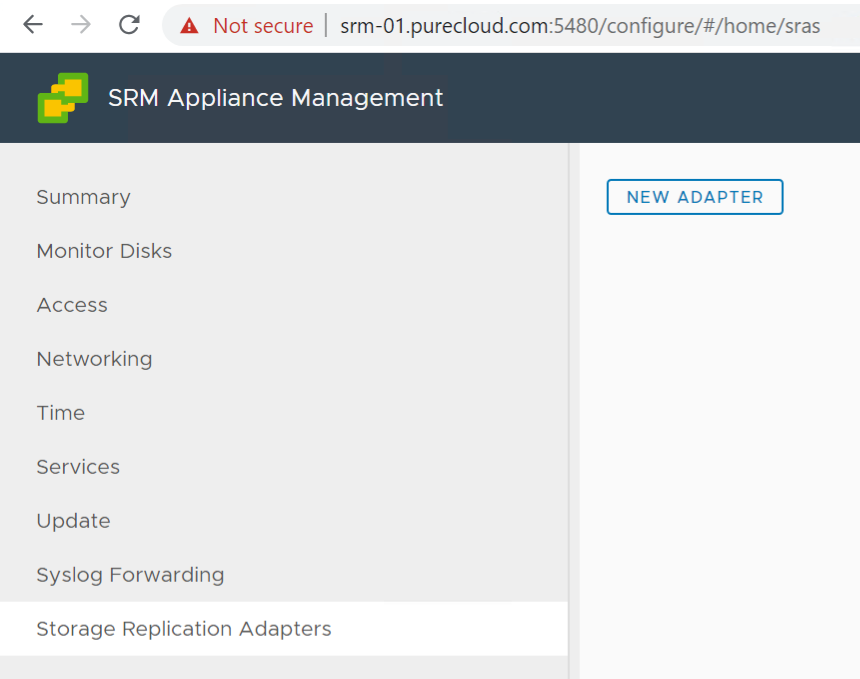
Install the 3.0 SRA in srm-01 and srm-02:
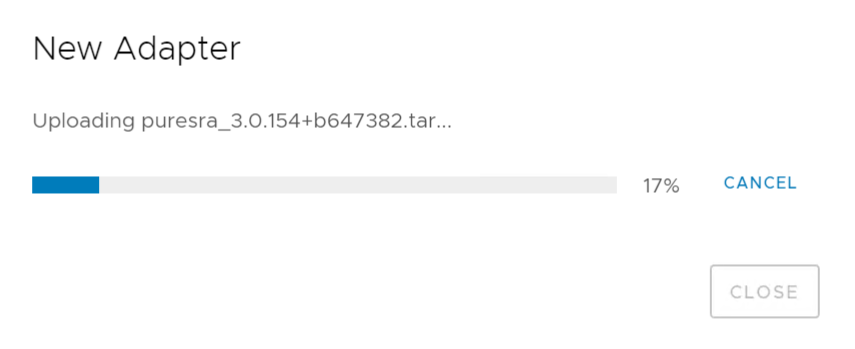
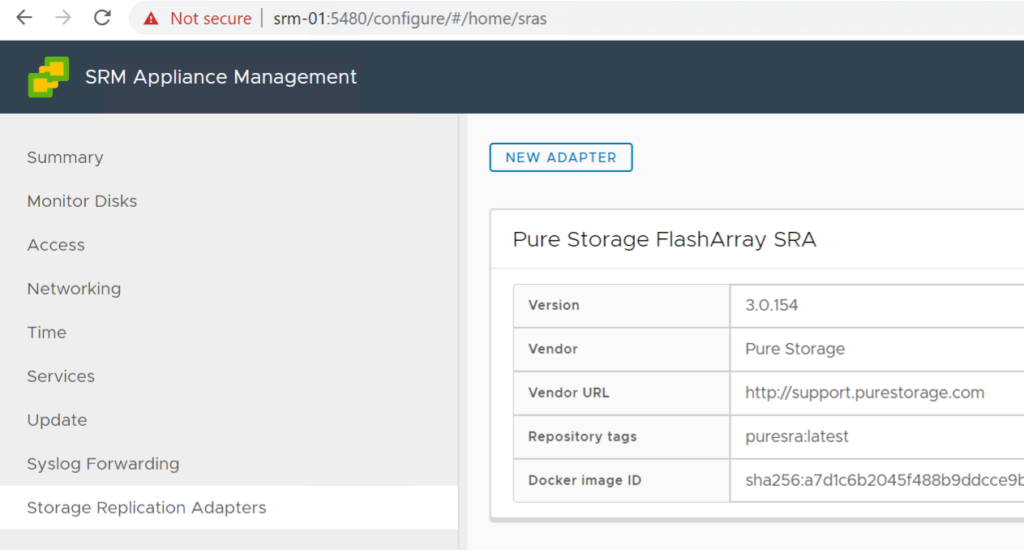
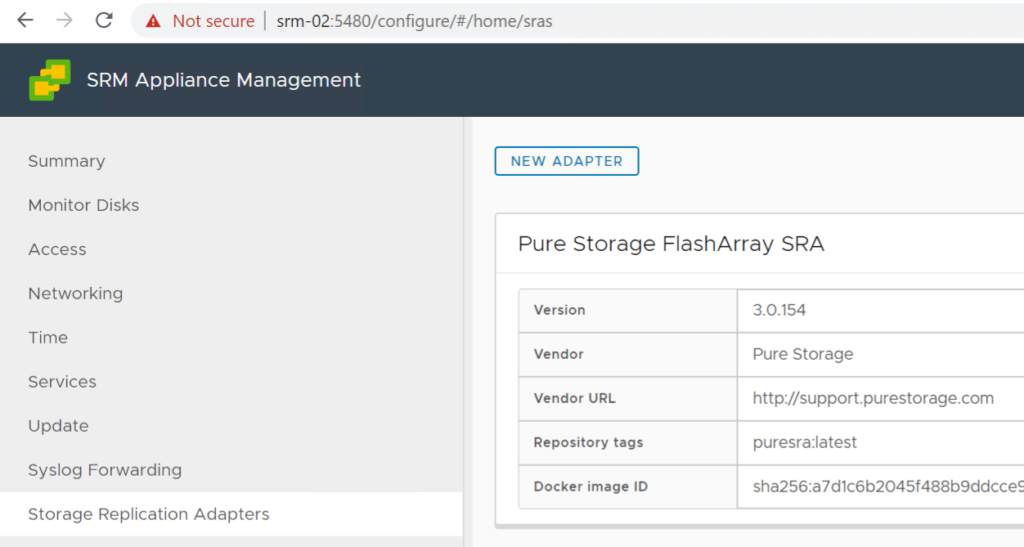
Now repeat the process for srm-03 and srm-04. This time with the 3.1 release of the SRA:
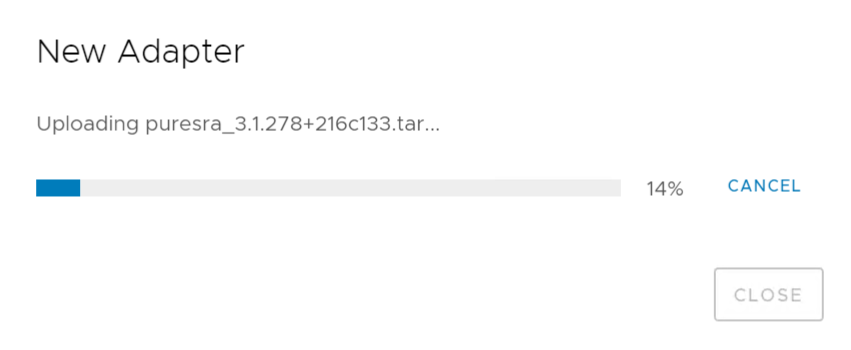
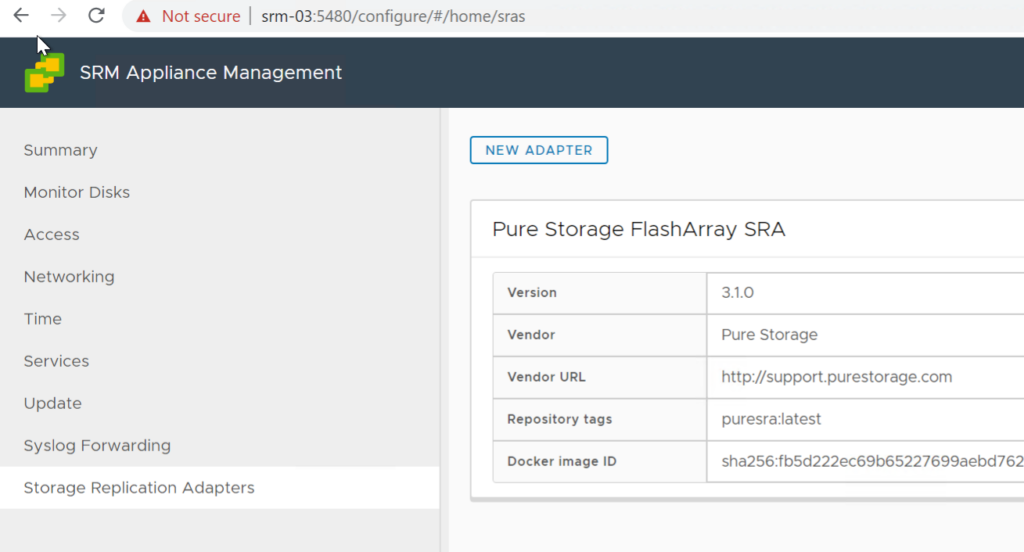
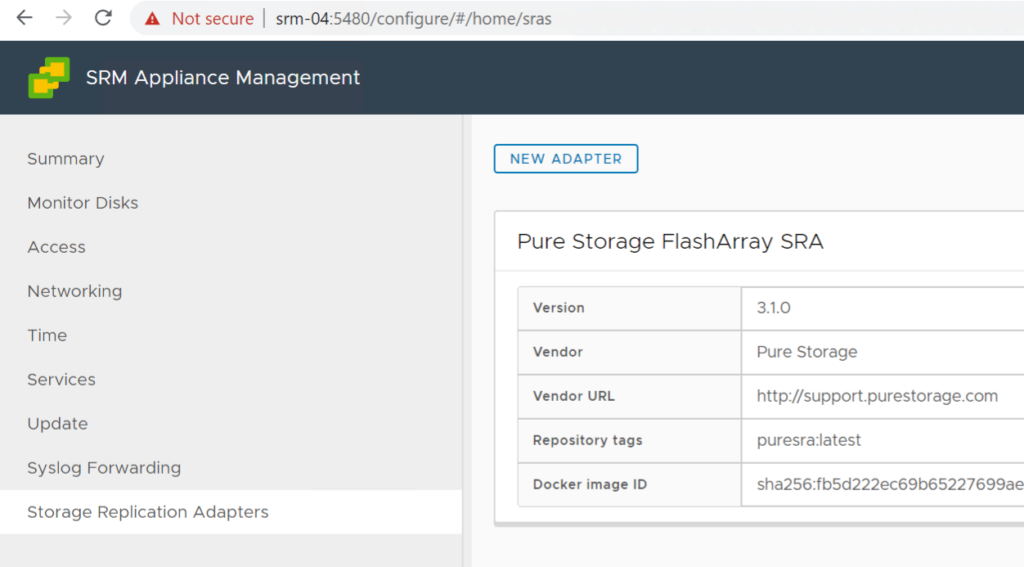
Configure SRM Array Managers
The next step is to configure the SRM array managers for both SRM pairs. Let’s start with the prod SRM pair, srm-01 and srm-02.
On srm-01 (you can verify the pair on the top drop down in the dark bar), you can see SRA 3.o is installed. If you do not see it, make sure to hit rescan adapters on this SRM and the other (vcenter-02).
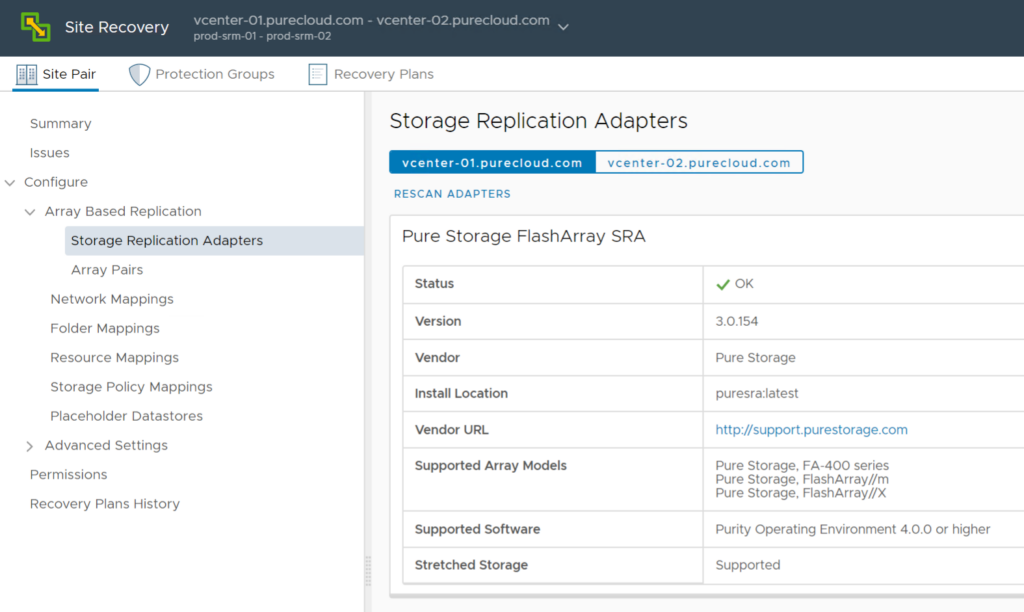
If it reports as OK, you are good to proceed.
For my environment, we will configure the array managers to discover replication from a FlashArray called flasharray-m50-1 to another FlashArray called flasharray-m20-1.
So in the source array manager on SRM-01, we will put the m50-1 as the local and the m20-1 as the peer.
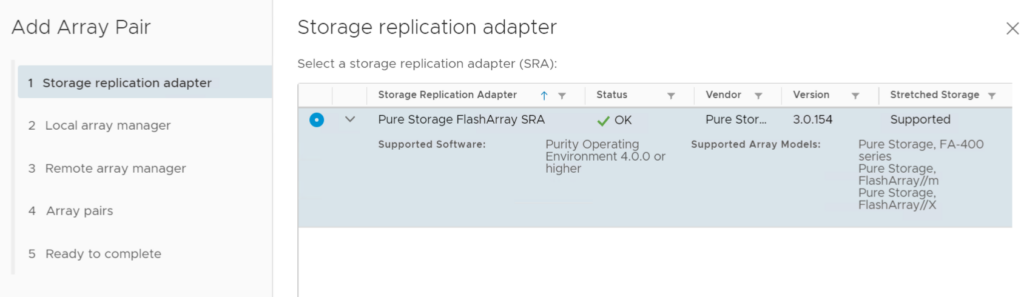
Array manager for srm-01:
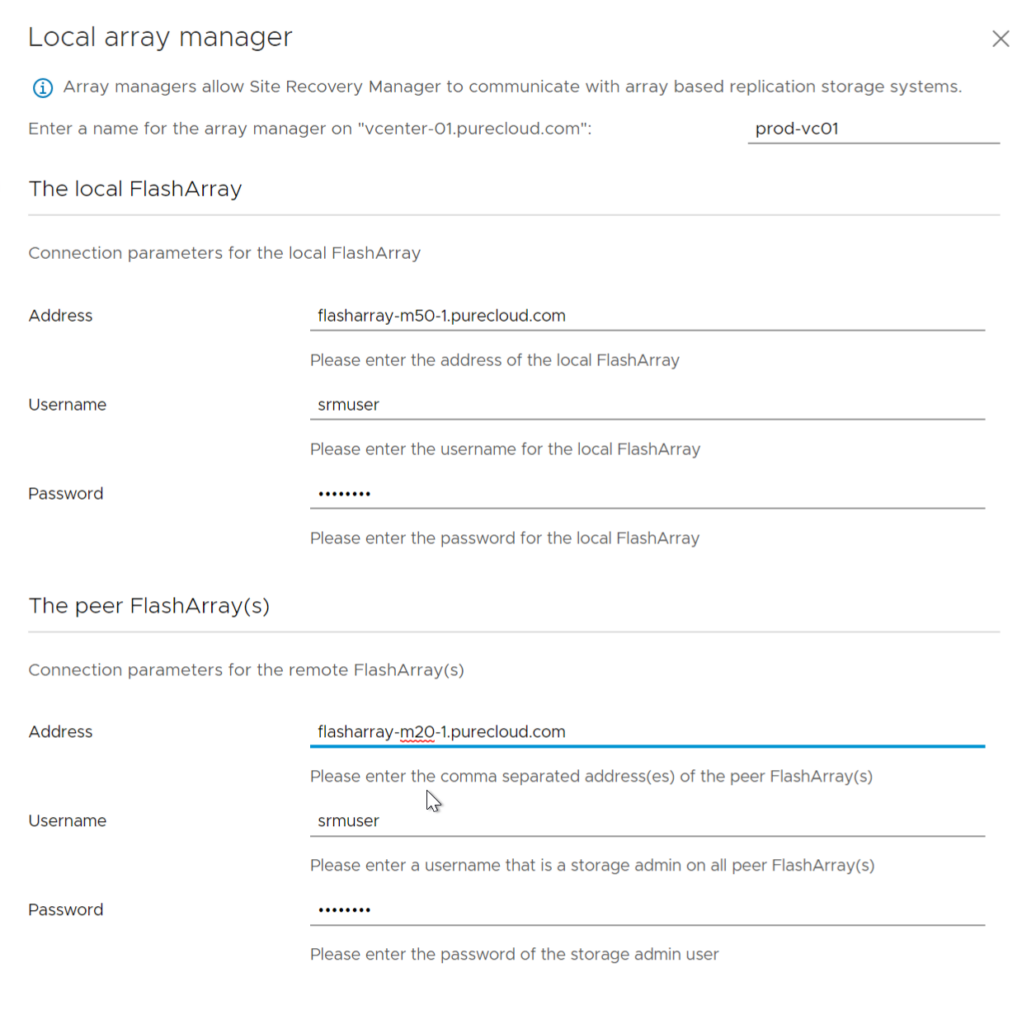
Array manager for srm-02
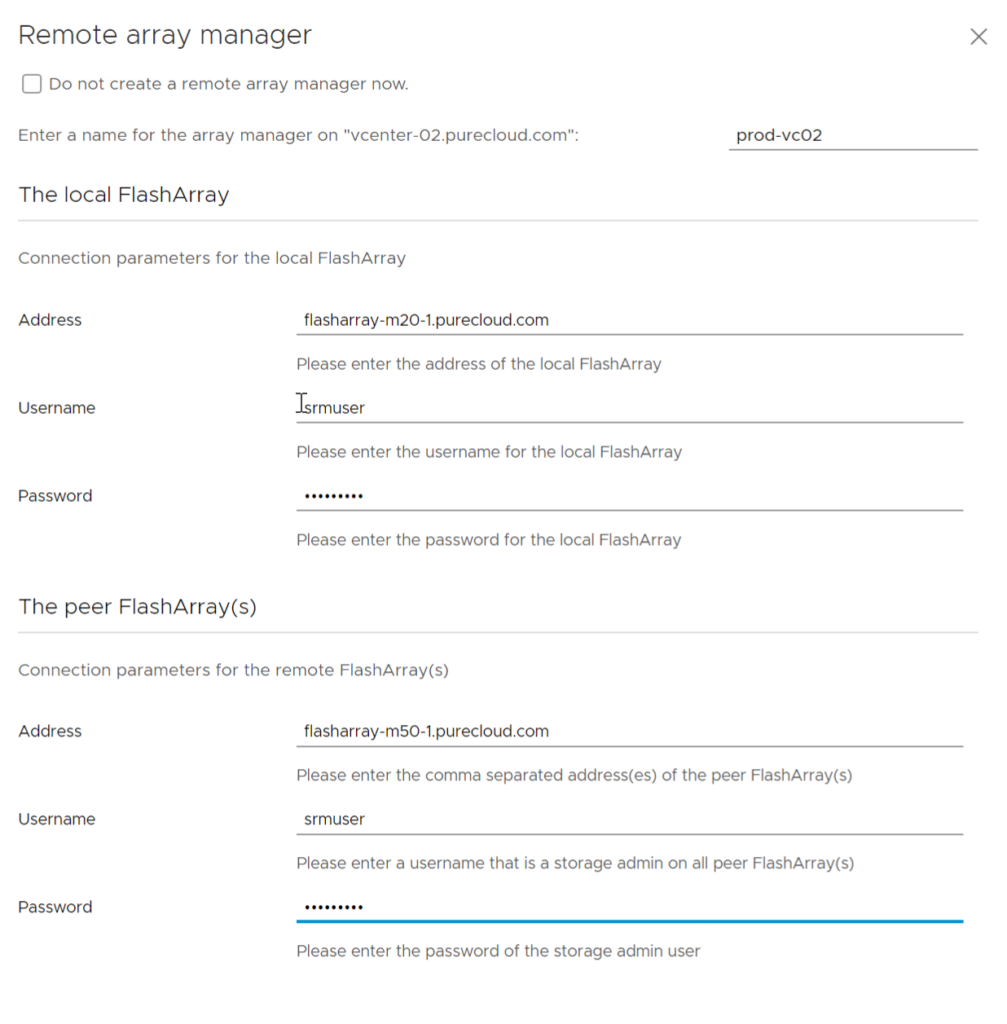
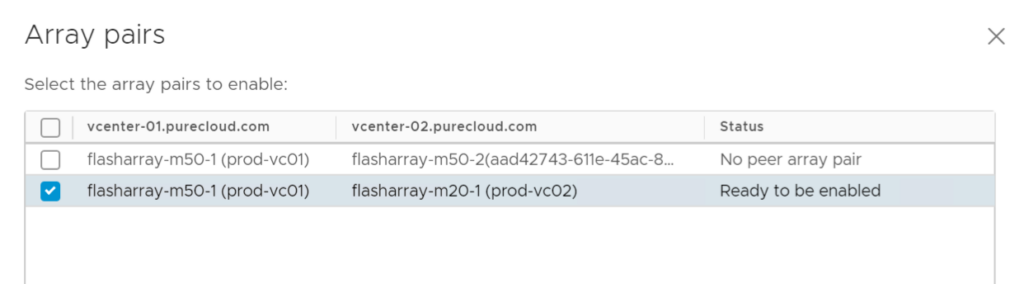
Now we can do the same thing for the dev SRM pair (srm-03 and srm-04). As seen below, the 3.1 SRA is installed:
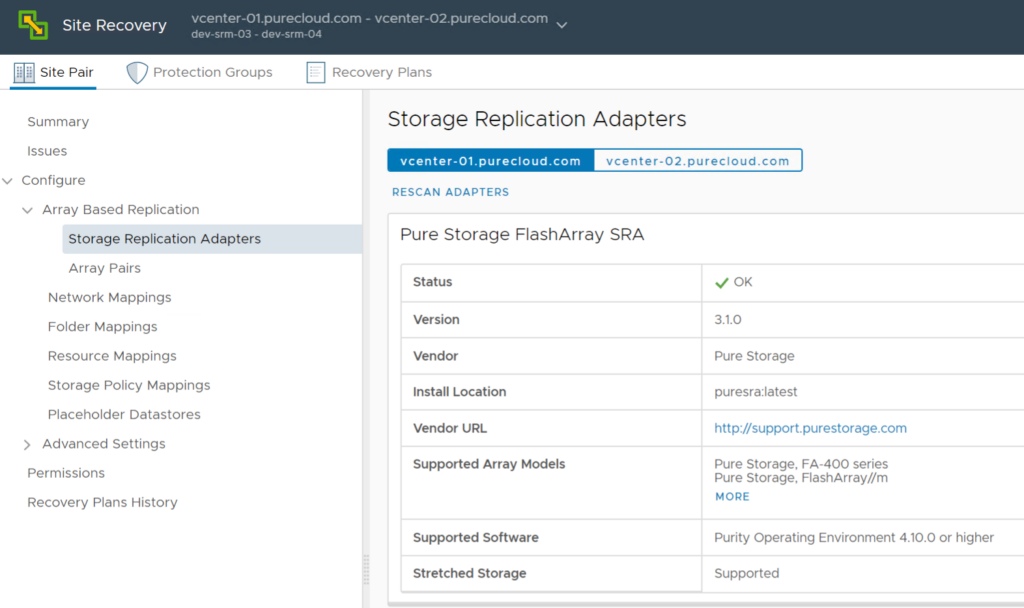
Now to configure the array managers for the exact same FlashArrays (flasharray-m50-1 and flasharray-m20-1).
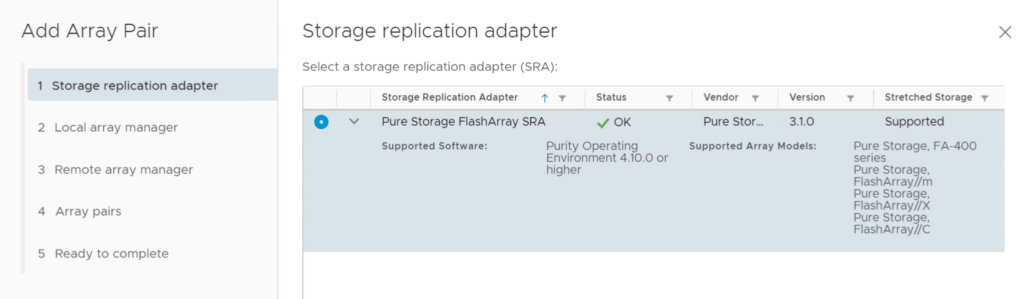
Configure the array manager for srm-03 for the m50-1 to the m20-1:
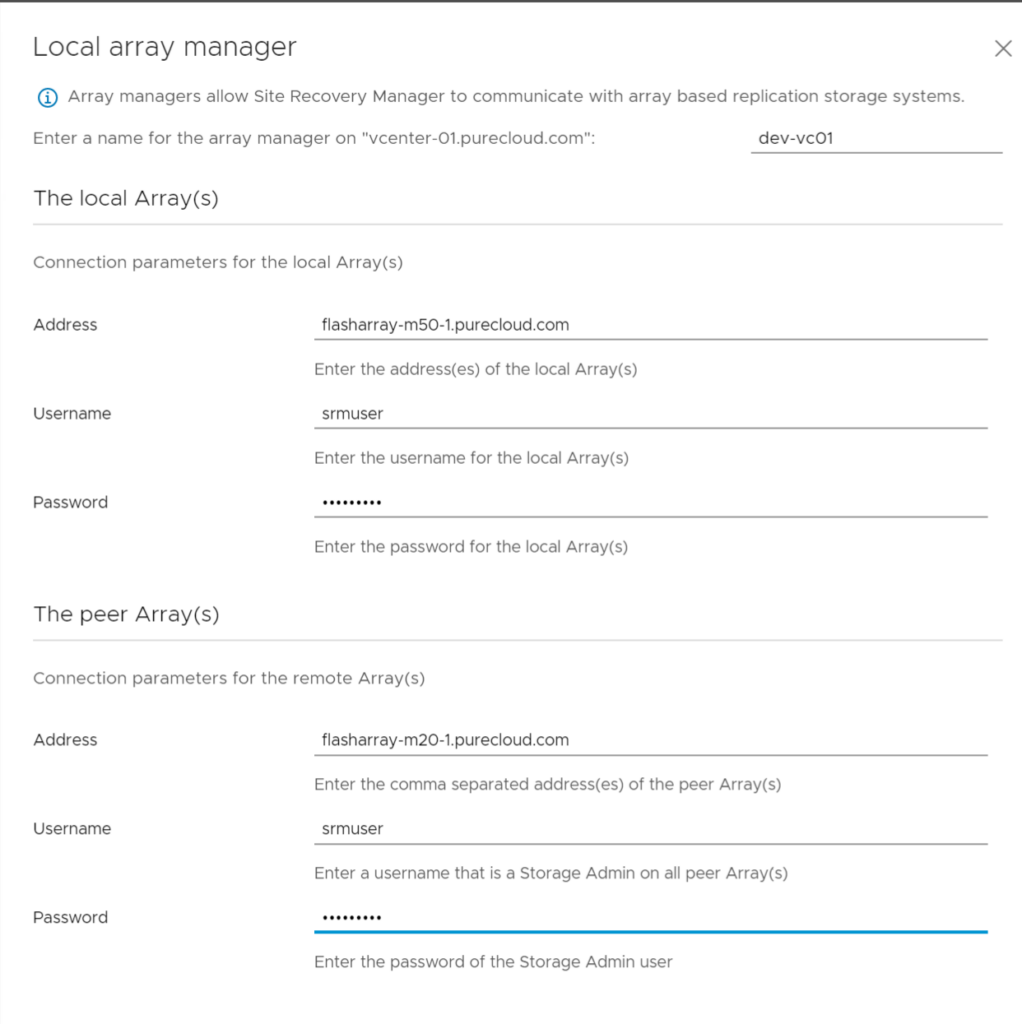
And the opposite for srm-04:
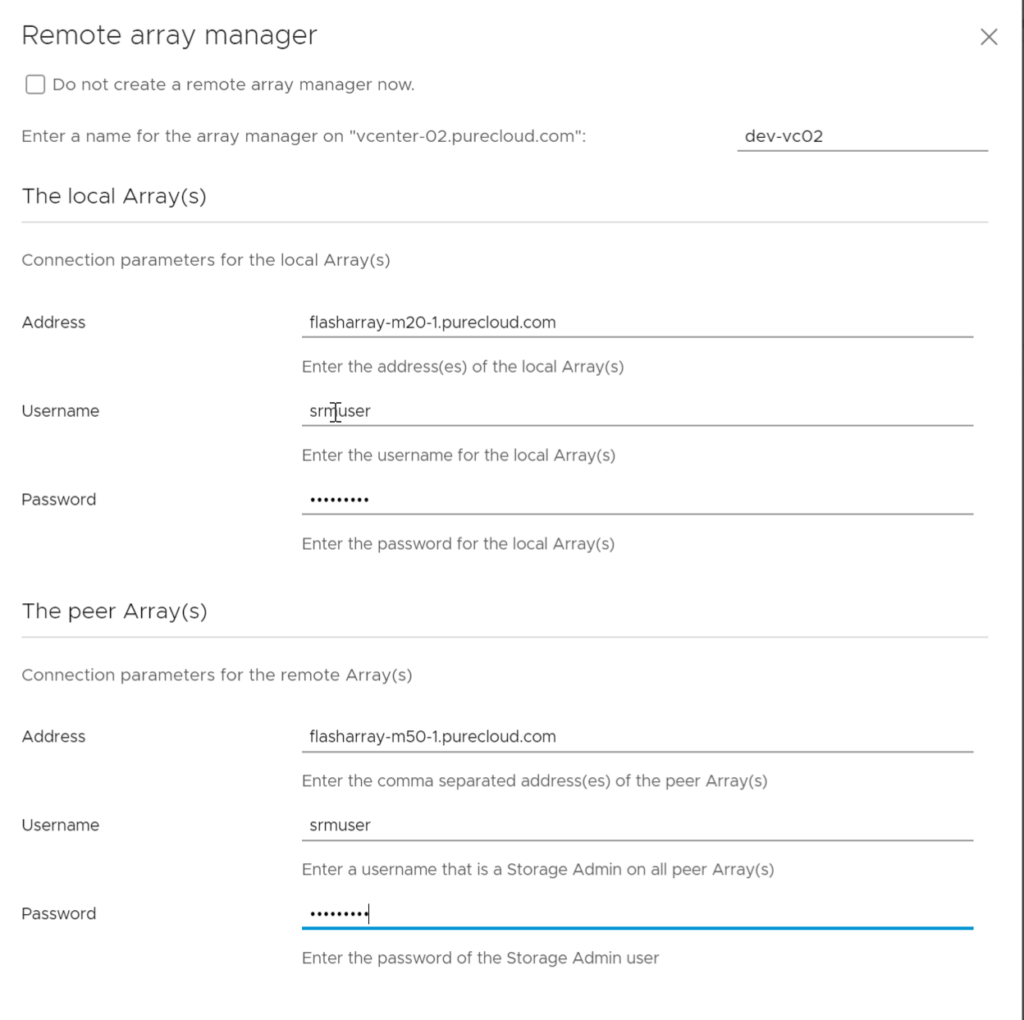
And enable the array pair (m50-1 to m20-1):
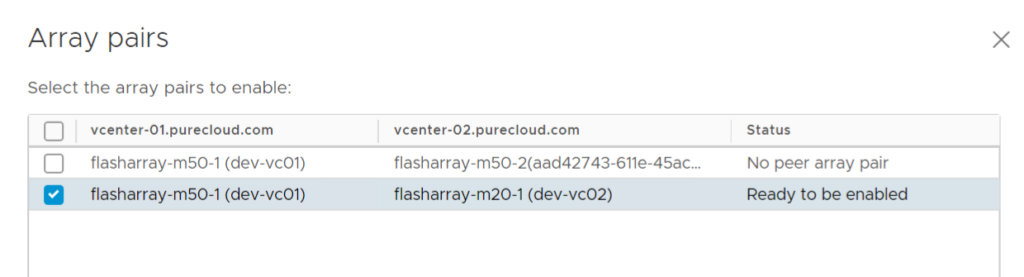
Discover Device
The next step is to provision two replicated datastores, one for each SRM pair.
We will call the datastore for the srm-01 to srm-02 pair, prod-VMFS01 and the datastore for the srm-03 to srm-04 pair, dev-VMFS01.
For this, I will use the FlashArray vSphere Plugin to create the datastores:
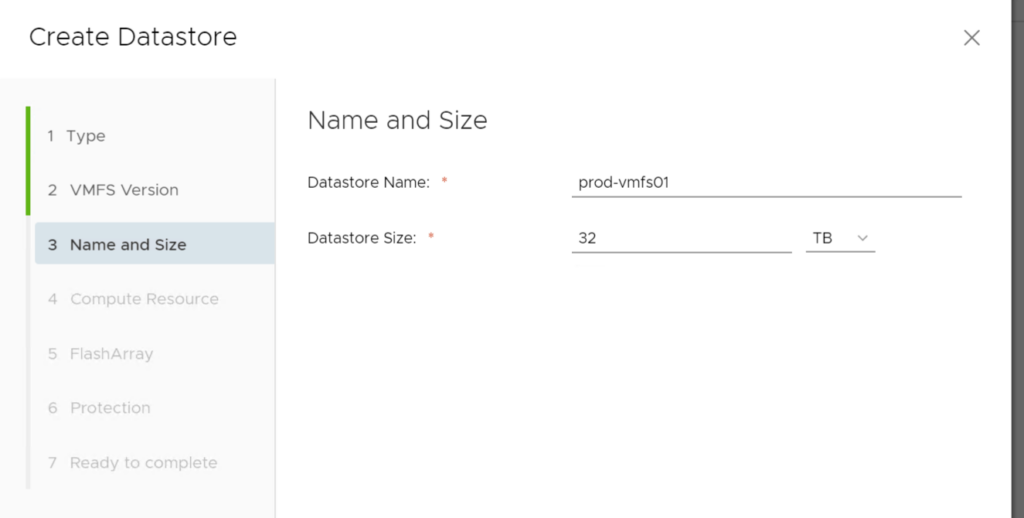
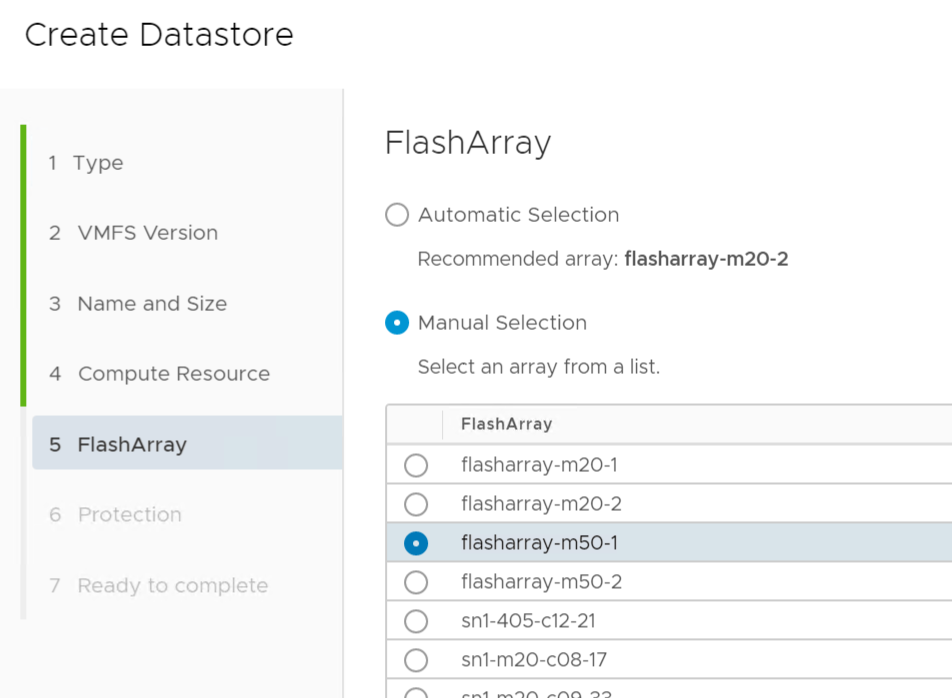
We will make sure it is in a replicated protection group too, in this case one called srm-groupA:
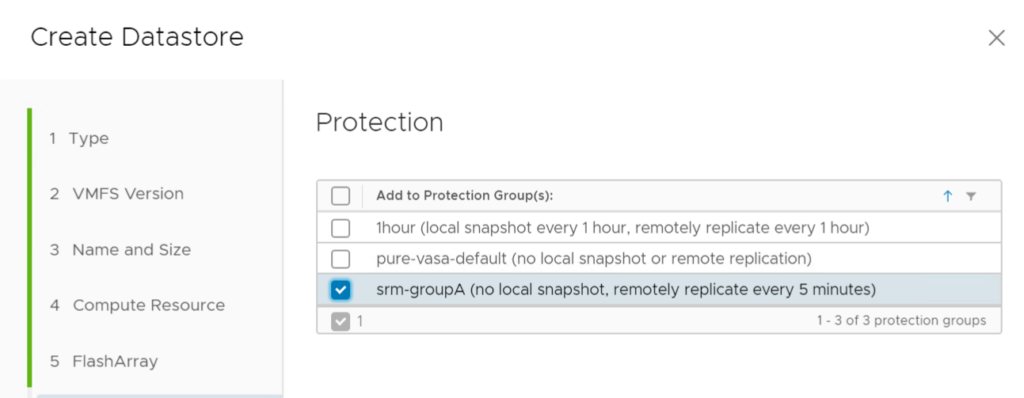
We can see that FlashArray protection group (srm-groupA) replicated to the m20-1:
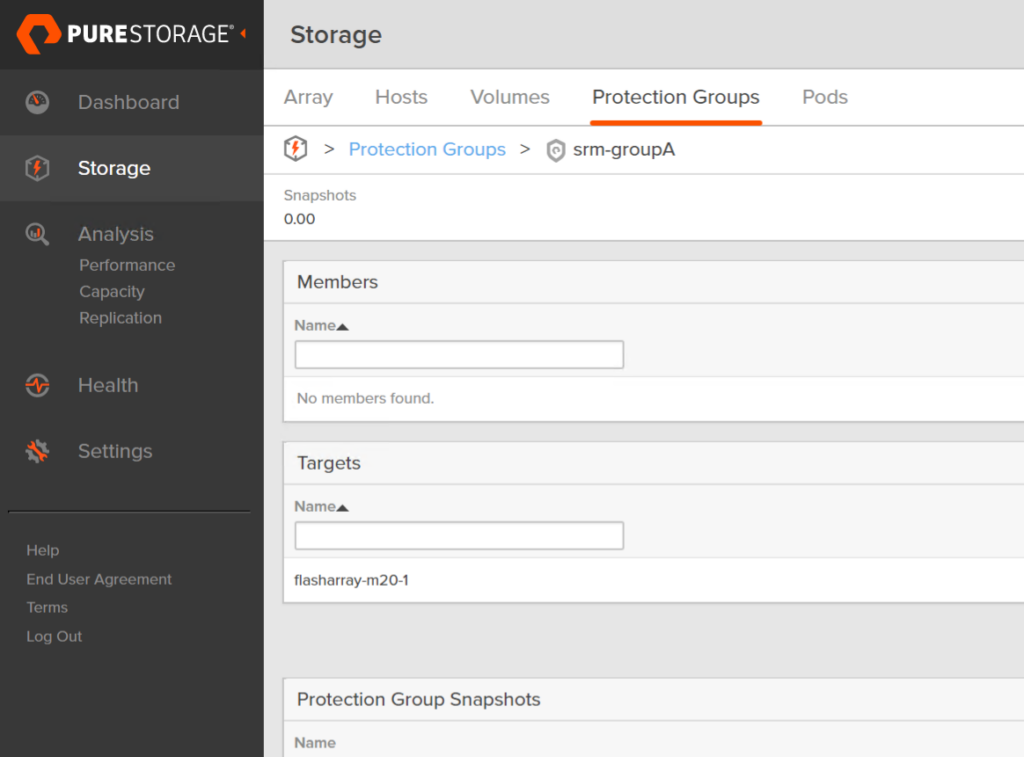
Repeat the process for the dev-vmfs01.
We have our two replicated datastores now:
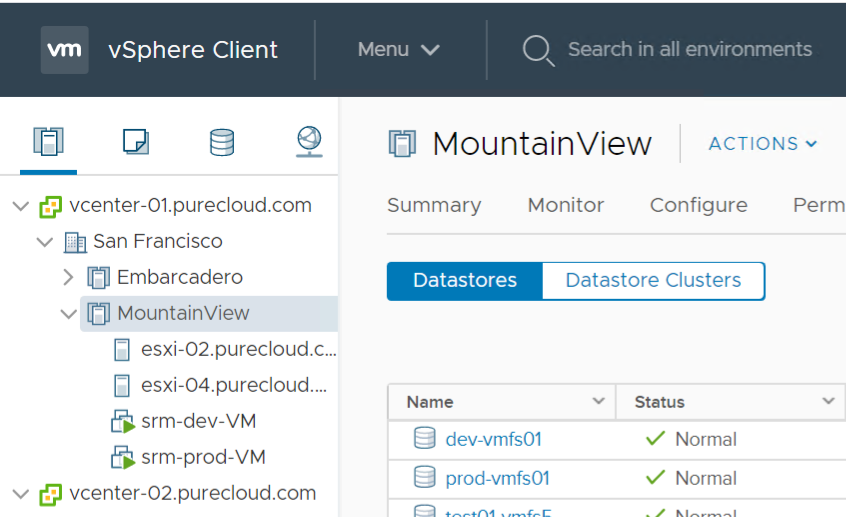
I have one VM on each, srm-dev-VM and srm-prod-VM.
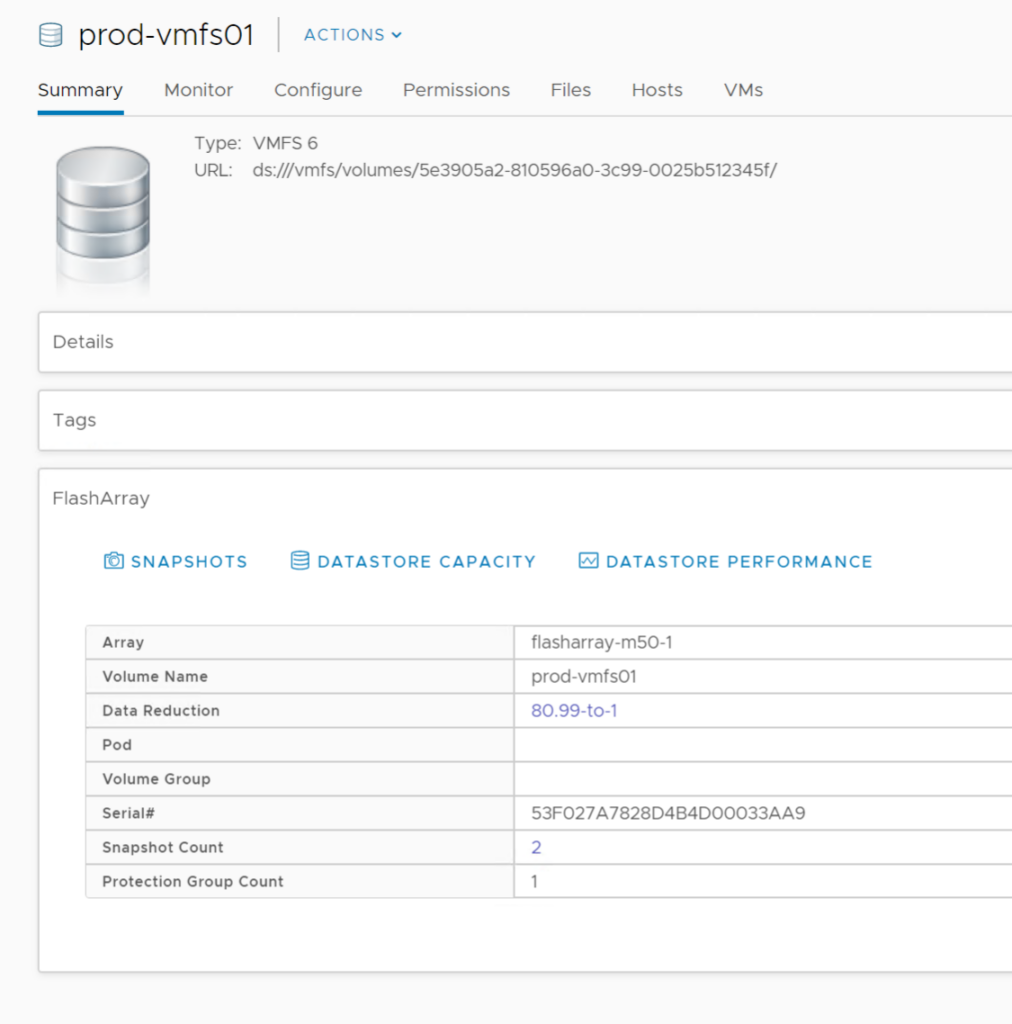
SRM Protection Group and Recovery Plans
Now let’s create an SRM protection group. One for each datastore, the protection group for datastore prod-vmfs01 for srm-01 to srm-02:
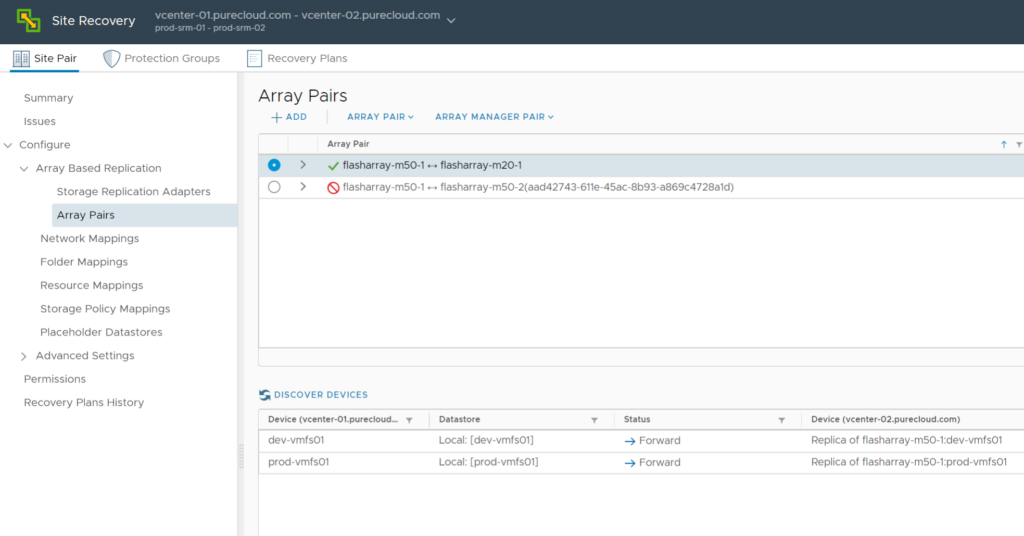
Note that srm-01 and srm-02 see both datastores. And they should–both have the same arrays configured in their array managers. But we put prod-vmfs-01 in a protection group on this pair:
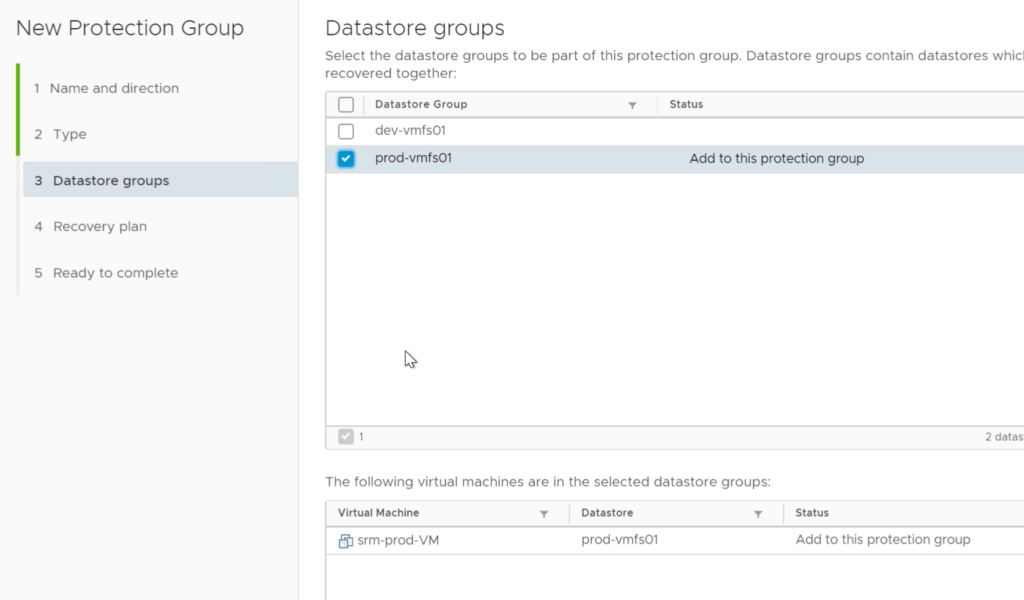
Then put that protection group in a new recovery plan:
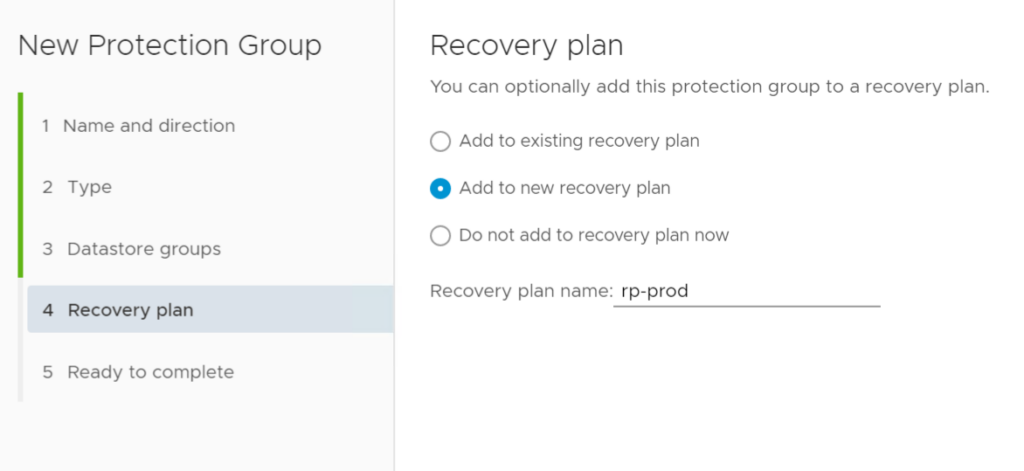
Complete:
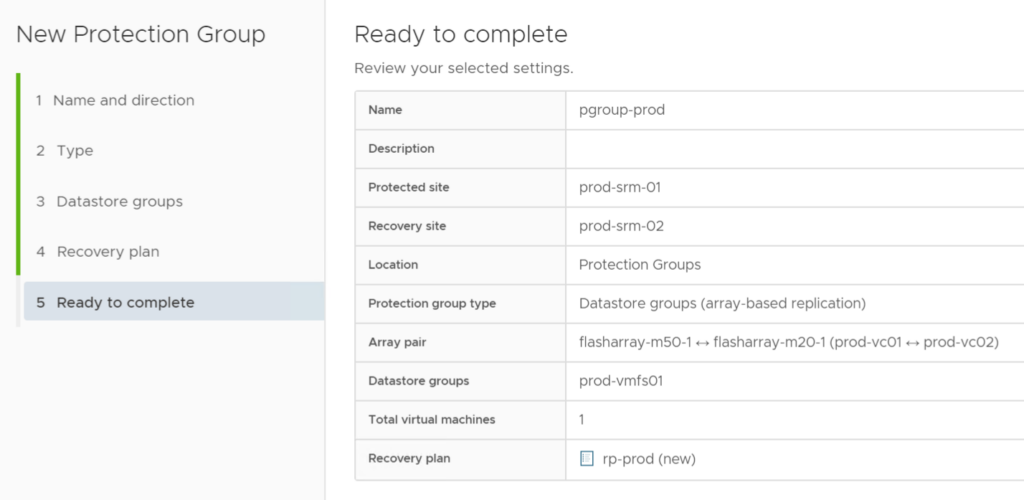
So we have the protection group and recovery plan completed:
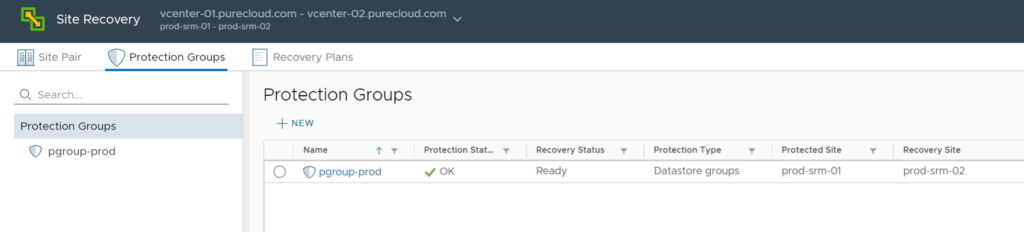
Now do the same thing for the dev datastore dev-vmfs01 for srm-03 to srm-04:
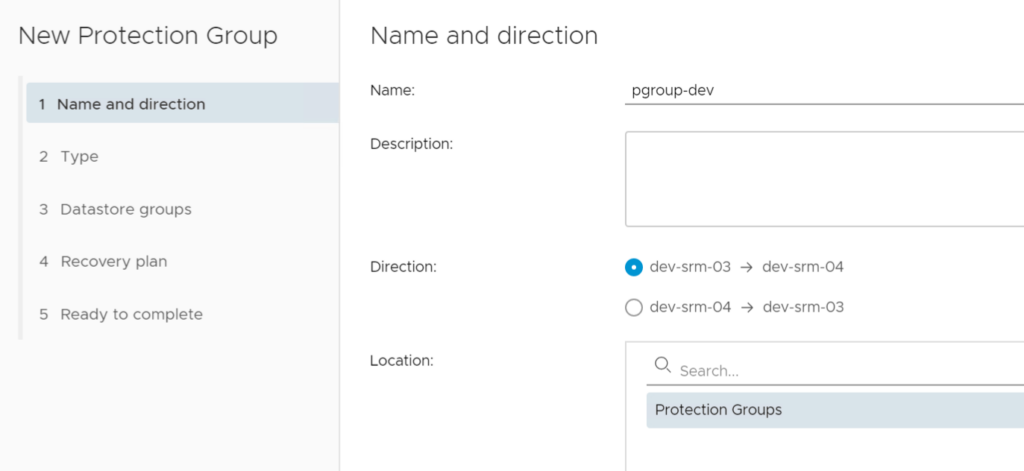
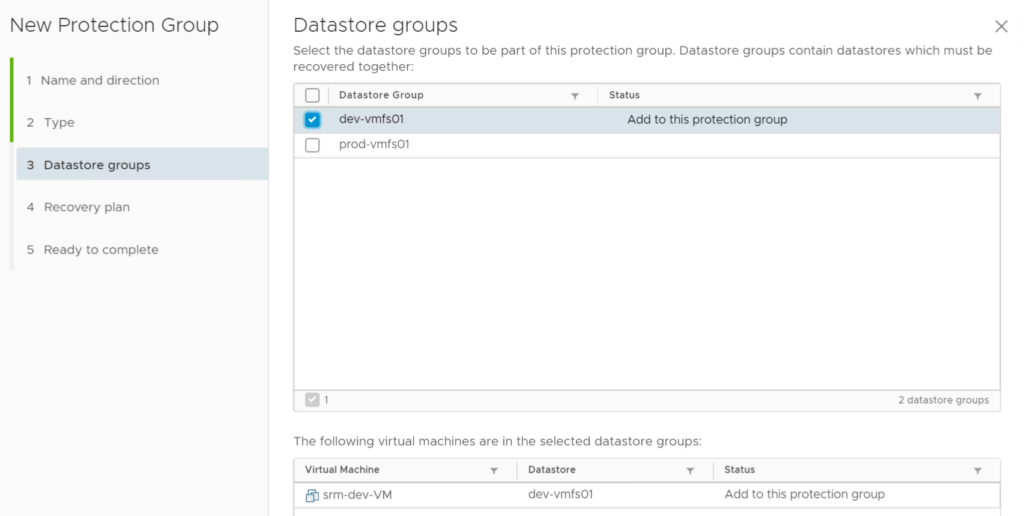
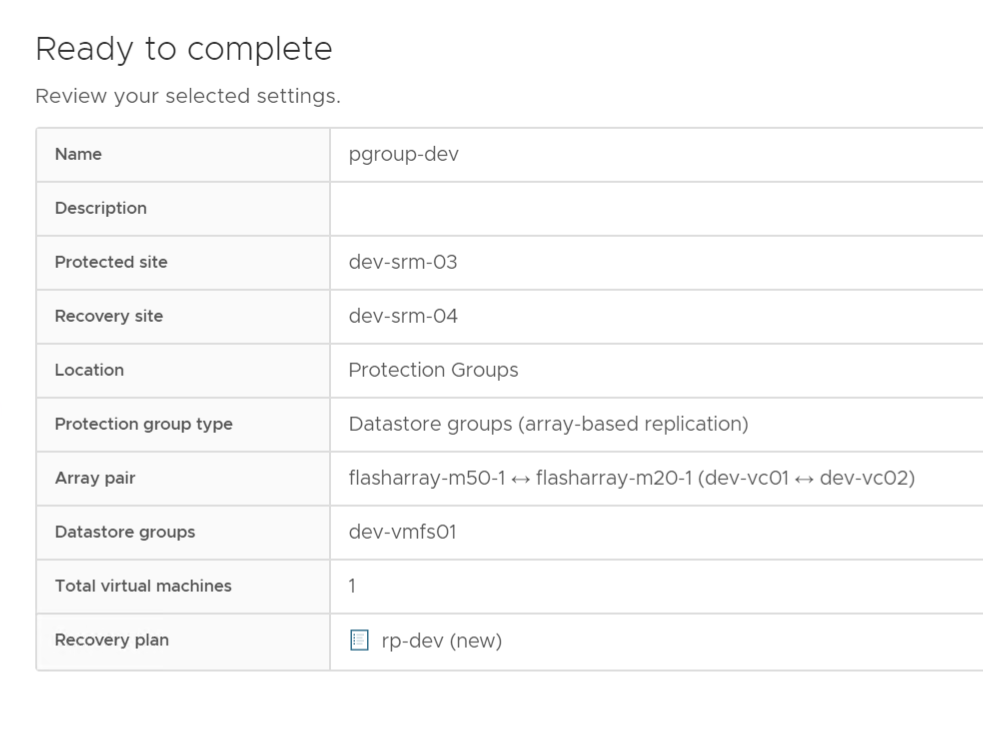
Now we have two SRM pairs protecting datastores replicated from the same array pairs with different SRA versions! So you can safely test new SRA versions with your existing vCenter pair. Below you can see in my remote vCenter, vcenter-02, we have in-process SRM test recoveries for both datastores: