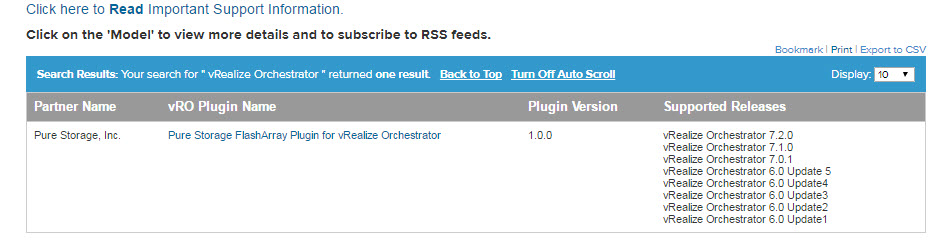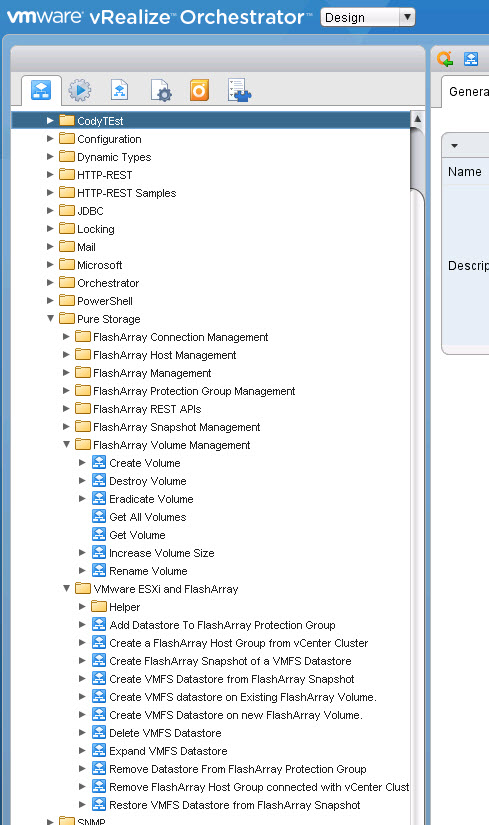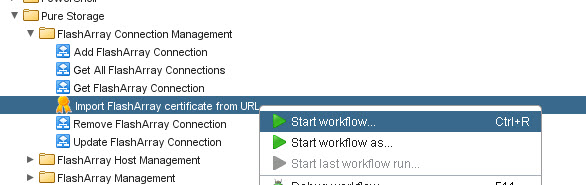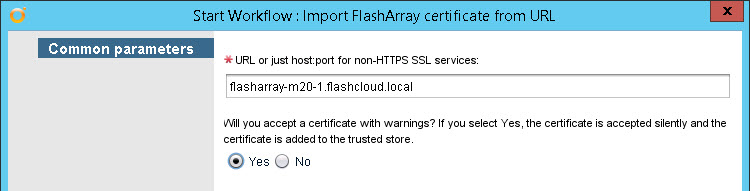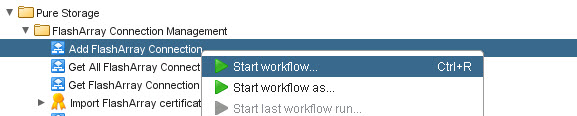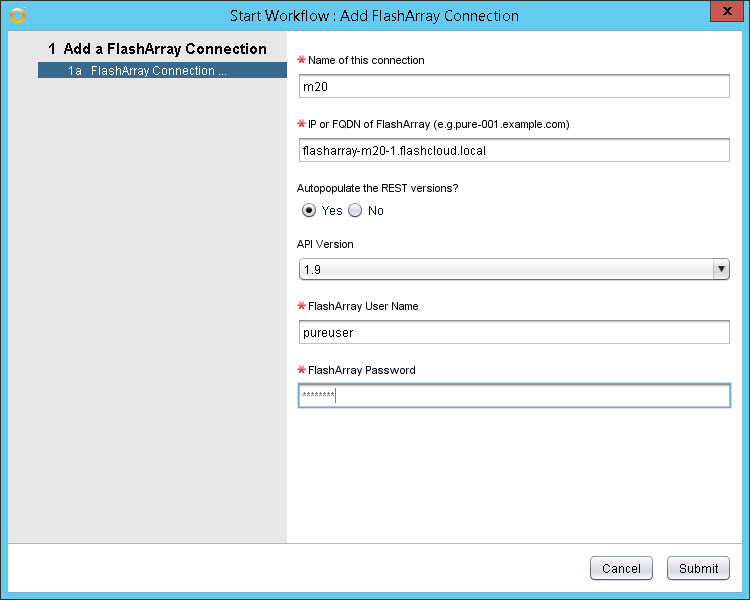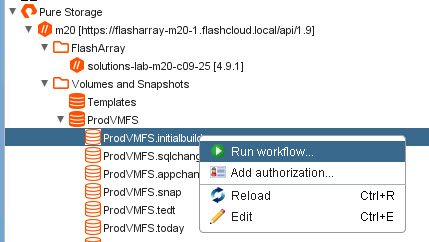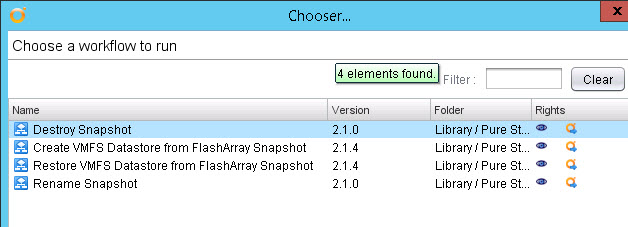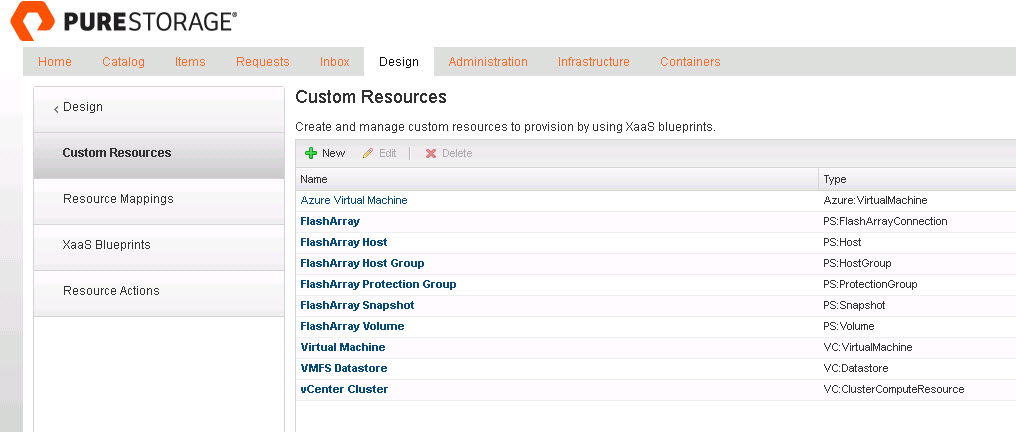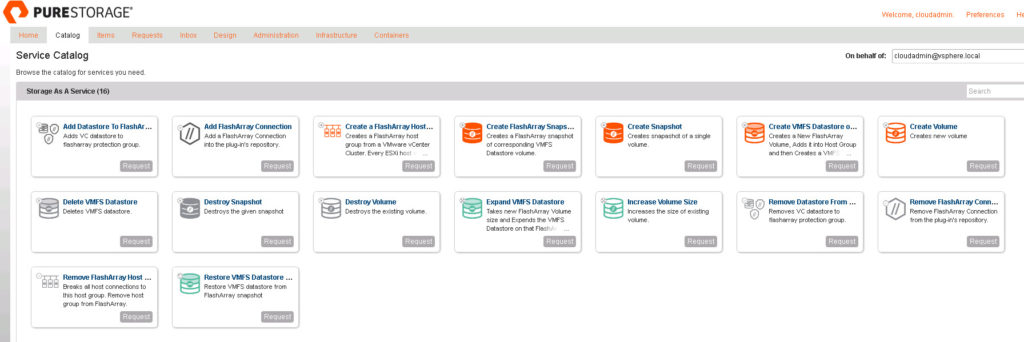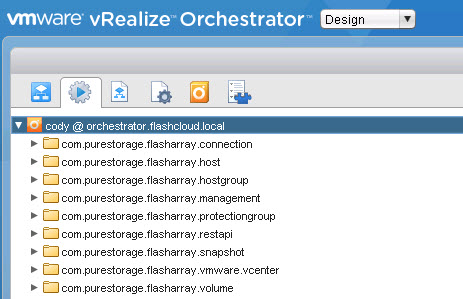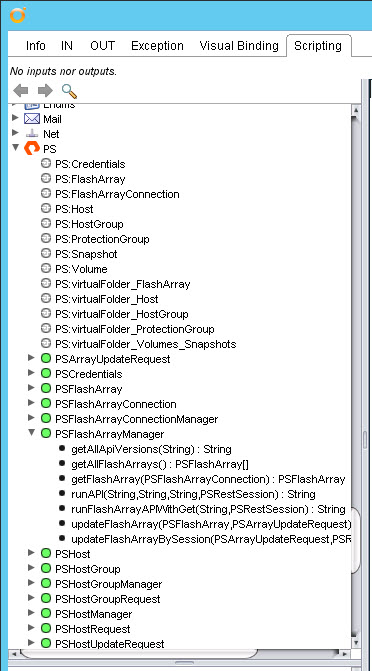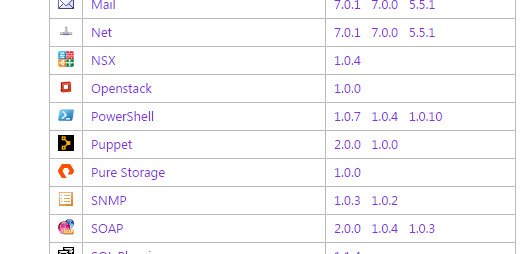This is a blog I have been waiting a long time to write. The past year and a half of my work has heavily focused on improving and building our VMware vRealize integration at Pure Storage. Log Insight and Operations Manager integration already existed (analytics etc.), so the next logical step is actually provisioning (orchestration). So vRealize Orchestrator and Automation. The first step I took was using the built-in REST plugin in vRO to build a workflow package that customers could use to actually manage the FlashArray without much work on their own part inside of vRO.
I started to realize that a workflow package was not enough. Especially when it comes to vRA Anything-As-A-Service integration. A big part of what is missing from a workflow package is custom objects and inventory management. Something that a plugin can easily achieve. So, without further ado–please meet the FlashArray vRO plugin! Downloadable at the VMware Solution Exchange and fully certified by VMware and Pure Storage:
The plugin is supported with vRO 6.x and 7.x and all FlashArray models 4xx and //M. Purity 4.1 and later. The plugin interacts directly with our REST API, so no management server etc is needed for use. Just install the plugin and register one or more FlashArrays.
The plugin adds in a bunch of default workflows, simple ones like creating volumes or snapshots, or cross-platform ones like creating VMFS volumes or restoring from a snapshot.
The first step is to add a FlashArray to vRO. Once that FlashArray has been added, you can then run workflows against it. This involves two things:
- Importing the certificate
- Registering the FlashArray
To import the certificate, start the “Import FlashArray certificate from URL” workflow in the Pure Storage –> FlashArray Connection Management folder.
Populate the FQDN or IP of the FlashArray and click “Submit”.
Now run the workflow called “Add FlashArray Connection”.
Give the wizard a friendly name and a FQDN/IP. The wizard will then query the array and return the REST versions it supports, generally choose the latest and add your credentials.
Once added, the FlashArray inventory will be synchronized with vRO as a new object listing:
It will show volume to snapshot relationships as well as hosts, host groups and protection groups. Furthermore, these are all now object types that vRO understands. So you can click on an object and run a workflow on it (or create new ones):
This inventory will continue to update as items are added/removed and changed in real time.
The custom item type is a really important part of the plugin, this is what allows for highly-effective use inside of other products too, like vRealize Automation and its Anything-As-A-Service functionality. These objects (like a FlashArray snapshot) can be understood and owned in vRA as items:
This is what makes it really easy to build a self-service provisioning portal with the FlashArray and vRA.
We have a vRA XaaS icon pack for download here too!
You can see further details on using our plugin with vRA via this webinar I did with VMware:
http://www.purestorage.com/resources/webinars/succeeding-with-vrealize-automation.html
Further Details
The plugin offers a ton of workflows that should fit the need of most users. This allows you to leverage vRO without having to do any manual work. But if you want to do some detailed work, there are tons of options–the plugin really also adds a development environment of sorts that allows you to easily build your own custom workflows.
We have a variety of actions you can use:
You can import these actions into your custom workflows to get you to your result much faster. If you want to go even deeper, we have a whole Java library you can use with methods and custom scripting objects for really custom work. This is documented in vRO:
and also at a great vRO resource www.vroapi.com:
Of course, I also wrote a white paper here:
This goes into detail on how to use the plugin for basic tasks and also for deeper and more customized work.
I have a lot of blogging to do around this, so stay tuned!! I will also be updating my workflow package to add even more default value into the plugin, so watch for that too.