It has been awhile since I have done a solely Purity operating environment post and with the recent release of our Purity 4.6 operating environment I thought it was a good opportunity to do one. I will overview some new features and changes, some big some small.
4.6 has been in Directed Availability (DA) for some time, so many of you might already have this, but I decided to wait until it was closer to GA (this is imminent) to post. Not a gigantic release, but I think there is some cool stuff in it regardless.
Here is a brief listing of some of the new stuff:
NEW FEATURES
- VLAN tagging Introduces support for VLAN tagging for iSCSI connections to the FlashArray. VLAN tagging allows multiple VLAN interfaces to be configured on physical iSCSI ports.
- Replication network bandwidth throttling Introduces the ability to set a maximum network bandwidth utilization for replication between two connected arrays. Allows configuration of a default maximum bandwidth and/or a time window during which a different maximum bandwidth is enforced.
- Deduplication-preserving replication Introduces the ability for Purity to preserve inline deduplication savings when transferring replication data to a target array, to reduce the network bandwidth utilization.
- Protection group copy Introduces the ability to copy protection groups, including their member hosts, volumes, and snapshots. Protection group copy is supported in the CLI and REST API.
- The Pure Storage SMI-S Provider Release 1.0.0 of the Pure Storage SMI-S provider is embedded in Purity 4.6.0 release. SMI-S enables both hardware and software interoperability between different vendors’ enterprise storage products and allows vendors to develop to a single standard interface. For more information, please see the SMIS-S release notes.
- Improved readability of graphs in the Purity GUI In the GUI Dashboard and Analysis tabs, changes the color of the write graph to orange to distinguish it from the blue read graph.
- CLI Changes This is mostly to cover the new features above
- REST API version 1.5 Some new REST calls for new features and general enhancements and fixes for our REST API service.
VLAN Tagging
This is a pretty straight forward feature–we now support VLAN tagging on the Pure Storage FlashArray for customers who use iSCSI and prefer to take advantage of the benefits of using VLANs in their network. Customers who do not want to use VLANs will not have to alter and networks settings on their FlashArray(s) but those that do can go make some quick changes to enable VLANs.
In the FlashArray GUI Settings tab under networking you will see some things, namely a VLAN column for the network interfaces:
If you click on the gear in the upper right you can create a new subnet and a relative VLAN.
You will get a new subnet creation wizard and enter the information as follows:
- : Name of the subnet.
- : Indicates if the subnet is enabled (selected) or disabled (unselected).
- : IPv4 address of the subnet prefix and subnet prefix length. Specify the subnet prefix in
ddd.ddd.ddd.dddformat. The subnet prefix length defaults to24. - : Maximum transmission unit (MTU) of the subnet. If not specified, the MTU value defaults to
1500. Interfaces inherit their MTU values from the subnet. Note that the MTU of a VLAN interface cannot exceed the MTU of the corresponding physical interface. - : IPv4 address of the gateway through which the specified interface is to communicate with the network. Specify the gateway IP address in
ddd.ddd.ddd.dddformat. - : For VLAN tagging, specify the VLAN ID, between
1and4094, to which the subnet is associated. If you specify the VLAN ID number, Purity filters out all available physical interfaces to only those set to iSCSI services. The physical interface name with the appended VLAN ID number becomes the VLAN interface name.
Click Save and the selected NICs will be added and formed into a new expandable VLAN object in the networking tab
If you want to edit or delete it, just find the gear icon next to the VLAN you created.
Replication network bandwidth throttling
The Network bandwidth throttling feature allows you to control how much data can be sent (in terms of throughput) during certain periods of time, if at all. This is a useful feature if you have limited WAN or LAN bandwidth and you wish to preserve this resource for other applications or workloads.
In the Connected Arrays view under the Settings tab, a checkmark in the Throttle column indicates whether some level of network bandwidth throttling for that remote array has been set.
Two different network bandwidth limits can be set (one, both or neither):
- Set a default maximum network bandwidth threshold for outbound traffic.
- Set a range (window) of time in which the maximum network bandwidth threshold is in effect.
If both are configured, the time period limit will override the default one during that window. To completely halt the data transfer process, either by default or during a window of time, set the threshold to 0.
Deduplication-preserving replication
This is arguably the biggest feature from a core Purity standpoint. When replication was first introduced, the data was “inflated” prior to being sent but compression was preserved. The data landed on the SSDs and then was deduped with background dedupe. Shortly thereafter we introduced inline dedupe for replication so the incoming replication data was deduped as it entered the target controller prior to hitting the SSDs.
***NOTE*** I am just talking about replication data being sent to a FlashArray–host data has always been deduped and compressed as it arrived in the FlashArray.
With Purity 4.6 we actually preserve the dedupe prior to sending the data over to the target. So each replication interval’s snapshots are just the unique, deduped and compressed data changes since the last snapshot that was sent over. Furthermore, the source is aware of any blocks that have been deduped on the target from the host-written inline dedupe, so it will not send any blocks that it knows already exist on the target. This makes the bandwidth requirements for FlashArray replication quite small–WAN optimized, if you will, from the get-go.
Nothing here to configure–you will get this as soon as you upgrade.
Protection group copy
This is a (currently) a CLI or REST API only feature which is useful in disaster recovery scenarios or test/dev spin-ups. On a target array, purepgroup copy will create a new protection group with new volumes and copy the most recent replicated snapshot to the respective volumes. You can also use the –overwrite command to overwrite an already existing protection group to refresh the contents (like refreshing a test/dev environment).
Look for a blog post to cover this in more detail shortly.
The Pure Storage SMI-S Provider
Microsoft fans rejoice! It is finally here! Like all of our management services, this is built into Purity and the controllers (our GUI, CLI, REST, SOAP, syslog, SNMP etc.) The main difference is that it is disabled by default. So you need to turn it on.
I won’t go into detail on this either because my coworker and friend Rob “Barkz” Barker already did here:
Improved readability of graphs in the Purity GUI
This is a very simple change, but worth a mention as you might notice a difference with our performance charts and can’t quite put your finger on it. The reads and write lines are better delineated with more starkly different colors. Like I said minor, but nice on the eyes.
OLD:
NEW:
CLI Changes
Just some new feature support and a few other tweaks, nothing crazy. Frankly, I rarely use the CLI, I use the GUI, plugins or REST API 99% of the time. See the release notes for specifics.
Biggest changes are new base commands, puresmis and puresubnet.
REST API 1.5
We released a new version of our REST API, mainly to support new features but also some general enhancements to aid in better, leaner scripting and development against our array.
A new enhancement, besides support for the new features, is the ability to get performance details from more types of objects, besides just volumes. You can now pull performance metrics from host and host groups too.
- GET host to display data for all hosts
- GET host/{host} to display data for the specified host
- GET hgroup to display data for all hosts
- GET hgroup/{hgroup} to display data for the specified host
Like always, upgrading Purity to get new REST API versions will not remove support for older versions. 4.6 still offers 1.0, 1.1, 1.2, 1.3, 1.4 and 1.5. So no requirements to update plugins or scripts that use older versions of the FlashArray REST API.
That’s all folks…
That’s all I can think of off the top of my head and perusal through release notes. There are certainly other tweaks here in there in the GUI but this should cover the major stuff. I will try to keep on top of these releases with more posts like this as new features dictate.

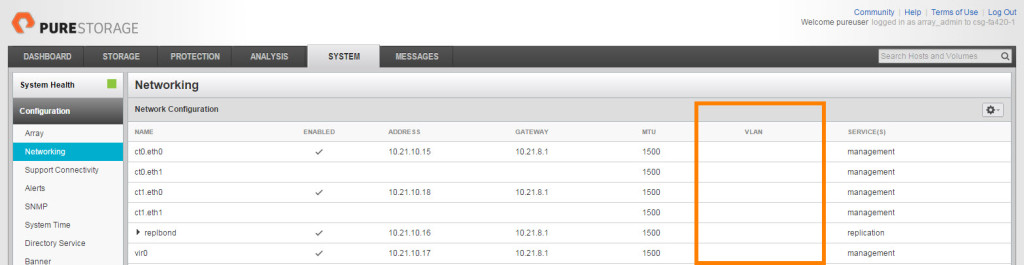
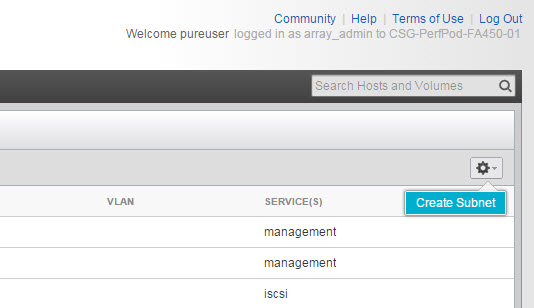
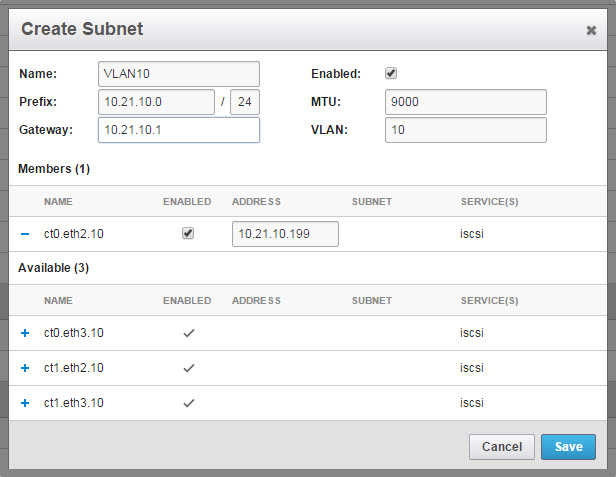
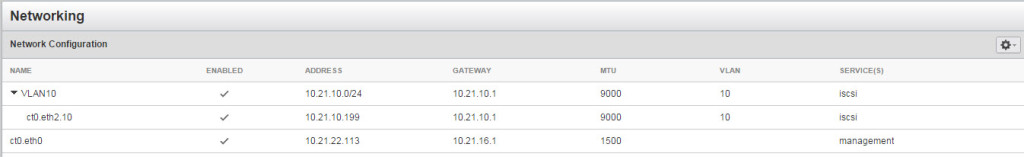
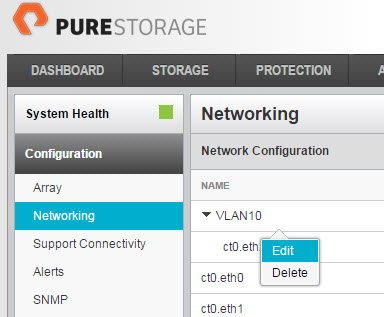
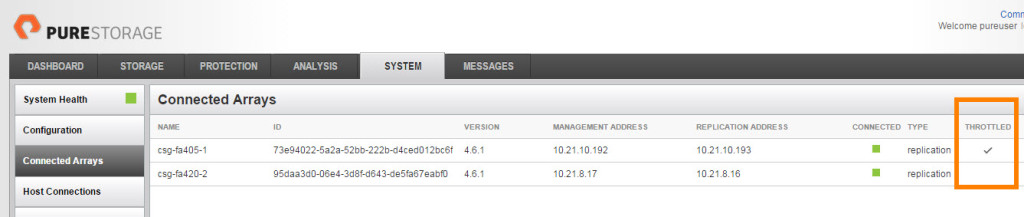
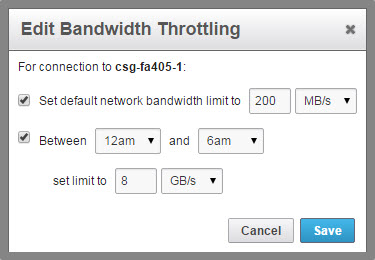
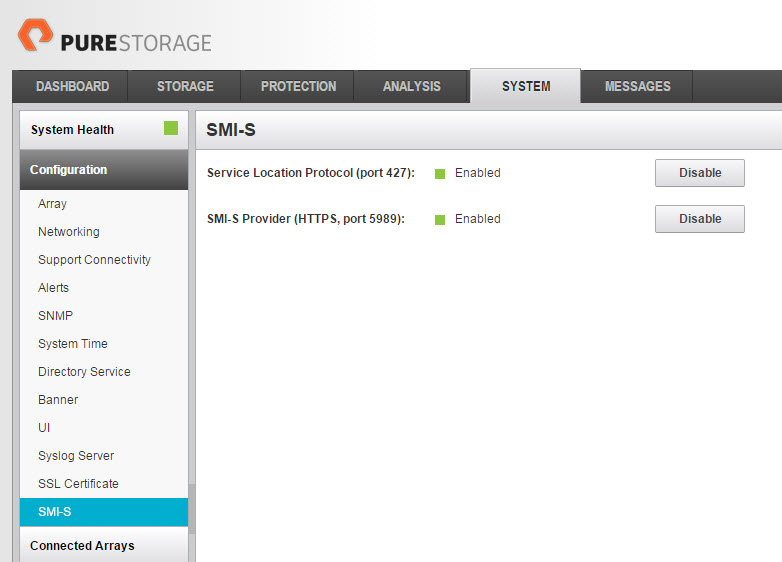
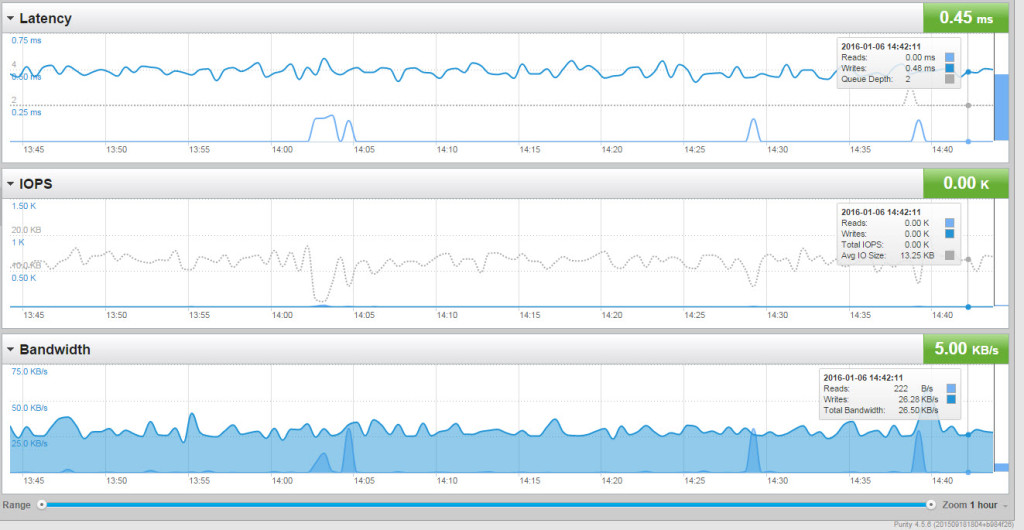
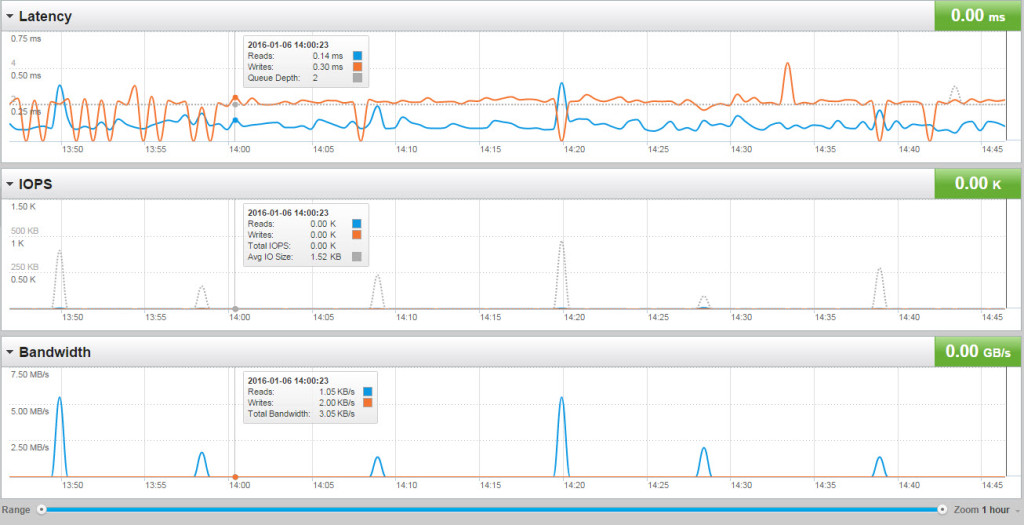
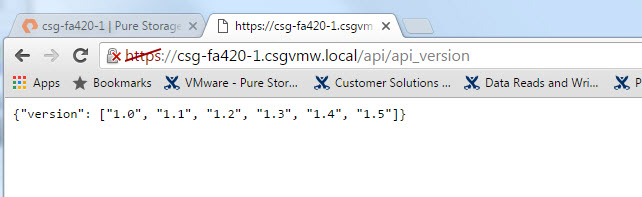
One Reply to “Introducing FlashArray Purity Release 4.6”