A question came up in a today at work that I answered and I thought it might be a good topic for a quick blog post:
How do you change your connection key for FlashArray replication?
The question misunderstands what the connection key actually is, so let me explain.
When you connect one FlashArray to another, you need three pieces of information:
- The FQDN or IP for the management address of the remote array
- The FQDN or IP for the replication address of the remote array
- A connection key
My connection key looks like this:
5d735633-7445-c08d-10b1-deb5ed237f8a
Entering the connection key during the initial connection provides a way to make sure the remote array authorizes the connection for replication.
What if you want to change this connection key? There doesn’t seem to be a place to do it where the “get connection key” and “connect array” options are.
Well, look back at that connection key, does it look familiar? If you use our REST API, you might recognize it. It is a REST API token that is used as a part of our REST authentication. Those REST API keys are assigned on a user by user basis. So if you always log in as the same user the connection key will always be the same, unless you change your REST API token which you can do (see a few images down for where that can be done).
Logged in as “pureuser”:
Notice they are both the same:

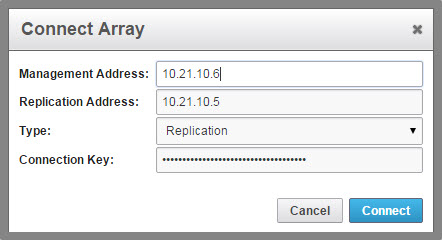
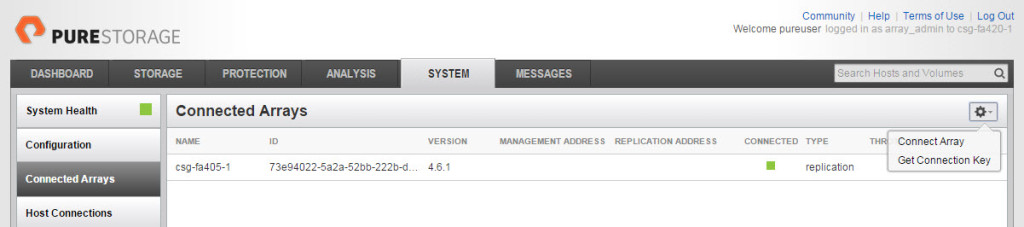
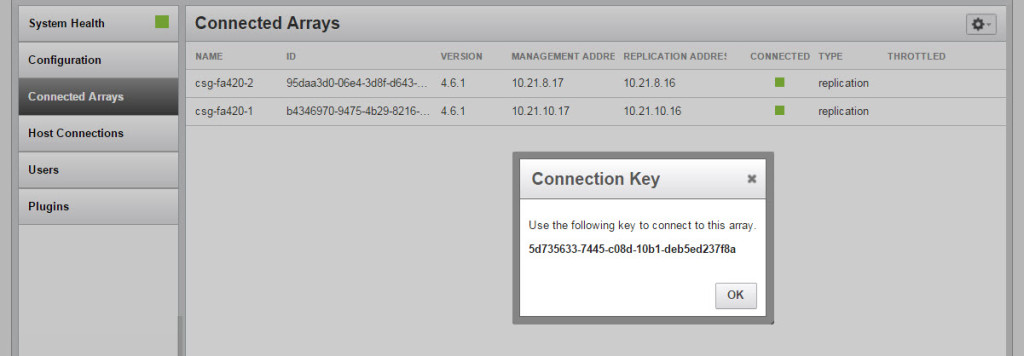
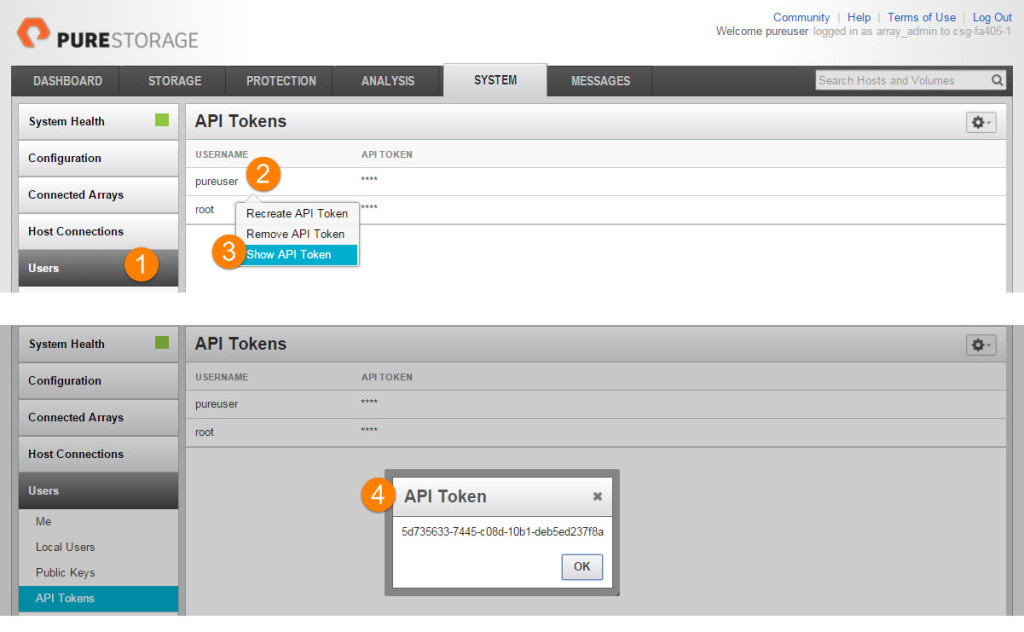
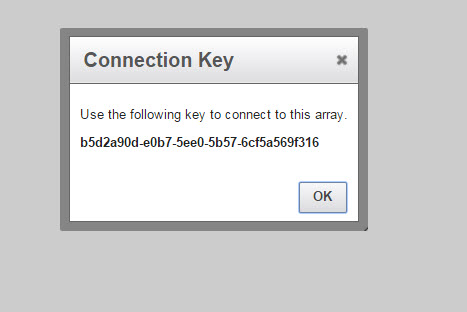
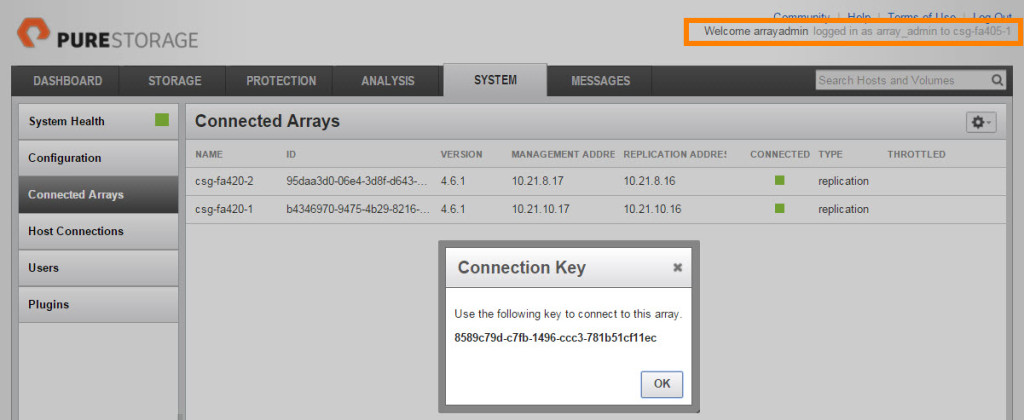
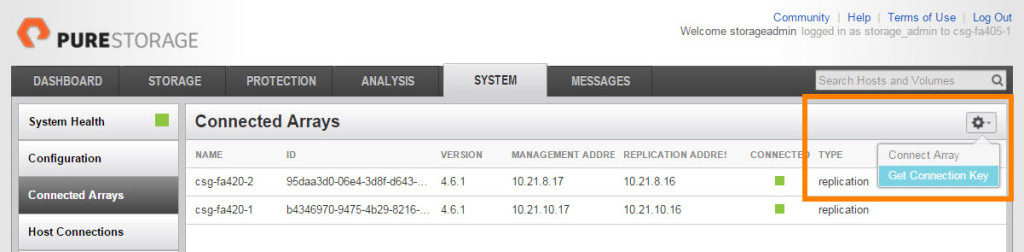
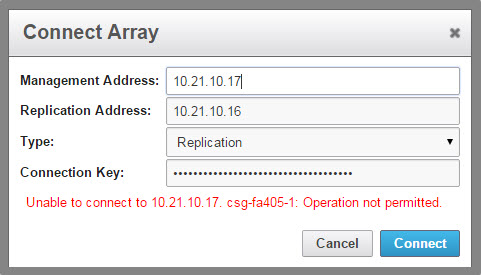
What are the possible values of connection status and connection type for replication in Pure Storage.