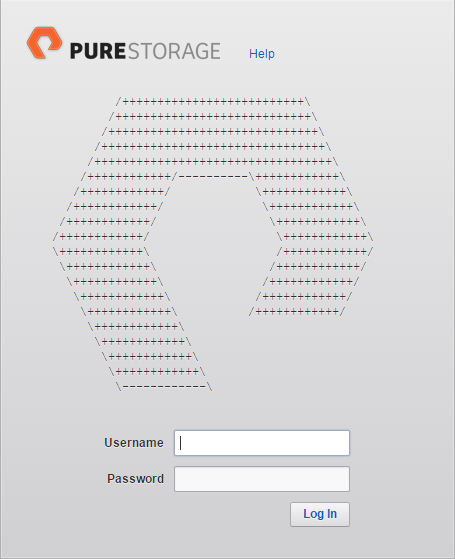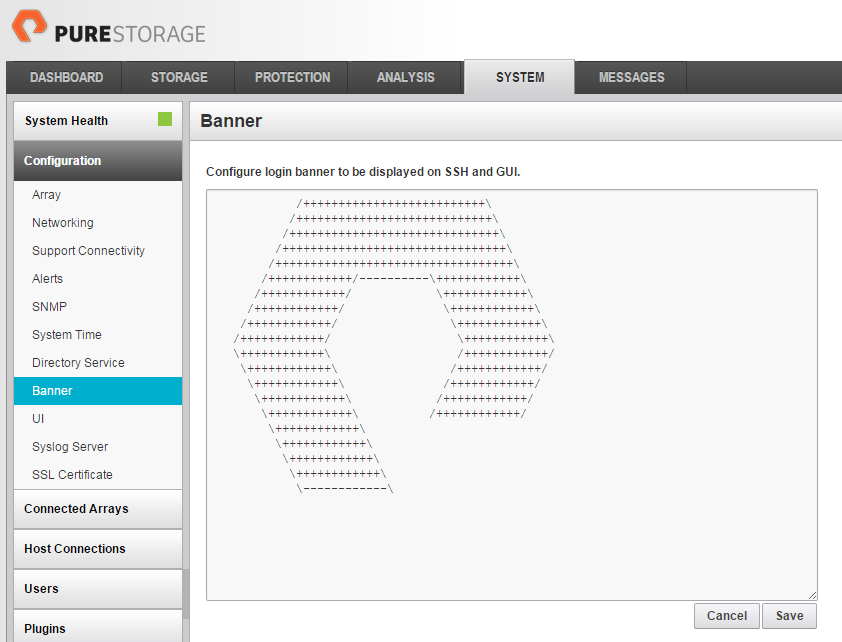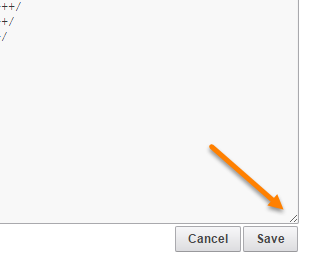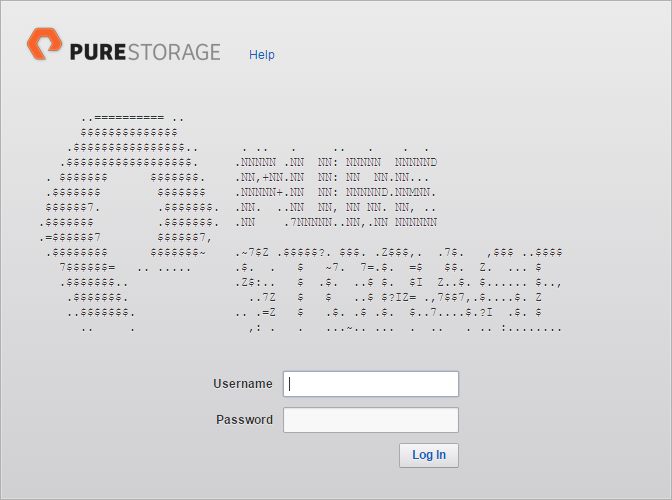I wanted to let people know about a fun contest we just started today at Pure Storage for our customers to get involved in that was the brainchild of my esteemed coworker Barkz. In our GUI (also visible when you login to the array CLI) there is a login banner you can create to greet you, or warn you as the case may be. The banner is just an ASCII text box, but we have had a few customers create some cool banners in the form of ASCII images.
So the idea for a contest was born! Let’s see who can come up with the most creative ASCII banner on the FlashArray. The details:
Description: Pure Storage FlashArray allows for custom banners to be added and shown on the login Web Management interface. It’s time to see what our customers can do with all those extra cycles we giving back with our great performance and uptime resiliency.
This contest will be conducted July 1, 2015 through August 1, 2015. All entries are due on August 1, 2015.
Judges: The Pure Storage Customer Solutions Group (the team Barkz and I am on) will judge the entries.
Prize: The winning ASCII art will received a printed framed copy signed by Pure Storage founders John “Coz” Colgrove and John Hayes.
Winner Notification: Winners will be notified on August 15th after the determination date. Inability to contact a winner may result in disqualification and selection of an alternate winner.
How to Enter: Please submit your ASCII art by replying to the community post.
How do you create a banner? Any way you want! Manually, an ASCII art editor, whatever. We will judge based on originality but using an ASCII art tool will not preclude you from winning if it is a great idea. Be creative and have fun–I am really looking forward to seeing what people come up with.
To add the banner just log into the GUI and navigate to the System tab and then Configuration > Banner.
Click edit and either type or paste you ASCII art into the box and click save. Logout and screenshot the login banner and submit it at the community page.
Note that the banner allows up to 2,000 characters (this include carriage returns and white space). I am not aware of an upper limit of the height or width, as the banner will introduce a scroll bar when it exceeds what it will display comfortably in accordance with your resolution/window size which is totally fine but keep it in mind for screenshot purposes. The editing window is a default size but you can expand it by dragging the lower-right hand corner out so you can see it properly.
So send them in!