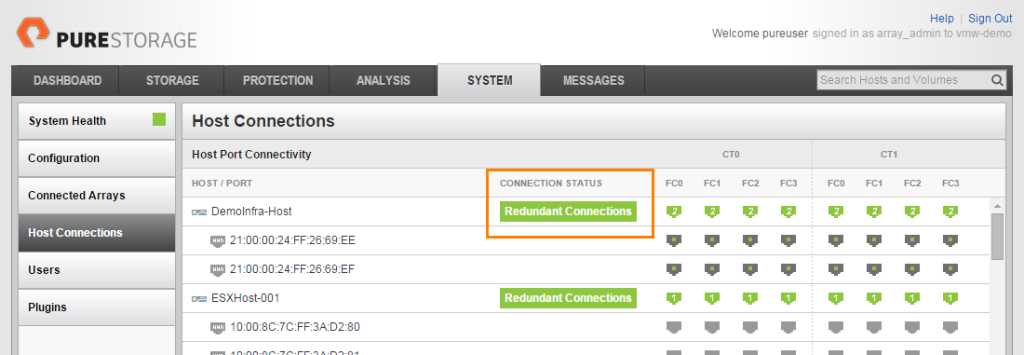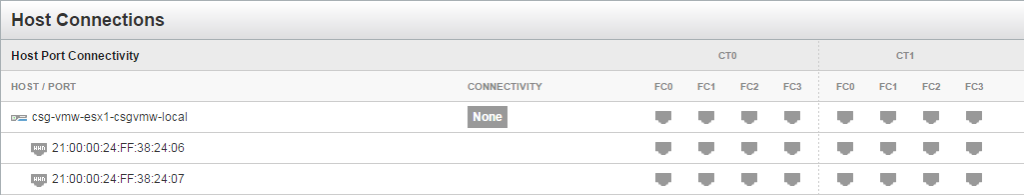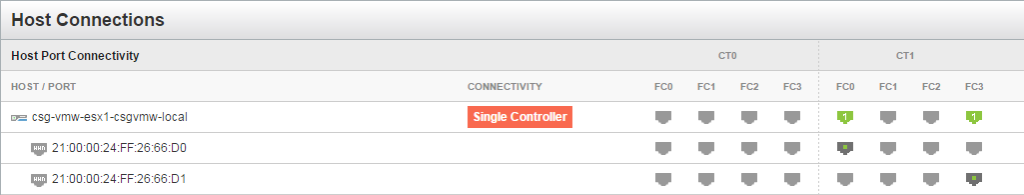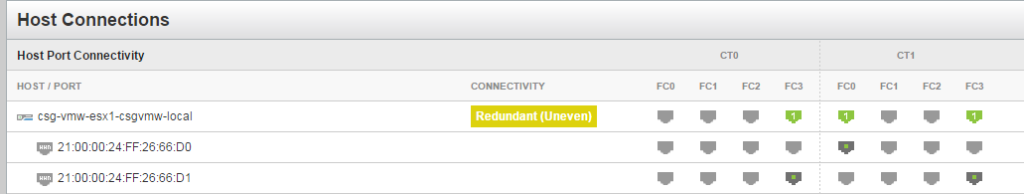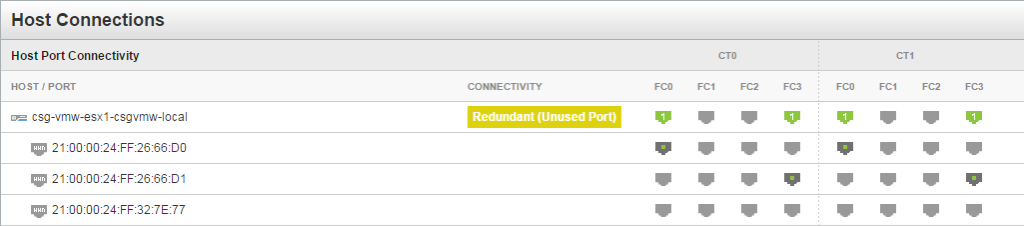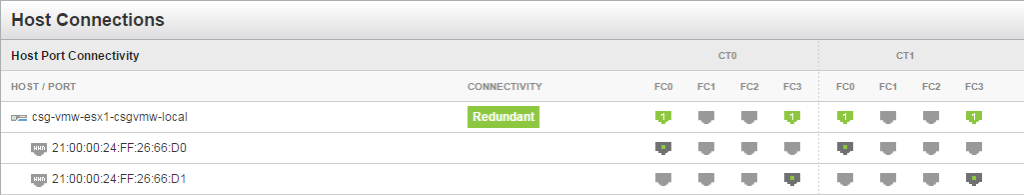In Part 1 of this two-parter, I spoke about our new CLI-based I/O Balance tool customers can use to verify that the I/O coming from their host is balanced across the paths that are configured.
We also have made some enhancements in the GUI for host connectivity reporting. There has been a screen inside the System tab of the FlashArray GUI that reports on the redundancy of host connections to the FlashArray for awhile now:
The previous version of the interface was focused on making sure that the host had at least one connection to each controller of the FlashArray. If there was proper redundant connectivity, the “Connection Status” column for the host would be reported as “Redundant Connections” inside a green box (like the image above). If there was only access to a single controller, the “Connection Status” column for the host would be reported as “Single Controller” inside a yellow box. If there was zero connectivity, it would just say “No Connectivity” inside a grey box.
In Purity 4.1.5, this has been changed a bit and enhanced.
What’s new/changed…
The “Connection Status” column has been renamed to “Connectivity.” Furthermore, the possible values that can be listed have been redone a bit and a few new ones have been added: This column can now list:
None: This means that the host does not have any paths to any of the controllers. This replaces the “No Connectivity” label that is shown in prior Purity versions. This value is shown in a grey box.
Single controller: This means that the host has one or more paths to only one of the controllers. This is one of the values that existed before 4.1.5. Thought note that this value is shown in a red box instead of a yellow one like in prior Purity versions. The example below only has connectivity to controller one (two paths). This could be any number of issues, but I’d start with the switch.
Redundant (Uneven): This means that the host does not have an equal number of paths to the two controllers. This is a brand new value for this column and is shown in a yellow box. The example below has two paths to controller one and only one path to controller zero. Most likely a zoning issue.
Redundant (Unused Port): This means that the host has an equal number of paths to the two controllers. However, there is a host port that is defined but not connected to any of the controllers on the array.This is a brand new value for this column and is also shown in a yellow box. The example below has two initiators connected but the third has no connections to the FlashArray at all. Probably means a HBA, SFP or cable is bad or zoning is incorrect. I’d start with the switch in this case for troubleshooting.
Redundant: This status is shown in the green box. This replaces “Redundant Connections” value that is shown in prior Purity versions. All is good!
Some notes…
- This is something we plan on enhancing further as we move forward. Like the previous post, there is a lot of stuff we could and will do here.
- Remember, human error still exists. If you wrongly assign an initiator to a host, it can mess with this reporting. So always make sure these are accurately assigned.